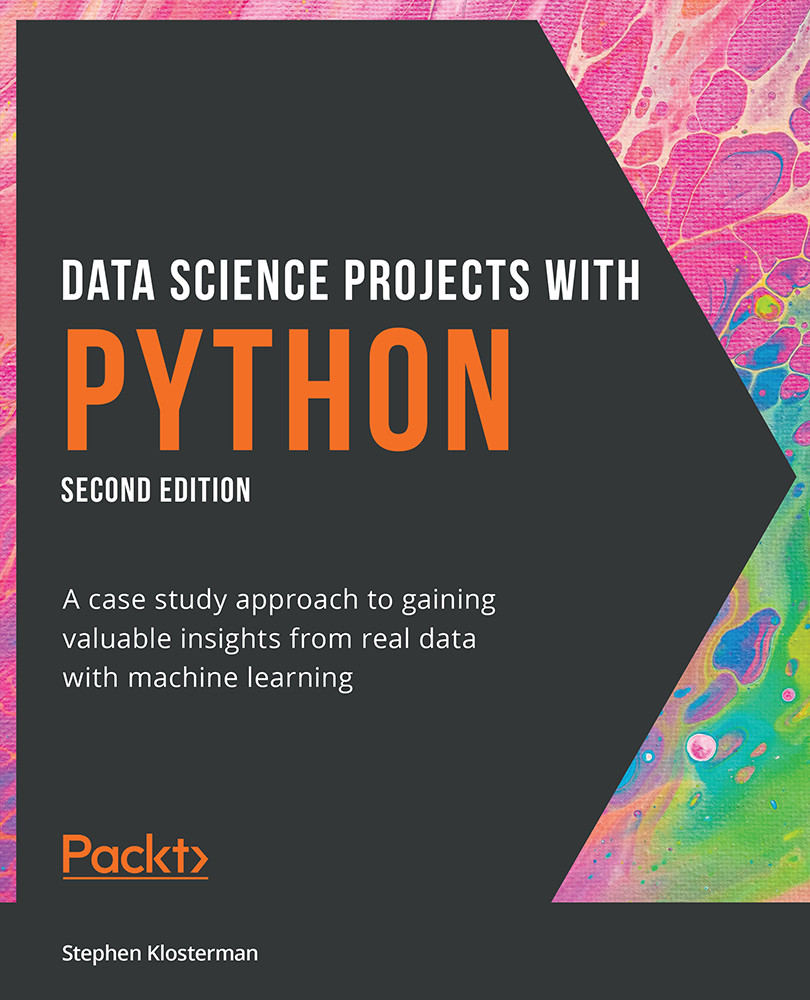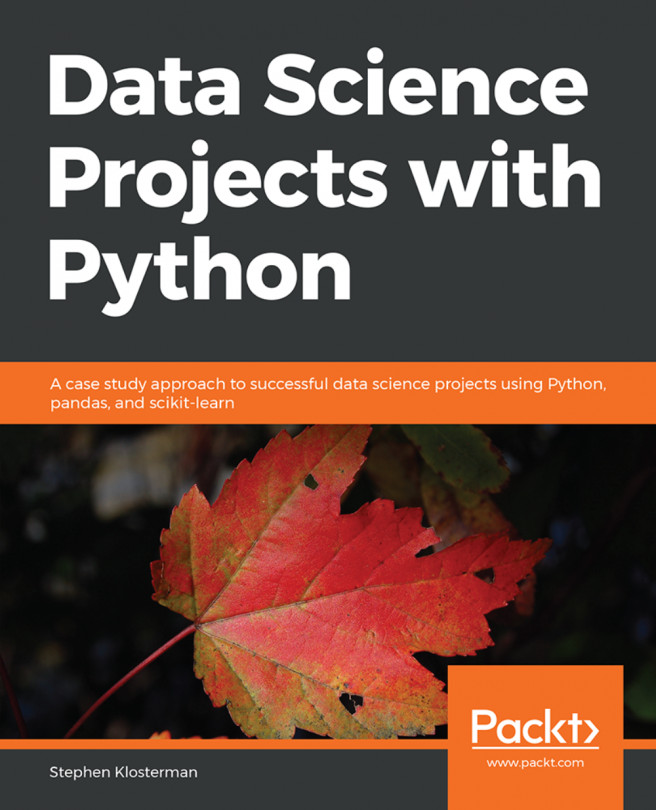Exploring the Financial History Features in the Dataset
We are ready to explore the rest of the features in the case study dataset. First set up the environment and load data from the previous exercise. This can be done using the following snippet:
import pandas as pd
import matplotlib.pyplot as plt #import plotting package
#render plotting automatically
%matplotlib inline
import matplotlib as mpl #additional plotting functionality
mpl.rcParams['figure.dpi'] = 400 #high resolution figures
import numpy as np
df = pd.read_csv('../../Data/Chapter_1_cleaned_data.csv')
Note
The path to your CSV file may be different depending on where you saved it.
The remaining features to be examined are the financial history features. They fall naturally into three groups: the status of the monthly payments for the last 6 months, and the billed and paid amounts for the same period. First, let's look at the payment statuses. It is convenient to break these out...