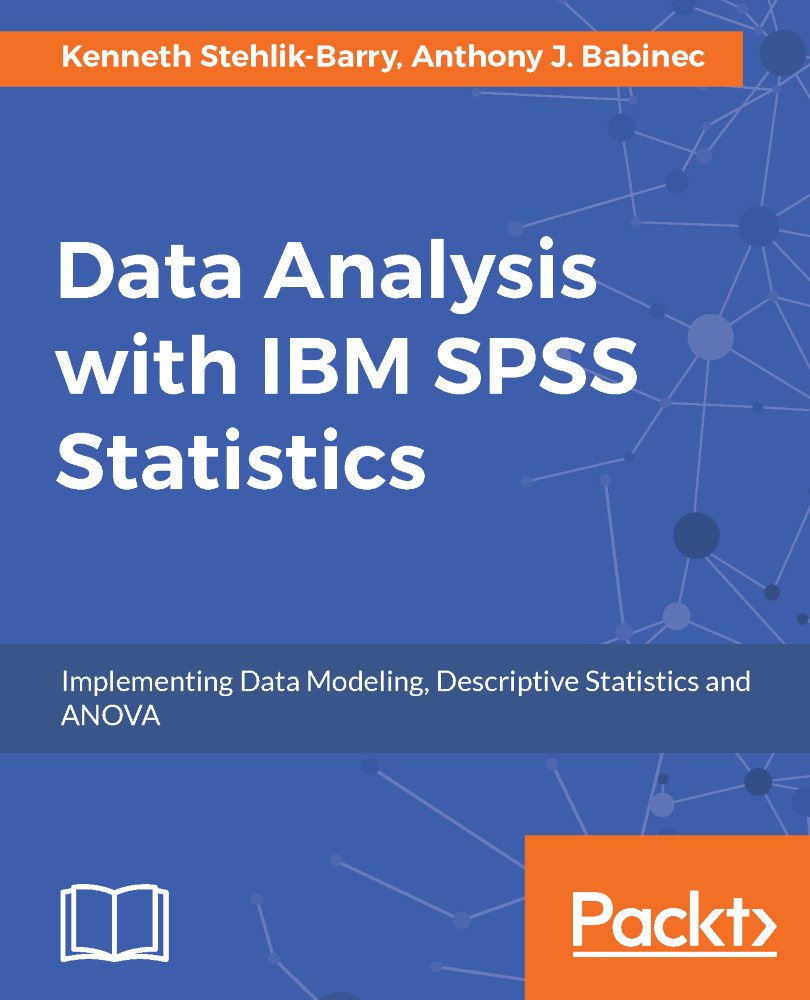Once you successfully read a source data file, the next steps are to establish the variable properties for each variable and then do some data checking.
Here is an example of a portion of a Variable View with variable properties:

The IBM SPSS Statistics Data Editor window presents two views accessible via tabs in the lower left of the window: Data View and Variable View. The Data View shows a flat file view of the data with observations in the rows and variables in the column. The Variable View shows the variables row-wise along with the variable properties. In the Variable View, there are as many rows as there are variables. At the time of writing this, there are 11 default variable properties, plus you can define and add custom attributes.
The variable properties are as follows:
- Name: Each variable must have a unique variable name
- Type: The type or format...