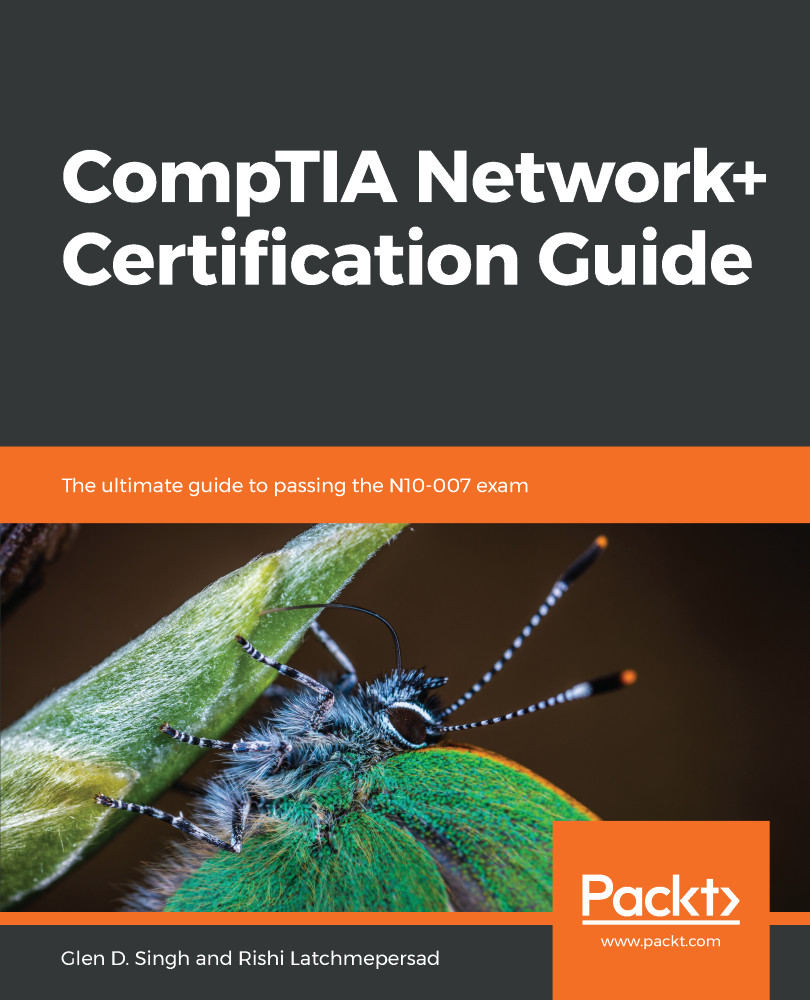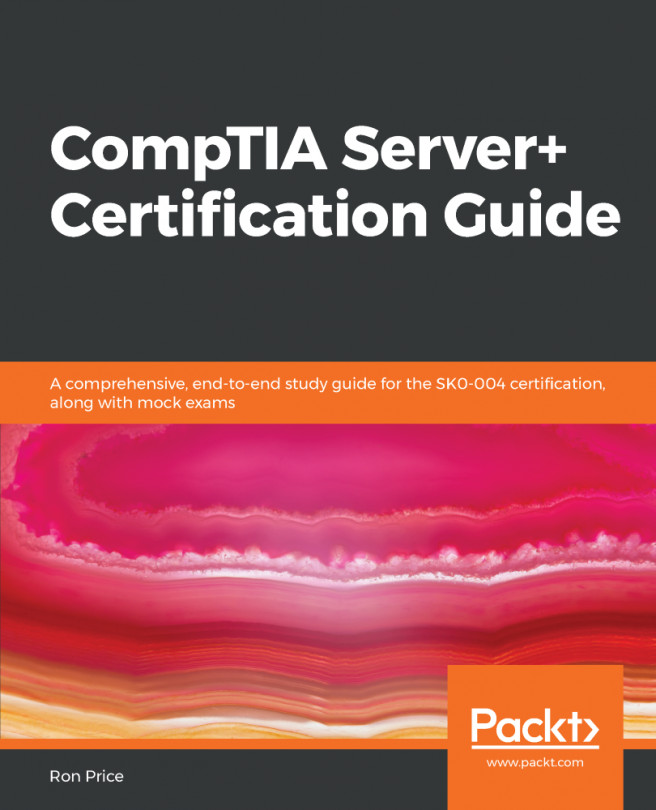Go through the following steps to configure IP addressing on a Linux system (Debian):
- In the top-right corner, click on the drop-down arrow and select the gear icon:

- Select Network and click the gear icon under the Wired section:

- Similar to Windows, the adapter settings will open. Click on the IPv4 tab to adjust the IPv4 settings. Use the Automatic (DHCP) option to allow the adapter to receive IP addressing information automatically:

If you click on the IPv6 tab, you'll have options available so that you can configure the adapter to work with an IPv6 network: