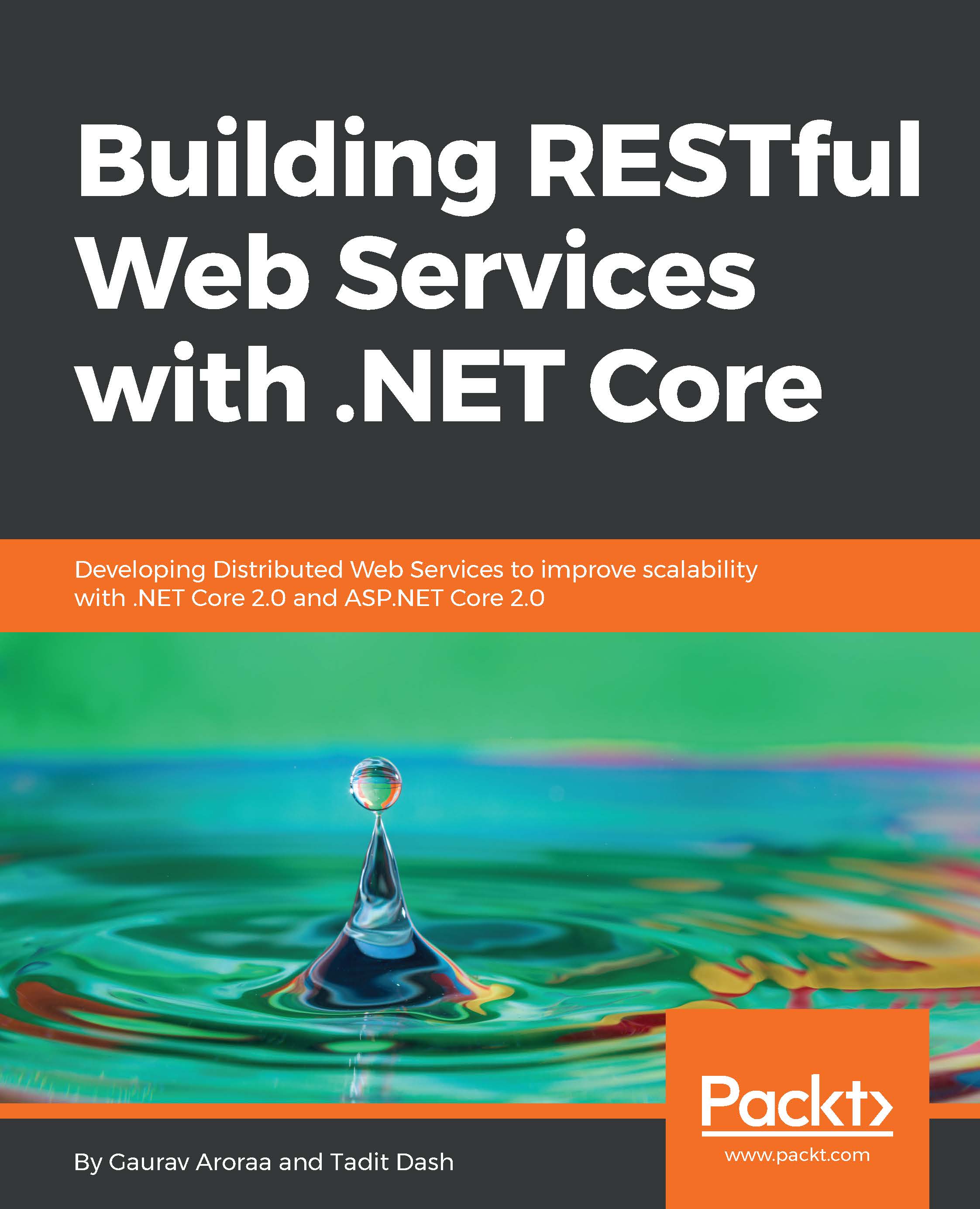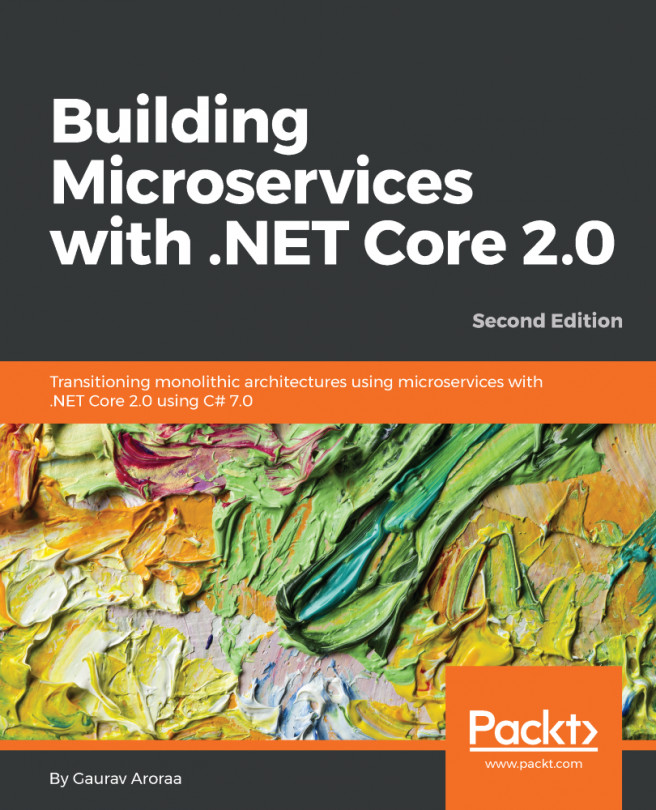.NET Core is defined as a cross-platform, open-source, cloud-ready, and modular .NET platform for creating modern web apps, microservices, libraries, and console applications that run everywhere (Windows, Linux, and macOS).
ASP.NET Core is a free and open-source web framework, and the next generation of ASP.NET. It is a modular framework consisting of small packages of framework components that run on both the full .NET Framework, Windows, and the cross-platform .NET Core.
The framework is a complete rewrite from the ground up. It unites the previously separate ASP.NET MVC and ASP.NET Web API into a single programming model.
ASP.NET Web API has been built to map the web/HTTP programming model to the .NET Framework programming model. It uses familiar constructs, such as Controller, Action, Filter, and so on, which are used in ASP.NET MVC.
ASP.NET Web API is designed on top of the ASP.NET MVC runtime, along with some components that simplify HTTP programming. We can leverage Web API technology to perform actions on the server with .NET Framework; however, to be RESTful, we should adhere to the standards that we discussed earlier in this chapter. Fortunately, Web API automatically manages all the low-level transport details of HTTP while maintaining all the required constraints.
Because of the uniformity that Web API provides, enforcing the RESTful principles, clients such as mobiles, web applications, the cloud, and so on can easily access it without any problem:

Prior to ASP.NET Core, MVC and Web API were different as they inherited Controller and ApiController classes respectively. On the other hand, in ASP.NET Core, they follow the same structure.
The following is the Solution Explorer view of both MVC and Web API. You can see that they have a similar structure:

The following is a controller that was automatically created when I clicked on File | New | Project | ASP.NET Core Web Application | Web API. You can see the base class of the controller is Controller instead of ApiController:
namespace WebAPIExample.Controllers
{
[Route("api/[controller]")]
public class ValuesController : Controller
{
// GET api/values
[HttpGet]
public IEnumerable<string> Get()
{
return new string[] { "value1", "value2" };
}
// GET api/values/5
[HttpGet("{id}")]
public string Get(int id)
{
return "value";
}
// POST api/values
[HttpPost]
public void Post([FromBody]string value)
{ }
// PUT api/values/5
[HttpPut("{id}")]
public void Put(int id, [FromBody]string value)
{ }
// DELETE api/values/5
[HttpDelete("{id}")]
public void Delete(int id)
{ }
}
}
Don't worry about codes now; we will discuss everything later in this book.