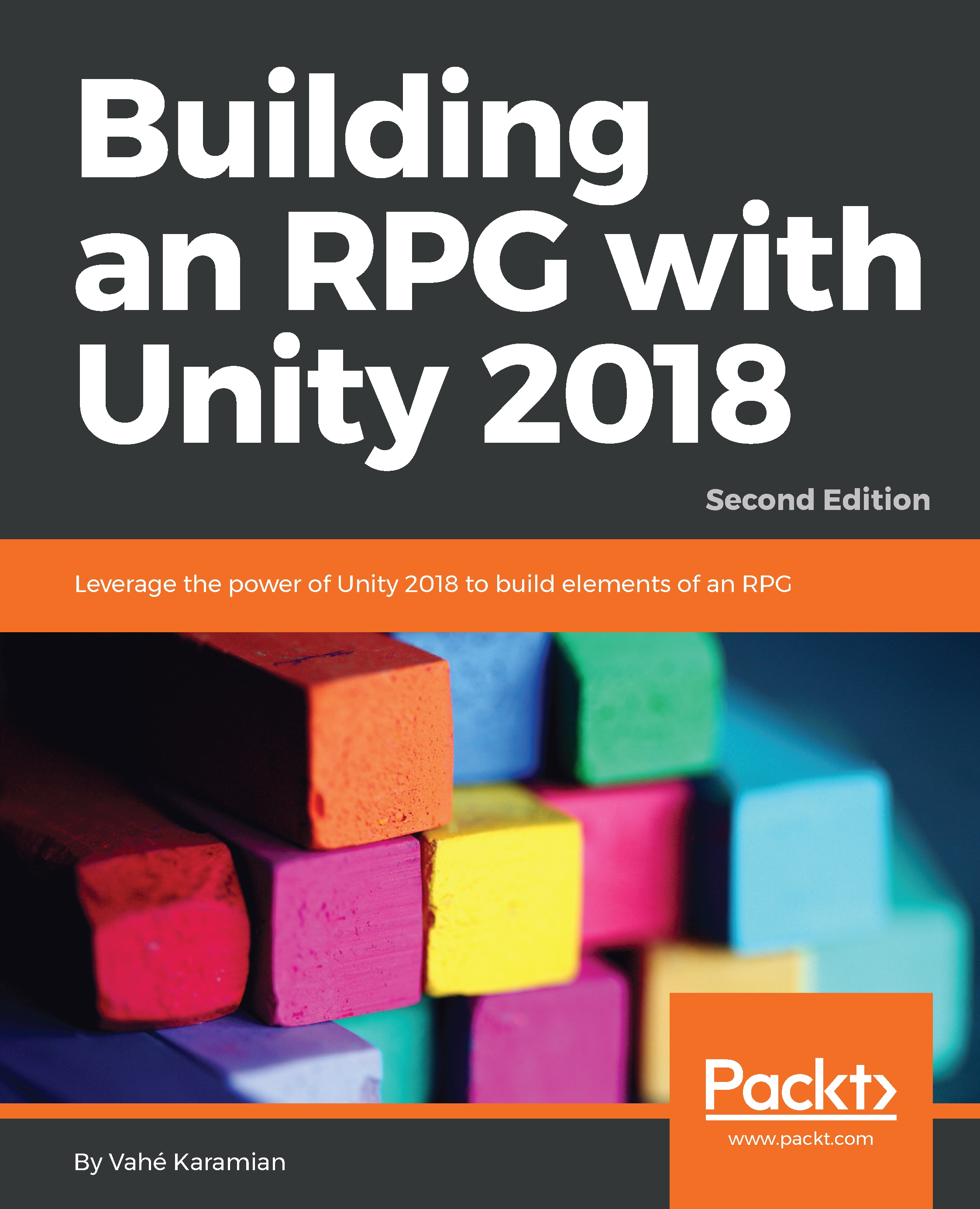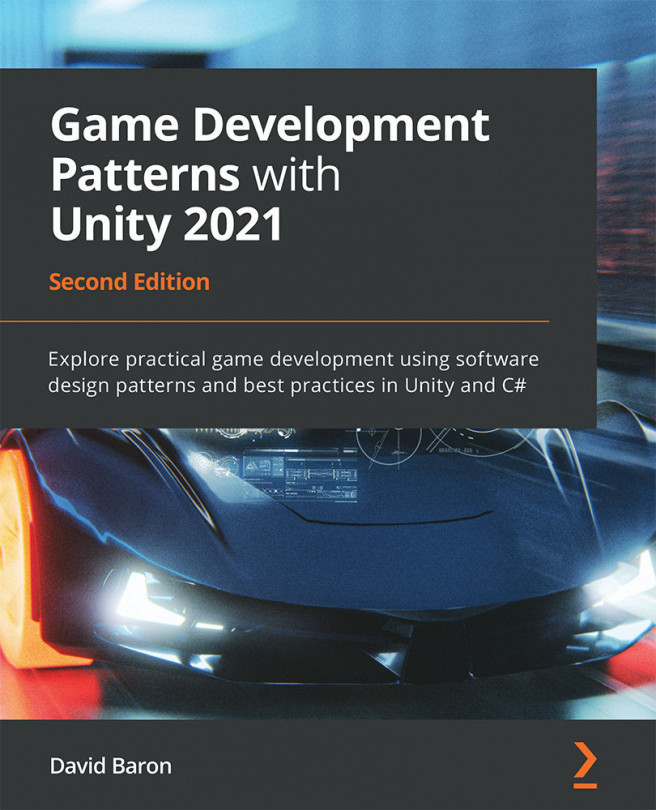Non-player characters
Until now, we have concentrated on the player character. In this section, we will start thinking about our non-player characters. Let's start with our Barbarians. We can use our Character Customization scene to quickly create a few prefabs that will represent our unique Barbarians.
Using the tool we have just developed, you can make your adjustments, and when satisfied with your model, drag and drop the GameObject representing your character player into the Prefabs folder. This will create a copy of the instance of the GameObject as you see it and save it into a prefab. The following screenshot demonstrates the two characters I have created and stored as a prefab:

Creating unique characters using the tool
What I have shown you, if done properly, could save you hours of tedious work to manually go down the model structure and individually enable and disable the different meshes. In other words, we not only create a scene that allows us to customize the in-game player character...