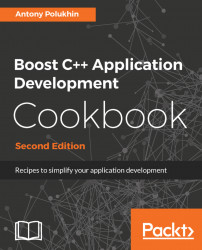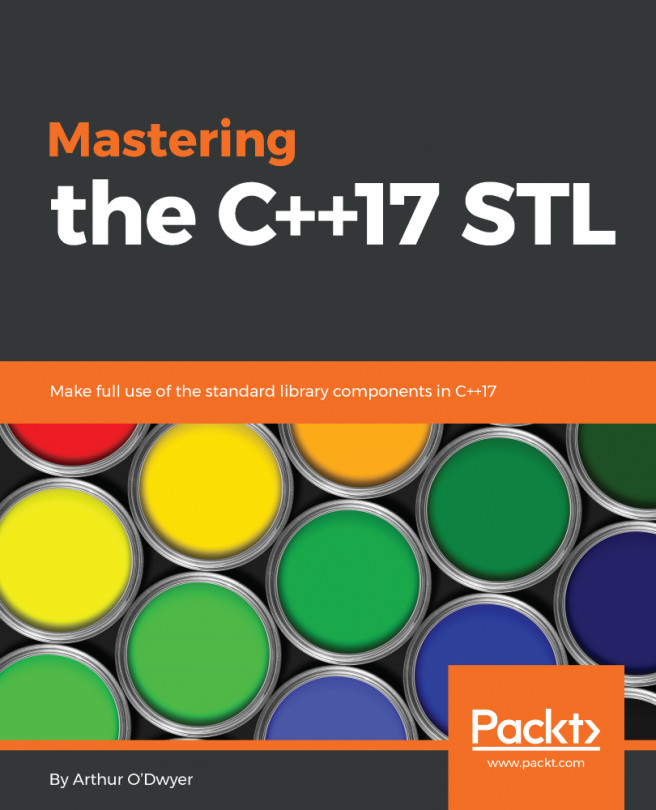Antony PolukhinnIf you are wondering who is Antony Polukhin and could he be trusted to teach about C++ and Boost libraries, then here are some facts:n•tAntony Polukhin currently represents Russia in international C++ standardization committeen•tHe is the author of multiple Boost libraries and maintains (keeps an eye on) some of the old Boost librariesn•tHe is a perfectionist: all the source codes from the book are auto tested on multiple platforms using different C++ standards.nBut let's start from the beginning.nnAntony Polukhin was born in Russia. As a child, he could speak the Russian and Hungarian languages and learned English at school. Since his school days, he was participating in different mathematics, physics, and chemistry competitions and winning them.nnHe was accepted into University twice: once for taking part in a city mathematics competition and again for gaining high score in an University's mathematics and physics challenge. In his university life, there was a year when he did not participate in exams at all: he gained A's in all disciplines by writing highly difficult programs for each teacher. He met his future wife in university and graduated with honors.nnFor more than three years, he worked in a VoIP company developing business logic for a commercial alternative to Asterisc. During those days he started contributing to Boost and became a maintainer of the Boost.LexicalCast library. He also started making translations to Russian for Ubuntu Linux at that time.nnToday, he works for Yandex Ltd., helps Russian speaking people with C++ standardization proposals, continues to contribute to the open source and to the C++ language in general. You may find his code in Boost libraries such as Any, Conversion, DLL, LexicalCast, Stacktrace, TypeTraits, Variant, and others.nnHe has been happily married for more than five years.
Read more