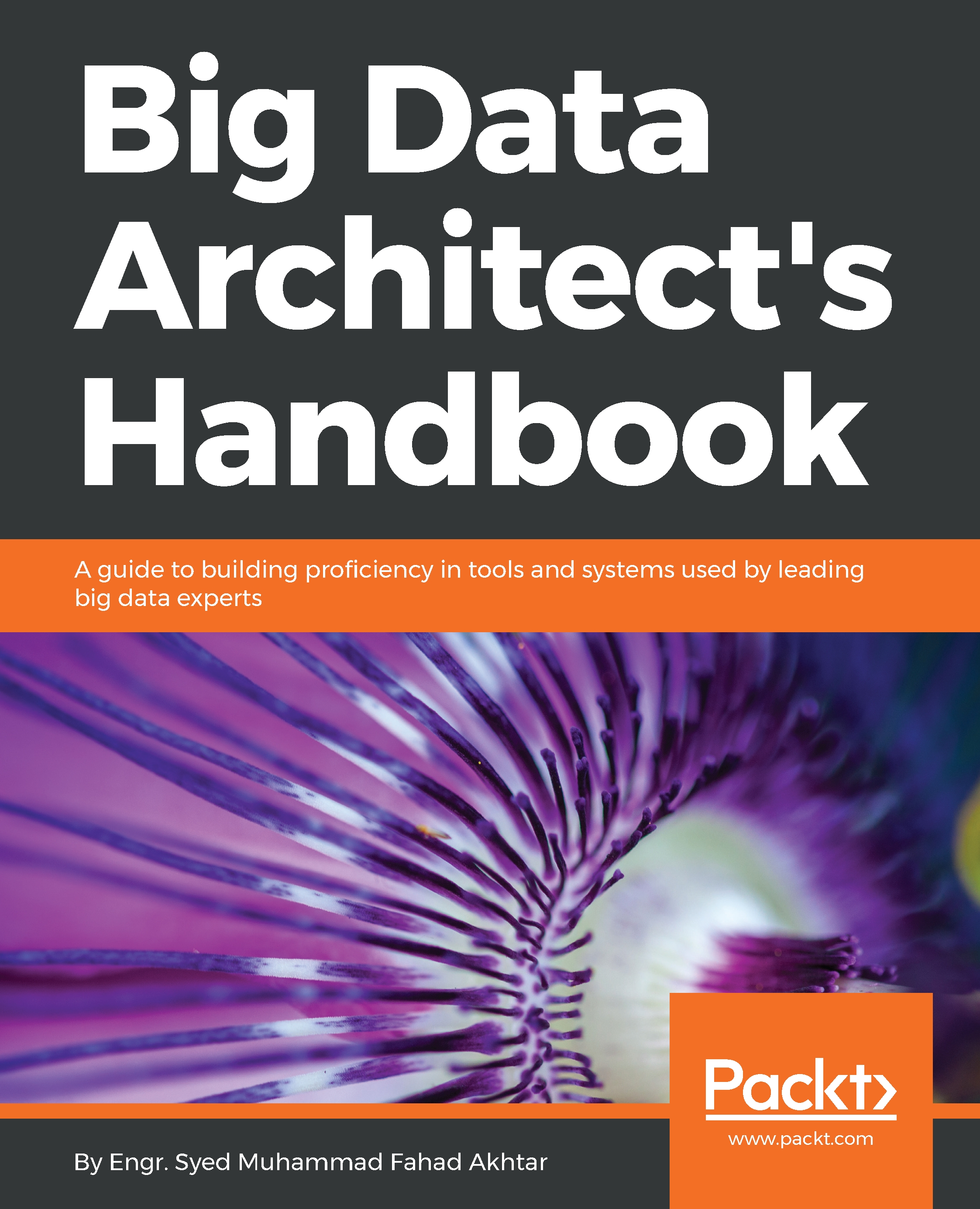We already know that Elasticsearch uses a RESTful API as a communication model and we will be using Kibana as an IDE to run our API calls. Let's get started.
First, we need to start the Kibana service by executing the following commands, if Kibana has not already started:
$ sudo service kibana start
$ sudo service kibana status
Now point your browser to http://localhost:5601/ to open the Kibana application, as we did earlier. Once the application is open, click on the Dev Tools options from the menu, as shown in the following screenshot:

Before we execute commands, let's understand some of Kibana's basic concepts. Indexes are like tables in a traditional relational database but, as in other NoSQL databases, Elasticsearch is also schema-free. In the earlier versions of Elasticsearch, we had to create...