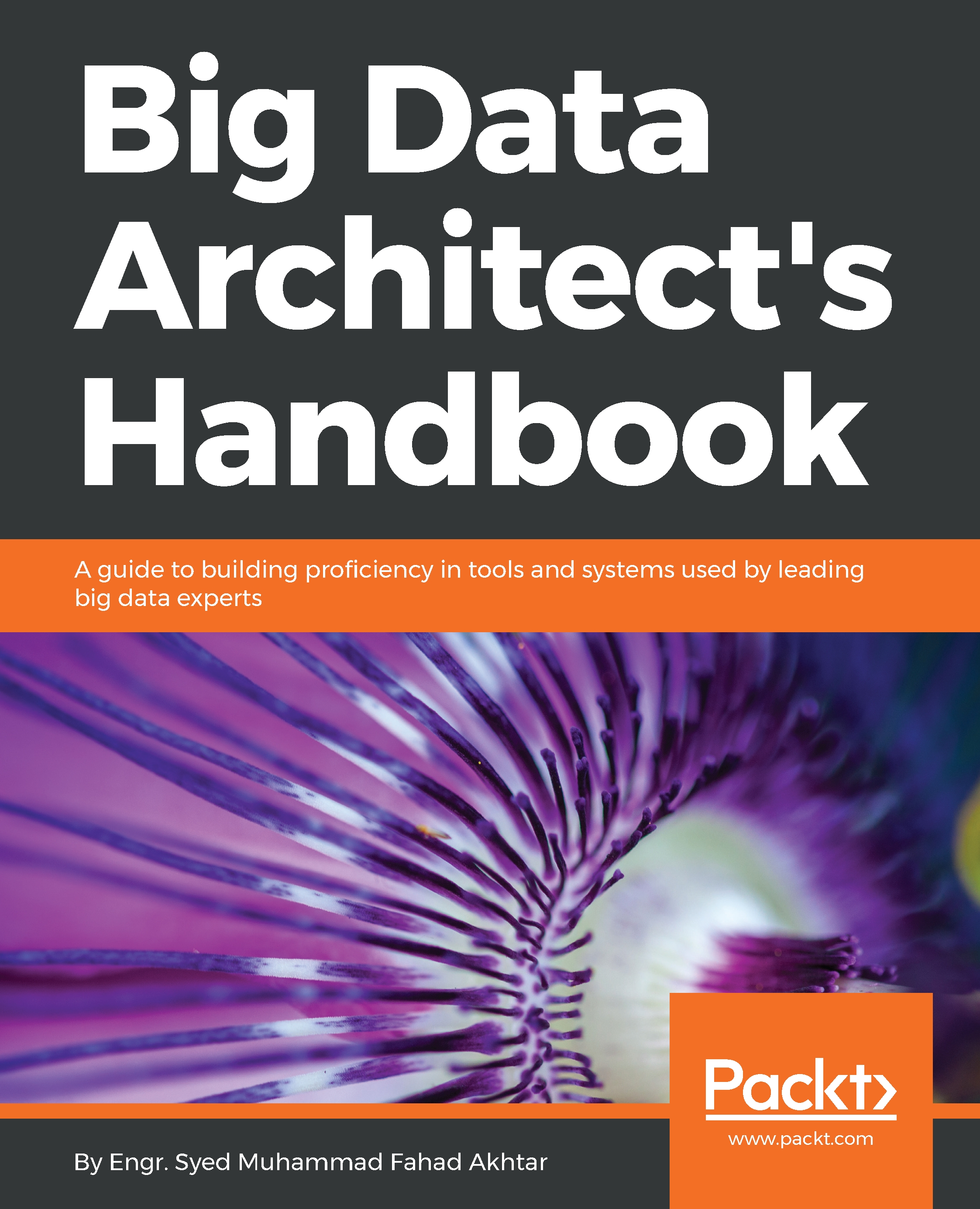There is a lot of software available in the market that can help you create virtual environments, also known as virtual machines, on top of your existing operating system. Creation of a virtual machine is useful if you want to try a new setup or application without affecting your existing configuration. Most of the softwares are available for all platforms, such as Windows, macOS, and different Linux distributions. Some of them are paid and some are free. We will be using Oracle VM VirtualBox, as it is a free open source software available under GNU General Public License (GPL) version 2:
- Download the latest version of the application from http://www.virtualbox.org/, based on your operation system.
- Double click on the downloaded file to start setup.
- Click Next and leave the default options selected, as shown in the following screenshot...