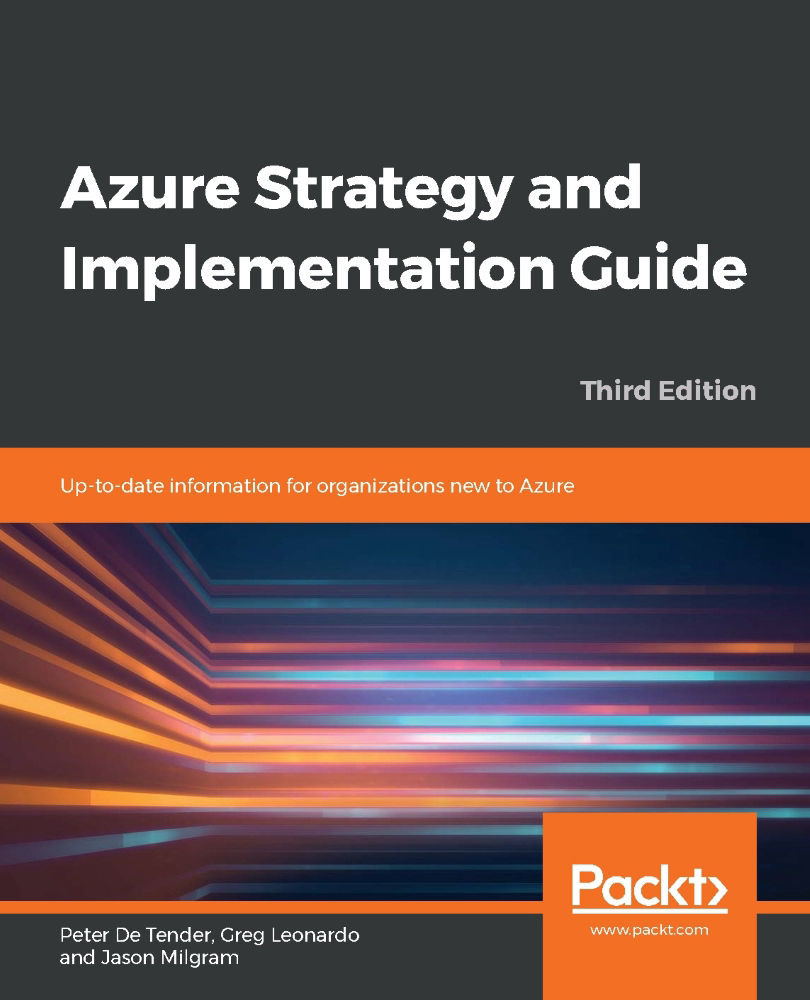Chapter summary
In this first chapter, we outlined the Microsoft best practices around Azure migrations, starting from assessments and what tools Microsoft provides to help in this phase. Next, we discussed Azure Migrate and the newer Azure Migration Center. We looked at how it provides the necessary and useful tools for performing actual workload migrations from on-premises to Azure, covering different architectures. Next, we touched on the different foundational aspects of running a virtual datacenter in Azure, highlighting identity and control, enterprise-ready networking, Azure Storage capabilities, and what Azure virtual machine architectures are available today.
We provided information on business innovation and the digital transformation of traditional workloads with virtual machines, and what other Azure capabilities and services are available to host your business-critical workloads using PaaS, serverless, and microservices.
We also shared insights on Azure monitoring and operations, including how to efficiently manage your cloud environment using core Azure built-in tools.
While most organizations have been using a multitude of similar tools to manage and operate on-premises datacenters, there is no need to worry about additional complexity because of more Azure services and tools being added. Depending on the cloud strategy, an organization can initially start with using the Azure-provided operation services for monitoring and operating Azure workloads only. Yet, know that most of the monitoring services referenced here also extend to your on-premises datacenter, and most often hybrid scenarios as well. So, it might be a good approach to learn how to integrate these Azure tools in your overall IT landscape and leverage their true power. Don't get stuck in an Azure-only mindset.
If you would like to try Azure and make use of some of the features mentioned in this guide, you can sign up for a free account at the following link: https://azure.microsoft.com/free/services/virtual-machines/.