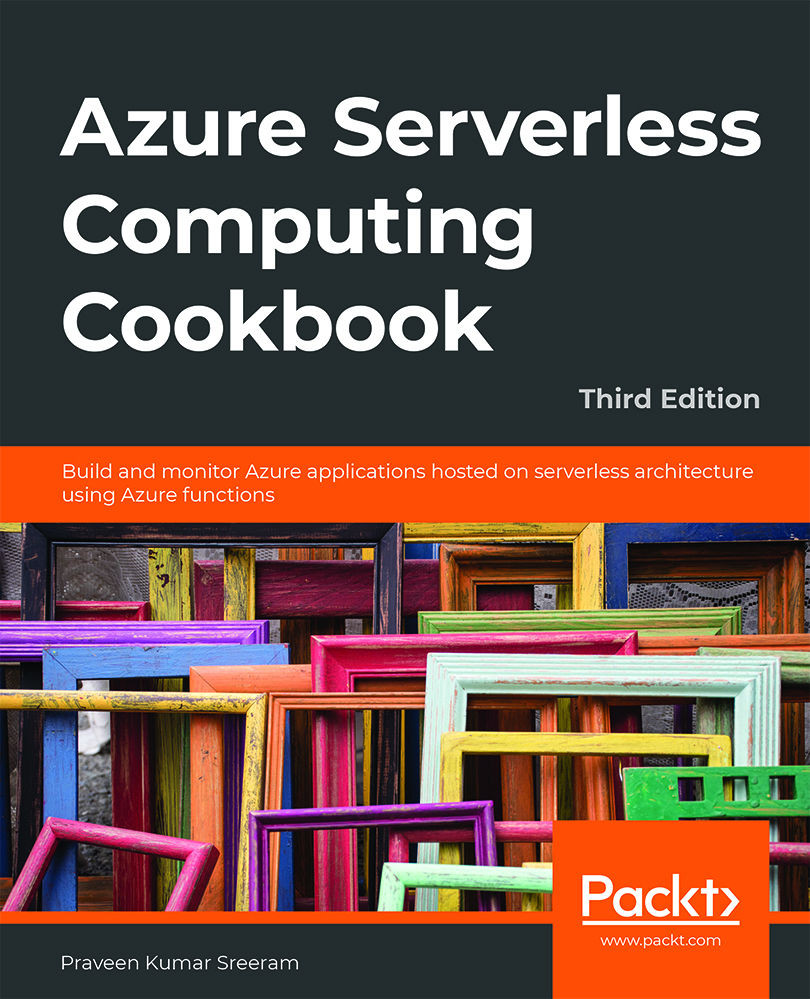Connecting to the Azure Storage from Visual Studio
In both of the previous recipes, you learned how to create and execute Azure Functions in a local environment. You triggered the functions from a local browser. However, in this recipe, you'll learn how to trigger an Azure function in your local environment when an event occurs in Azure. For example, when a new blob is created in an Azure storage account, we can have our function triggered on our local machine. This helps developers to test their applications upfront, before deploying them to the production environment.
Getting ready
Perform the following steps:
- Create a storage account, and then a blob container named
cookbookfiles, in Azure. - Install Microsoft Azure Storage Explorer from http://storageexplorer.com/.
How to do it...
In this section, you'll learn how to create a blob trigger that will trigger as soon as a blob is created in the storage account.
Perform the following steps...