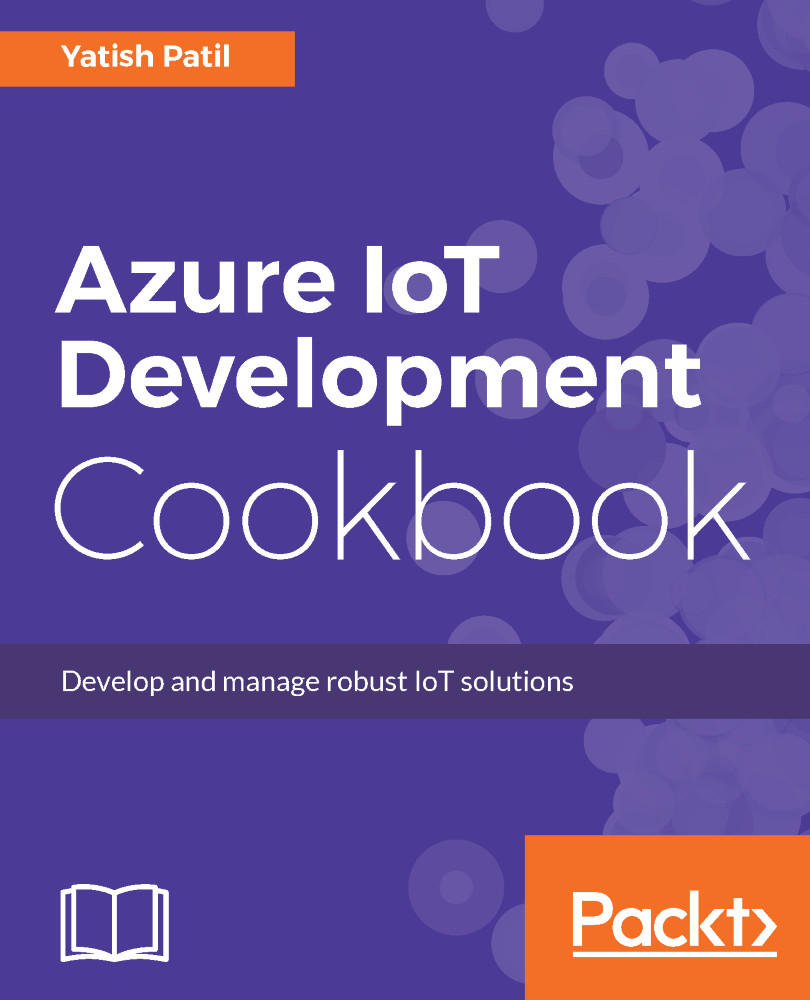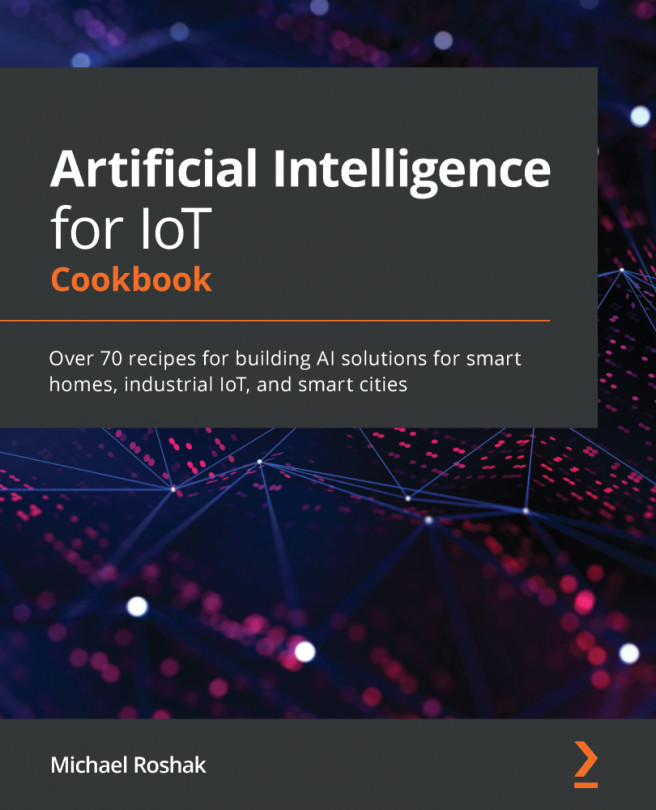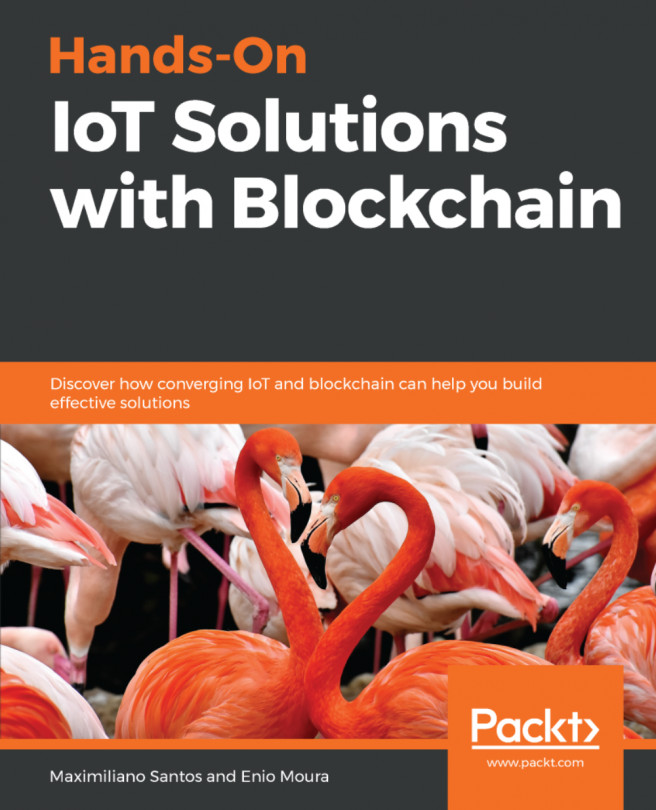Microsoft Azure is a leading PaaS service provider. The Azure IoT Hub is nothing but a fully managed service that enables secure and bidirectional communication with millions of IoT enabled devices using IoT protocols such as HTTPS, AMQP, and MQTT. It helps to connect, control, and manage these devices. Microsoft Azure provides easy-to-easy IoT SDK, which are available in various languages, such as C#, C, Node.js, and so on.
Creating Azure IoT Hub from the portal
Getting ready
Azure IoT Hub provides:
- Device identity and registry
- Device-to-cloud and cloud-to-device communication, including one way or bidirectional
- It also supports file transfer messages
- We can query the device store information to find out device properties, firmware versions, and other configurations
- SDK for most platforms and languages to support development
- Secure authentication on a per-device basis
- Monitoring for devices and messages

Azure IoT Hub diagram from Microsoft Azure documentation
How to do it...
To create your first IoT Hub, you will need a Microsoft Azure account. You can easily get registered on Azure.com.
Once you have access, you can follow the steps to create your IoT Hub:
- Log in to https://portal.azure.com.
- Once you are logged in, click on the New menu:

- This blade will show all the Azure services available, we need to expand the Internet of Things and hit the IoT Hub, as shown in the following:

- This will come up with a new blade, where we need to fill in the details and hit the button to the create IoT Hub:
- We will give the Name as IoTHubCookeBook
- Pricing and scale tier should be F1 - Free
Microsoft Azure provides free tier. This is useful for learning, as well as to evaluate any PoC on how the IoT solution will be developed.
- We will select the data center of our choice from the list of the many available.
- Partitions: A default value is set when the IoT Hub is created. You can change the number of partitions through this setting:

- Hit the Create button and Azure will create the free tier IoT Hub for you in a moment: