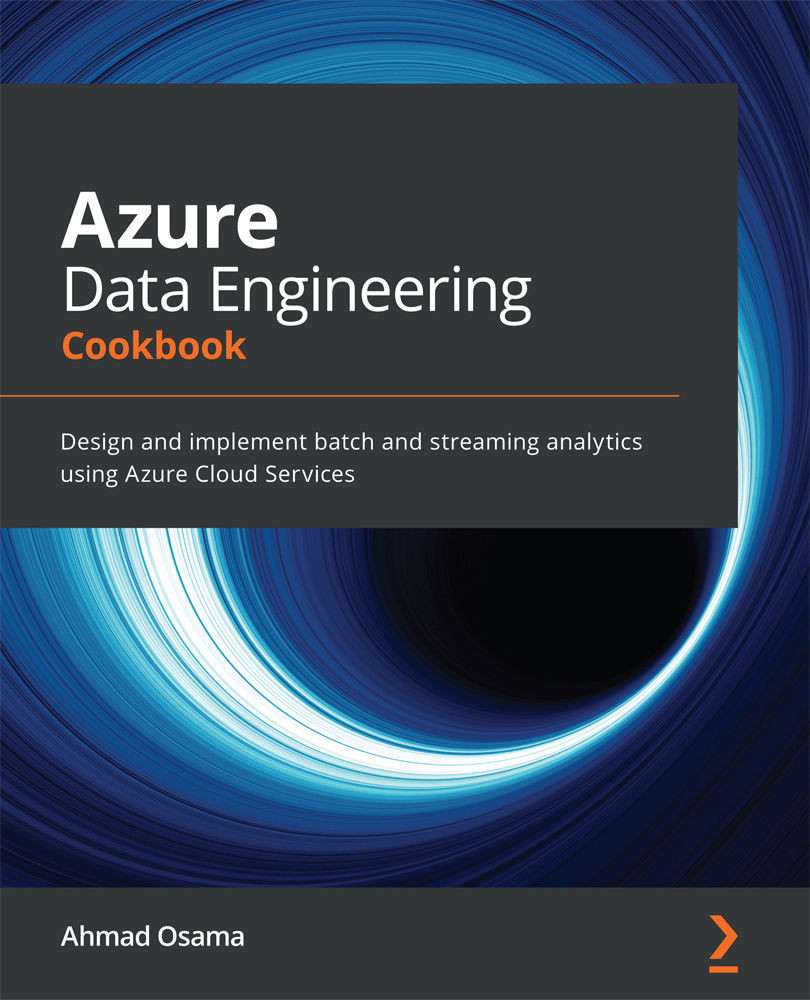Copying data from Azure Data Lake Gen2 to Azure Cosmos DB using the copy activity
In this recipe, we'll copy data from Azure Data Lake Gen2 to an Azure Cosmos DB SQL API. Azure Cosmos DB is a managed NoSQL database service and offers multiple NoSQL databases, such as MongoDB, DocumentDB, GraphDB (Gremlin), Azure Table storage, and Cassandra, to store data.
Getting ready
Before you start, do the following:
- Log in to Azure from PowerShell. To do this, execute the following command and follow the instructions to log in to Azure:
Connect-AzAccount
- Open https://portal.azure.com and log in using your Azure credentials.
- Follow step 1 of the Copying data from Azure Data Lake Gen2 to an Azure Synapse SQL pool using the copy activity recipe to create and upload files to Azure Data Lake Storage Gen2.
To copy data from Azure Data Lake Storage Gen2 to a Cosmos DB SQL API, we'll do the following:
- Create and upload data to the Azure Data Lake Storage...