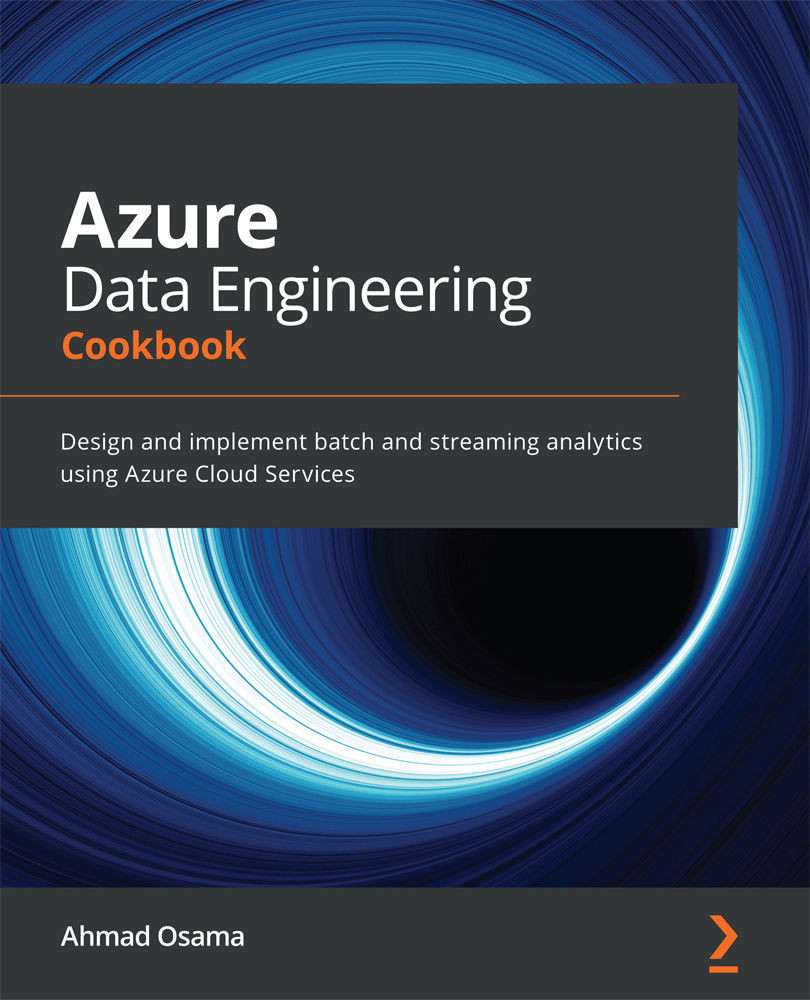Copying data from Azure Data Lake Gen2 to an Azure Synapse SQL pool using the copy activity
The copy activity, as the name suggests, is used to copy data quickly from a source to a destination. In this recipe, we'll learn how to use the copy activity to copy data from Azure Data Lake Gen2 to an Azure Synapse SQL pool.
Getting ready
Before you start, do the following:
- Log in to Azure from PowerShell. To do this, execute the
Connect-AzAccountcommand and follow the instructions to log in to Azure. - Open https://portal.azure.com and log in using your Azure credentials.
How to do it…
Follow the given steps to perform the activity:
- The first step is to create a new Azure Data Lake Gen2 storage account and upload the data. To create the storage account and upload the data, execute the following PowerShell command:
.\ADE\azure-data-engineering-cookbook\Chapter04\1_UploadOrderstoDataLake.ps1 -resourcegroupname packtade -storageaccountname packtdatalakestore...