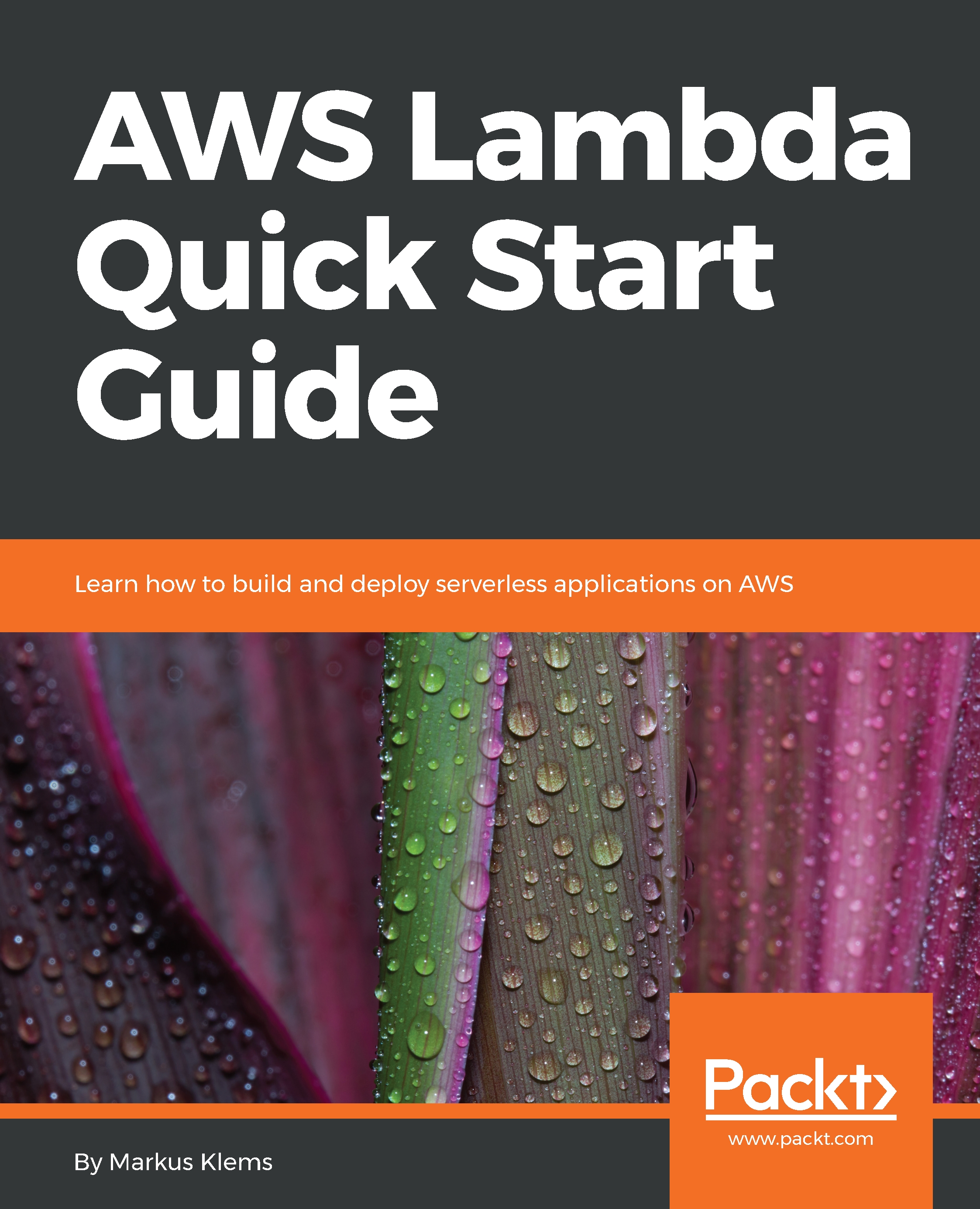In the previous section, we installed the Serverless framework and tried out the command line. Now, let's create our first serverless project. We are going to use the Serverless framework to create a simple Node.js lambda function and a REST API. Open Terminal and create a directory where you can place your serverless project files. I named it app, but you can name it whatever you want. Go to that directory and open your preferred IDE. I used the Atom editor. When the Atom editor was opened in my empty directory, I used an Atom package at terminal plus to open a new Terminal window inside my IDE. This makes it easier because I don't need to switch between writing code and typing in commands. So, let's type in a command to scaffold a serverless service:
serverless create --template aws-nodejs
The command for creating a service is created...