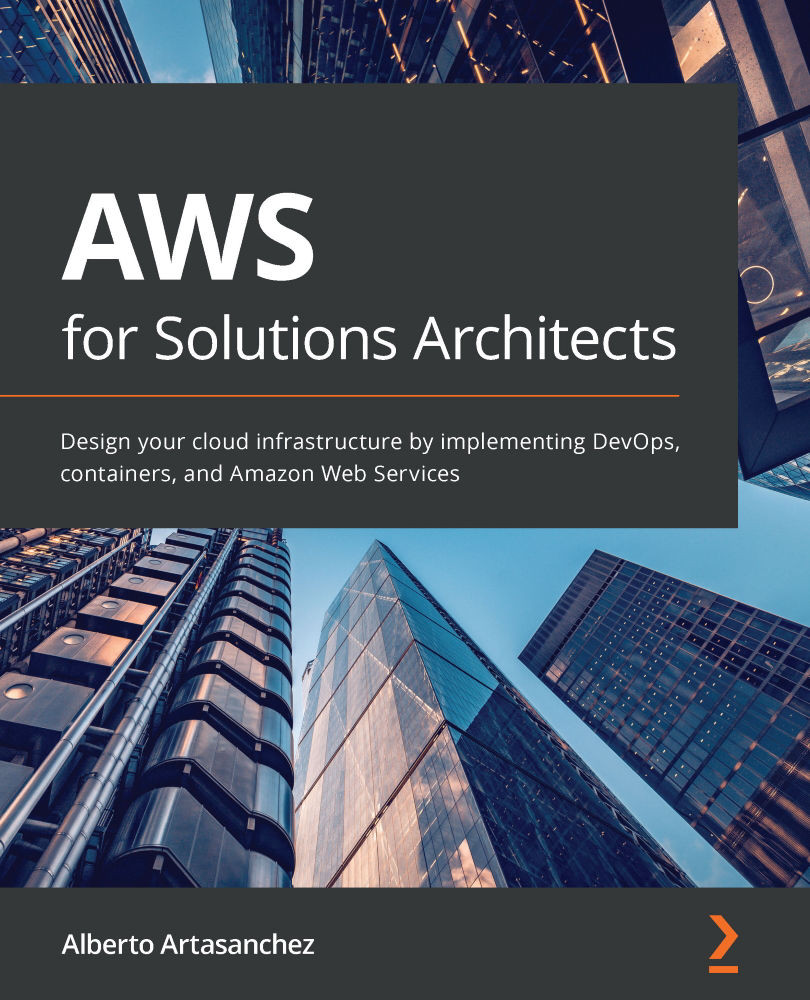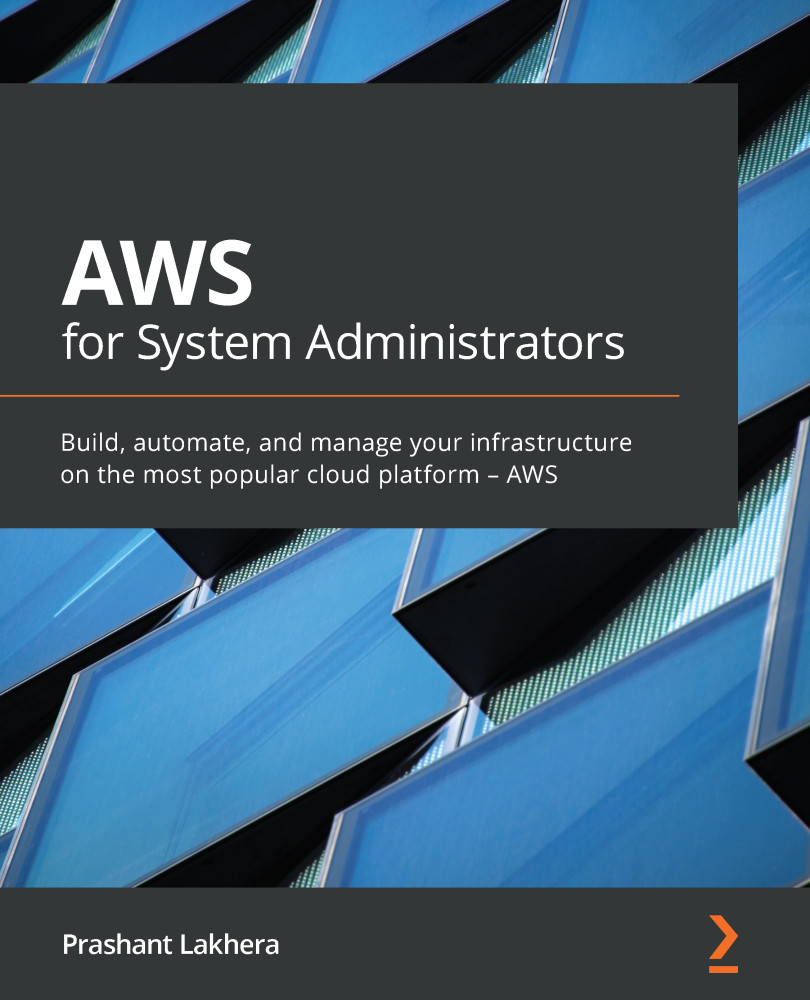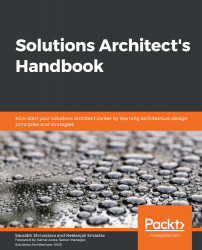I have had the opportunity to take and pass 9 of the 12 certifications offered by AWS. In addition, as part of my job, I have had the good fortune of being able to help hundreds of people to get certified. The next section will have a list of frequently asked questions that you will not find in the AWS FAQ section.
What is the best way to get certified?
Before we get to the best way to get certified, let's look at the worst way. Amazon offers extremely comprehensive documentation. You can find this documentation here:
https://docs.aws.amazon.com/
This a great place to help you troubleshoot issues you may encounter when you are directly working with AWS services or perhaps to correctly size the services that you are going to be using. It is not, however, a good place to study for the exams. It will get overwhelming quickly and much of the material you will learn about will not be covered in the exams.
The better way to get certified is to use the training materials that AWS specifically provides for certification, starting with the roadmaps of what will be covered in each individual certification. These roadmaps are a good first step to understanding the scope of each individual exam.
You can begin to learn about all these roadmaps, or learning paths, as AWS likes to call them, here: https://aws.amazon.com/training/learning-paths/.
In these learning paths, you will find a combination of free online courses as well as paid intensive training sessions. While the paid classes may be helpful, in my opinion, they are not mandatory for you to pass the exam.
Before you look at the learning paths, the first place to go to find out the scope of each certification is the study guides available for each certification. In these study guides, you will learn at a high level what will and what won't be covered for each individual exam.
For example, the study guide for the AWS Cloud Practitioner certification can be found here:
https://d1.awsstatic.com/training-and-certification/docs-cloud-practitioner/AWS-Certified-Cloud-Practitioner_Exam-Guide.pdf
Now, while the training provided by AWS may be sufficient to pass the exams and I know plenty of folks that have passed the certifications using only those resources, there are plenty of third-party companies that specialize in training people with a special focus on the certifications. The choices are almost endless, but there are a couple of companies that I can recommend and have a great reputation in this space.
Acloud.guru
Acloud.guru has been around since 2015, which is a long time in cloud years. Acloud.guru has courses for most of the AWS certifications. In addition, it also offers courses for Azure and GCP certifications. Finally, it has a few other courses unrelated to certifications that are also quite good.
It constantly updates and refreshes its content, which is a good thing because AWS is also constantly changing its certifications to align with new services and features.
The company was started in Melbourne, Australia, by Sam and Ryan Kroonenburg, two Australian brothers. Initially, Ryan was the instructor for all the courses, but they now have many other experts on their staff to help with the course load.
They used to charge by course, but a few years back they changed their model to a monthly subscription, and signing up for it gives you access to the whole site.
The training can be accessed here: https://acloud.guru/.
Acloud.guru is the site that I have used the most to prepare for my certifications. This is how I recommend tackling the training:
- Unless you have previous experience with the covered topics, watch all the training videos at least once. If it's a topic you feel comfortable with, you can play the videos at a higher speed, and then you will be able to watch the full video faster.
- For video lessons that you find difficult, watch them again. You don't have to watch all the videos again – only the ones that you found difficult.
- Make sure to take any end-of-section quizzes.
- Once you are done watching the videos, the next step is to attempt some practice exams. One of my favorite features of Acloud.guru is the exam simulator. Keep on taking practice exams until you feel confident and you are consistently correctly answering a high percentage of the questions (anywhere between 80 and 85%, depending on the certification).
The questions provided in the exam simulator will not be the same as the ones from the exam, but they will be of a similar difficulty level and they will all be in the same domains and often about similar concepts and topics.
By using the exam simulator, you will achieve a couple of things. First, you will be able to gauge your progress and determine whether you are ready for the exam. My suggestion is to keep on taking the exam simulator tests until you are consistently scoring at least 85% and above. Most of the real certifications require you to answer 75% of the questions correctly, so consistently scoring a little higher than that should ensure that you pass the exam.
Some of the exams, such as the Security – Specialty exam, require a higher percentage of correct answers, so you should adjust accordingly.
Using the exam simulator will also enable you to figure out which domains you are weak on. After taking a whole exam in the simulator, you will get a list detailing exactly which questions you got right and which questions were wrong, and they will all be classified by domain.
So, if you get a low score on a certain domain, you know that's the domain that you need to focus on when you go back and review the videos again.
Lastly, you will be able to learn new concepts by simply taking the tests in the exam simulator. Let's now learn about another popular site that I highly recommend for your quest toward certification.
Linux Academy
Linux Academy was created even earlier than Acloud.guru. It was founded in 2012. It is currently headquartered in Texas and it also frequently refreshes its courses and content to accommodate the continuously changing cloud landscape. It also offers courses for the Azure and GCP certifications. True to its name and roots, it also offers courses for Linux.
It claims to get over 50,000 reviews a month from its students with a user satisfaction rating of over 95%.
Acloud.guru bought it in 2019, but it still provides different content and training courses. The content often does not overlap, so having access to both sites will improve your chances of passing the certification exams.
I don't necessarily recommend signing up for multiple training sites for the lower-level certifications such as Cloud Practitioner and the Associate-level certifications. However, it may not be a bad idea to do it for the harder exams. The more difficult exams are for the Professional-level certifications and, depending on your background, some of the Specialty certifications. I found the Security and Advanced Networking certifications especially difficult, but my background does not necessarily align with these topics, so that may have been part of the problem.
Whizlabs
Whizlabs was founded by CEO Krishna Srinivasan after spending 15 years in other technology ventures. In addition to AWS, it also offers certification courses for the following technologies:
- Microsoft Azure
- GCP
- Salesforce
- Alibaba Cloud
Whizlabs divides the charges for its training between its online courses and its practice tests.
One disadvantage of Whizlabs is that unlike the exam simulator with Acloud.guru, where it has a bank of questions and it randomly combines them, the Whizlabs exam questions are fixed and they will not be shuffled to create a different exam.
It also has a free version of its practice exams for most of the certifications, with 20 free questions.
The same strategy as mentioned before can be used with Whizlabs. You don't need to sign up for multiple vendors for the easier exams, but you can combine a couple when it comes to the harder exams.
Jon Bonso's Udemy courses
Jon Bonso on Udemy can be considered the new kid on the block but his content is excellent, and he has a passionate and growing following. For example, as of August 2020, his Solution Architect Associate practice exams have over 75,000 students with over 14,000 ratings and a satisfaction rating of 4.5 stars out of a possible 5 stars.
The pricing model used is also similar to Whizlabs. The practice exams are sold separately from the online courses.
As popular as his courses are, it is worth noting that Jon Bonso is a one-man band and does not offer courses for all the available AWS certifications, but he does focus exclusively on AWS technologies.
How long will it take to get certified?
A question that I am frequently asked is about how many months you should study before sitting the exam. I always answer it using hours instead of months.
As you can imagine, you will be able to take the exam a lot sooner if you study 2 hours every day instead of only studying 1 hour a week. If you decide to take some AWS-sponsored intensive full-day or multi-day training, that may go a long way toward shortening the cycle.
I had the good fortune of having the opportunity to take some AWS training. To be honest, even though the teachers were knowledgeable and were great instructors, I found that taking such courses was a little like drinking out of a firehose. I much prefer the online AWS and third-party courses, where I could watch the videos and take the practice exams whenever it was convenient.
In fact, sometimes, instead of watching the videos, I would listen to them in my car or while on the train going into the city. Even though watching them is much more beneficial, I felt like I was still able to embed key concepts while listening to them, and that time would have been dead time anyway.
You don't want to space the time between study sessions too much. If you do that, you may find yourself in a situation where you start forgetting what you have learned.
The number of hours it will take you will also depend on your previous experience. If you are working with AWS for your day job, that will shorten the number of hours needed to complete your studies.
The following subsections will give you an idea of the amount of time you should spend preparing for each exam.
Cloud Practitioner certification
Be prepared to spend anywhere from 15 to 25 hours preparing to successfully complete this certification.
Associate-level certifications
If you don't have previous AWS experience, plan to spend between 70 and 100 hours preparing. Also keep in mind that once you pass one of the Associate certifications, there is considerable overlap between the certifications, and it will not take another 70 to 100 hours to obtain the second and third certifications. As mentioned previously in this chapter, it is highly recommended to take the two other Associate-level certifications soon after you pass the first one.
Expect to spend another 20 to 40 hours studying for the two remaining certifications if you don't wait too long to take them after you pass the first one.
Professional-level certifications
There is quite a leap between the Associate-level certifications and the Professional-level certifications. The domain coverage will be similar, you will need to know how to use the AWS services covered in much more depth, and the questions will certainly be harder.
Assuming you took at least one of the Associate-level certifications, expect to spend another 70 to 100 hours watching videos, reading, and taking practice tests to pass this exam.
AWS removed the requirement of having to take the Associate-level certifications before being able to sit the Professional-level certifications, but it is still probably a good idea to take at least some of the Associate exams before taking the Professional-level exams.
As is the case with the Associate-level exams, once you pass one of the Professional-level exams, it should take much less study time to pass the other Professional exam as long as you don't wait too long to take the second exam and forget everything.
To give you an example, I was able to pass both Professional exams a week apart from each other. I spent the week taking practice exams and that was enough, but your mileage may vary.
Specialty certifications
I am lumping all the Specialty certifications under one subheading, but there is great variability in the level of difficulty between all the Specialty certifications. If you have a background in networking, you are bound to be more comfortable with the Advanced Networking certification than with the Data Science certification.
When it comes to these certifications, unless you are collecting all certifications, you may be better off focusing on your area of expertise. For example, if you are a data scientist, the Machine Learning Specialty certification and the Alexa Skills Builder certification may be your best bet.
In my personal experience, the Security certification was the most difficult one. Something that didn't help is that AWS does set a higher bar for this certification than with the other certifications.
Depending on your experience, expect to spend about these amounts of time:
- Security – Specialty – 40 to 70 hours
- Alexa Skill Builder – Specialty – 20 to 40 hours
- Machine Learning – Specialty – 40 to 70 hours
- Data Analytics – Specialty (previously Big Data – Specialty) – 30 to 60 hours
- Database – Specialty – 30 to 60 hours
- Advanced Networking – Specialty – 40 to 70 hours
What are some last-minute tips for the days of the exam?
I am a runner. I mention that not to boast but because I found a lot of similarities between preparing for races and preparing for the AWS exams. A decent half marathon time is about 90 minutes, which is the time you get to take the Associate-level exams, and a good marathon time is about 3 hours, which is how long you get to take the Professional-level exams.
Keeping focus for that amount of time is not easy. For that reason, you should be well rested when you take the exam. It is highly recommended to take the exam on a day when you don't have too many other responsibilities; I would not take it after working a full day. You will be too burned out.
Make sure you have a light meal before the exam – enough so that you are not hungry during the test and feel energetic, but not so much that you actually feel sleepy from digesting all that food.
Just as you wouldn't want to get out of the gate too fast or too slow in a race, make sure to pace yourself during the exam. The first time I took a Professional exam, I had almost an hour left when I completed the last question, but when I went back to review the questions, my brain was completely fried and I could not concentrate and review my answers properly, as I had rushed through the exam to begin with. Needless to say, I did not pass. The second time I took it, I had a lot less time left but I was much more careful and thoughtful with my answers, so I didn't need as much time to review and I was able to pass.
You also don't want to be beholden to the clock, checking it constantly. The clock will always appear in the top-right part of the exam, but you want to avoid looking at it most of the time. I recommend writing down on the three sheets you will receive where you should be after every 20 questions and checking the clock against these numbers only when you have answered a set of 20 questions. This way, you will be able to adjust if you are going too fast or too slow but you will not spend an inordinate amount of time watching the clock.
Let's now summarize what we have learned in this chapter.
 United States
United States
 Great Britain
Great Britain
 India
India
 Germany
Germany
 France
France
 Canada
Canada
 Russia
Russia
 Spain
Spain
 Brazil
Brazil
 Australia
Australia
 Singapore
Singapore
 Hungary
Hungary
 Ukraine
Ukraine
 Luxembourg
Luxembourg
 Estonia
Estonia
 Lithuania
Lithuania
 South Korea
South Korea
 Turkey
Turkey
 Switzerland
Switzerland
 Colombia
Colombia
 Taiwan
Taiwan
 Chile
Chile
 Norway
Norway
 Ecuador
Ecuador
 Indonesia
Indonesia
 New Zealand
New Zealand
 Cyprus
Cyprus
 Denmark
Denmark
 Finland
Finland
 Poland
Poland
 Malta
Malta
 Czechia
Czechia
 Austria
Austria
 Sweden
Sweden
 Italy
Italy
 Egypt
Egypt
 Belgium
Belgium
 Portugal
Portugal
 Slovenia
Slovenia
 Ireland
Ireland
 Romania
Romania
 Greece
Greece
 Argentina
Argentina
 Netherlands
Netherlands
 Bulgaria
Bulgaria
 Latvia
Latvia
 South Africa
South Africa
 Malaysia
Malaysia
 Japan
Japan
 Slovakia
Slovakia
 Philippines
Philippines
 Mexico
Mexico
 Thailand
Thailand