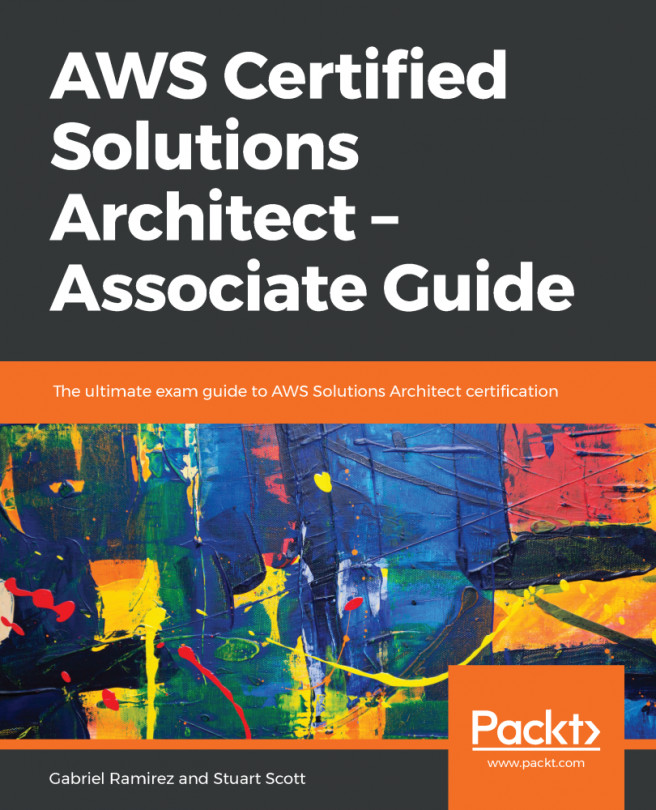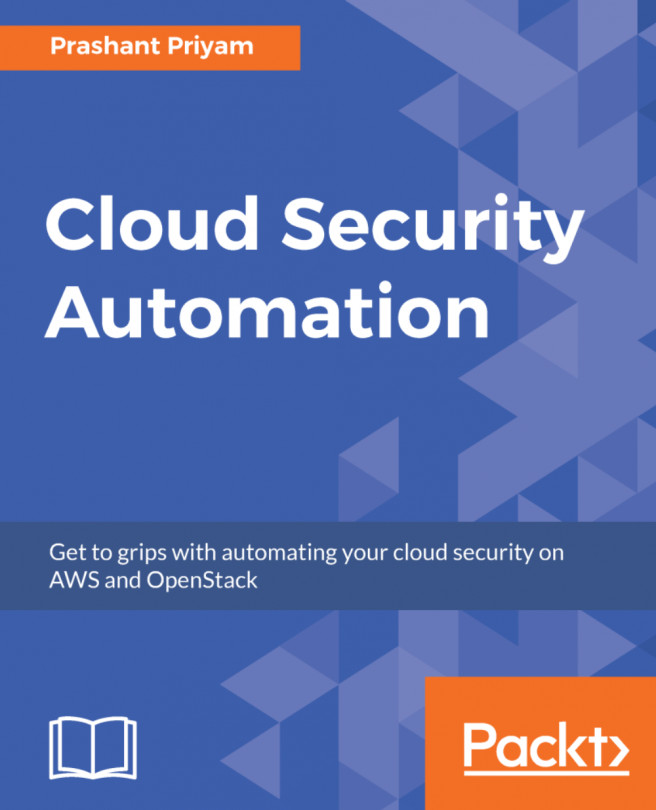Now that I have assigned this policy allowing Stuart to assume the specific role, he can perform the following steps to assume the CrossAccountRDS role:
- From within the trusted account, Stuart can select the drop-down list in the top-right corner that shows the AWS account.
- Select Switch Role, as in the following screenshot:

- Enter the AWS account number of the trusting account (account A), which is where the role exists.
- Enter the name of the role, CrossAccountRDS, and click Switch Role.
- To show you that the role has been assumed, the drop-down list from which you selected Switch Role initially will have changed to something similar to what is shown in the following screenshot, displaying the role name and which account it exists in:

In this section, we looked at how to create, configure, and assume a temporary set of credentials in the form of a cross-account access role. Assuming roles allows us to access resources in a different...