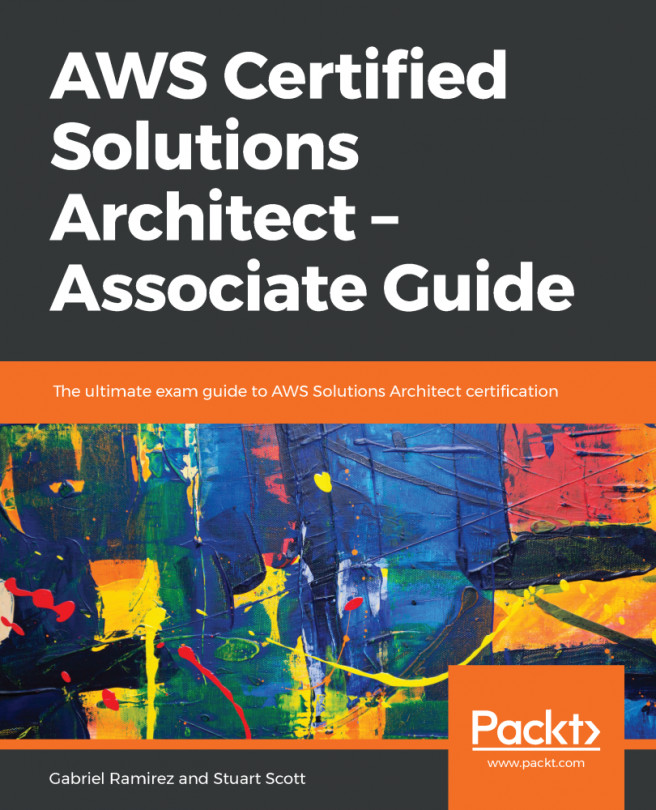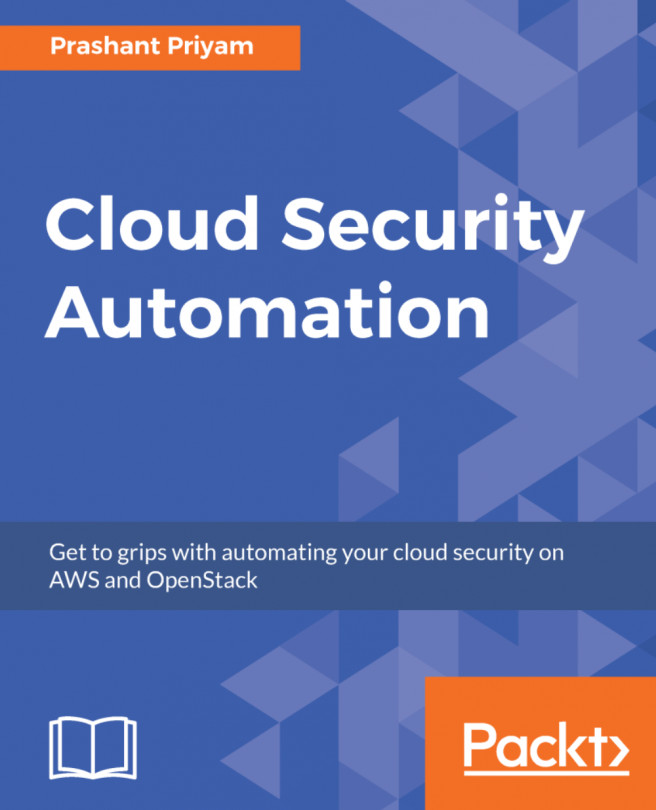In this step, we need to provide some basic information when we create the web ACL. Let’s take a look:
- On the Describe Web ACL and associate it to AWS resources page, you will be asked to enter the first part of your configuration information, as well as to select the resources you’d like the web ACL to protect. Fill out the details as shown in the following screenshot. For this walk-through, I have selected CloudFront by selecting the Global (CloudFront) option in the Region list. The CloudWatch metric name is automatically created when you create a new web ACL:

If you needed to select either an Application Load Balancer or API gateway as a resource, you could select a specific region from the Region list and then select your resource from the Associated AWS resources section further down the page.
- Next, you will need to associate your resources with this web ACL:

- Select the Add AWS...