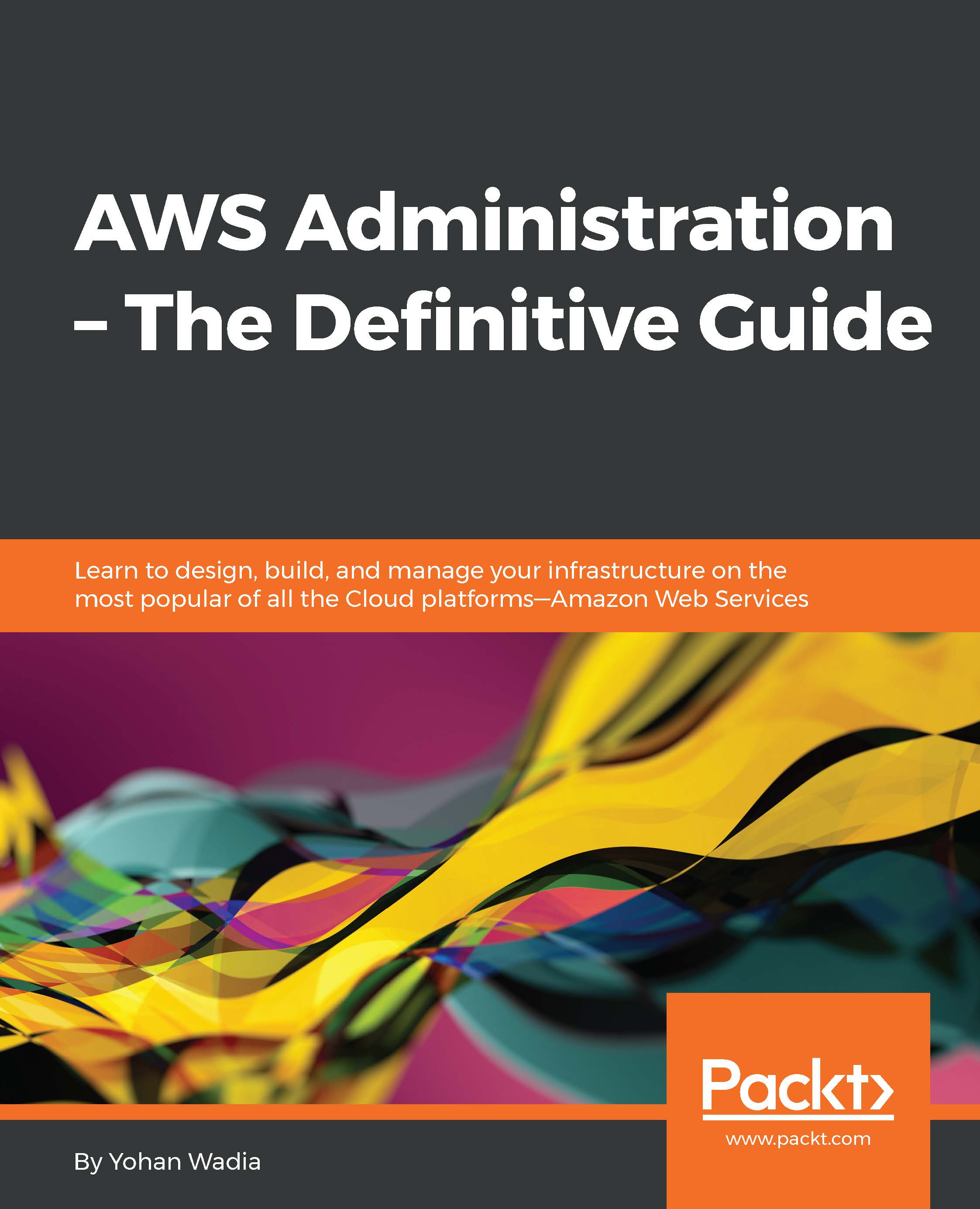What is cloud computing?
Cloud computing has become one of the most discussed topics over the last few years, but what does it actually mean? Why is it important for you and your business? Let's take a quick look at what cloud computing actually is and how you as an end user can benefit from it.
NIST defines cloud computing as a model for enabling ubiquitous, convenient, on-demand network access to a shared pool of configurable computing resources (for example, networks, servers, storage, applications, and services) that can be rapidly provisioned and released with minimal management effort or service provider interaction. Was that a bit confusing? Let's break it down to understand it a little bit better:
- On demand: Contrary to traditional IT data centers where requesting and obtaining resources for your applications used to take weeks, the same resources can be made available on an on-demand basis in the cloud, without requiring any human interventions at all.
- Network access: One of the key features of any cloud is that all of its resources can be accessed over the Internet or a network in general. This makes it really easy for the end user to access and leverage cloud from heterogeneous devices such as laptops, workstations, mobile phones, and so on.
- Shared pool: We must have all experienced the silo-based infrastructure setup in our traditional IT data centers. Silos of resources are often created by individual departments where each application gets overcommitted resources, which are more than often wasted. In case of the cloud, IT resources such as compute, storage, and network are pooled and abstracted together from the end user. This pooling enables the cloud to dynamically provide resources to its tenants as and when required without the end user having any knowledge of where their application will actually reside in a cluster or a rack.
- Rapid provisioning: Rapid provisioning or elasticity as it is referred to nowadays, is the ability of a cloud to scale its resources either horizontally (scale out) or vertically (scale up) on an automated basis. This elasticity provides end users with a lot of flexibility and control over their resources and how they get consumed.
Cloud computing features and benefits
Okay, so now we know what cloud computing really means, but why should you as an end user use it? How are you and your organization going to benefit from it? Let's look at some of the key benefits and features cloud computing has to offer:
- Lower costs: Cloud computing does not have any upfront costs. Capital expenditure is virtually zero as the entire necessary infrastructure and resources are already made available and ready for use by the Cloud provider. All the end user has to do is consume these resources and pay only for what they use.
This also reduces the overall maintenance costs as well. Since the organization now has less hardware to manage, it doesn't necessarily have to bother about its server, network, and storage capacity or have a full time staff to manage them.
- Self-service: Cloud computing provides a simple, centralized, self-service-based model that end users can use to interact with the cloud platform. The interaction can be in terms of performing simple tasks, such as spinning up new compute resources, adding more storage resources at runtime, or more complex ones, such as scheduling resources and so on. This ensures that the end user can leverage and consume any of the cloud's resources on an on-demand basis.
- Faster time to markets: Unlike traditional IT, compute resources can be brought up in a cloud in a matter of minutes as compared to the weeks it used to take. This provides the end users with the ability to deploy new applications much faster, thus decreasing overall time to markets and reducing management overheads and costs.
- Scale as required: The best part of using the cloud is that your backend resources can grow as your application grows. This means that you are never lagging behind with your application's needs and demands, you are always scaling with your application's needs.
Cloud computing use cases
With such features and benefits it is easy to see why there has been such a boom in the overall adoption and utilization of the cloud. Let's take a quick look at some interesting real-world use cases where your organization can leverage clouds:
- Website hosting: Perhaps the most common of the use cases, you as an end user can leverage cloud to build and host your websites with relative ease. The cloud enables your website to scale up and down dynamically as per its demands.
- Storage and sharing: The cloud offers virtually unlimited storage capacity that can used to store and share anything, from documents, media, files, and so on. Dropbox and Google Drive are classic examples of cloud being used as a storage and sharing medium.
- Disaster recovery (DR): This is a more upcoming use case with clouds as more and more companies are now realizing that it is way easier and cost efficient to host a disaster recovery environment on the cloud, rather than hosting and managing a DR site of its own. Organizations can spin up failover environments on the cloud in a matter of minutes, test the failover and then shut down the entire stack. This helps save on the costs and also reduces overall management overheads and failover time.
- Dev/test: Dev and test are way easier to set up and run on clouds as the entire development and test environments can be built up, tested, and torn back down quickly as per requirements.
- Short term projects/ advertising: Similar to the Dev/test scenario, the cloud can also be leveraged to perform a variety of short-term projects/proof of concepts. A classic example is the advertising campaigns hosted on the cloud that are created for a very short duration of time, however, they need a global presence to reach out to a wider set of audiences.
- Big data analytics: Organizations leverage the cloud's scalability and on-demand infrastructure to capture and perform real-time analytics and data mining on extremely large datasets (big data).