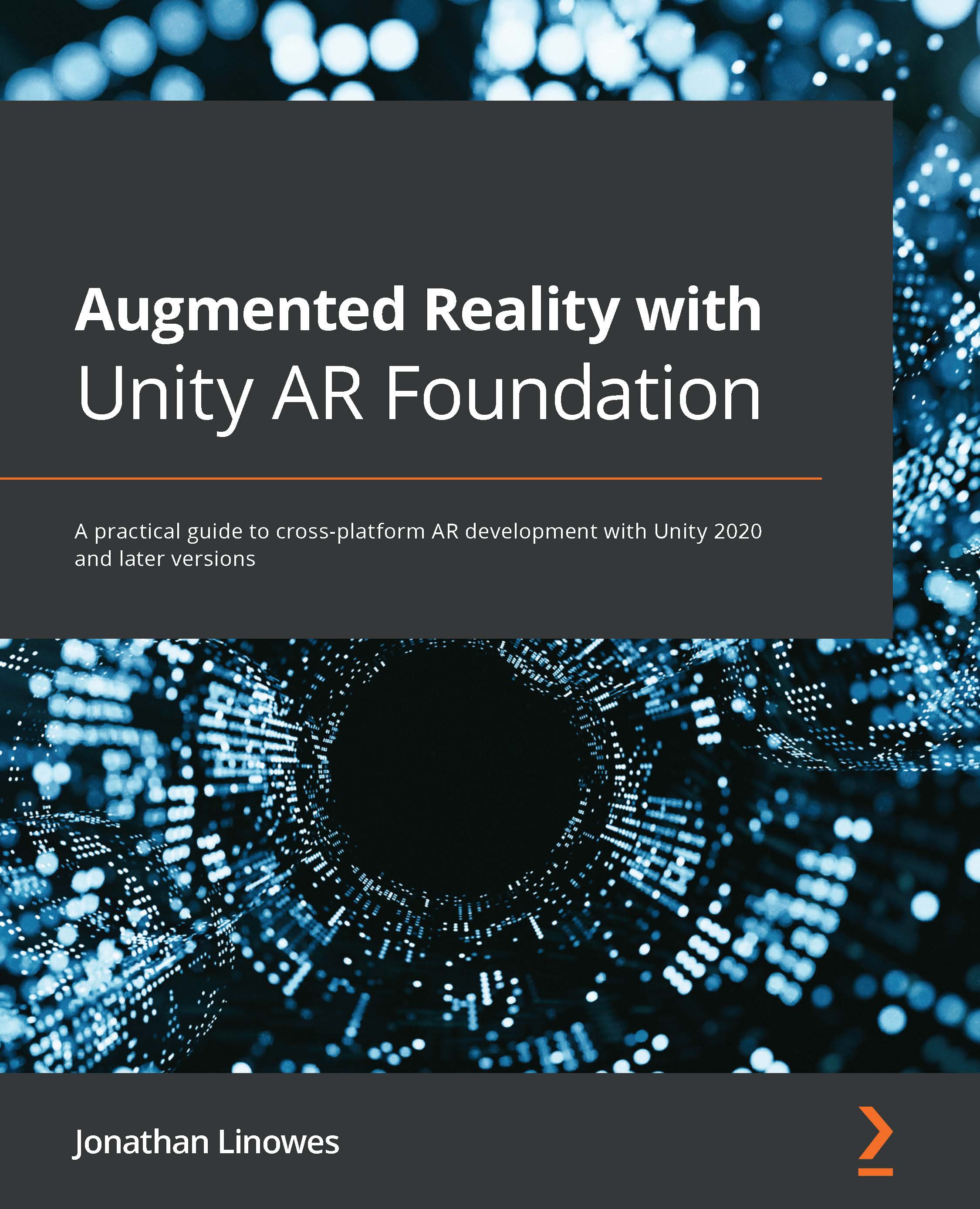Collecting image data
In Unity, images can be imported for use in a variety of purposes. Textures are images that can be used for texturing the materials for rendering the surface of 3D objects. The UI uses images as sprites for button and panel graphics. For our framed photos, we're going to use images as… images.
The most basic approach to using images in your application is to import them into your Assets folder and reference them as Unity textures. A more advanced solution would be to dynamically find and load them at runtime. In this chapter, we'll use the former technique and build the list of images into the application. Let's start by importing the photos you want to use.
Importing photos to use
Go ahead and choose some images for your gallery from your favorites. Or you can use the images included with the files in this book's GitHub repository, containing a collection of freely usable nature photos found on Unsplash.com (https://unsplash...