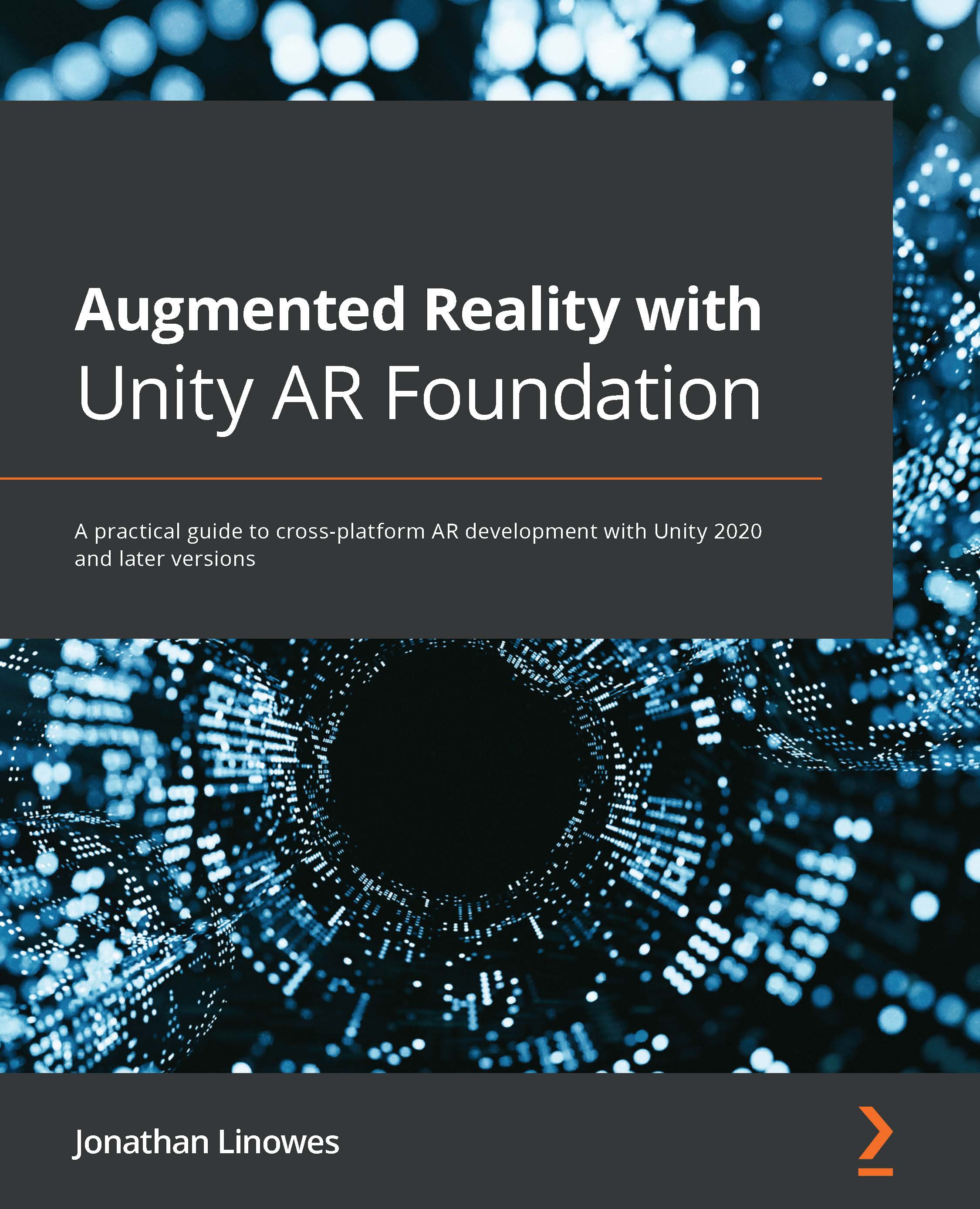Using the Unity onboarding UX assets
Unity provides a set of AR onboarding UX assets useful for prompting users in an AR application. Onboarding refers to the user experience when your app starts up and prompts the user to interact with AR features. First, I'll explain some of what this package provides. Then we'll prepare the assets for use in our own projects.
Introducing the onboarding assets
The onboarding UX assets are part of the AR Foundation Demos project found at https://github.com/Unity-Technologies/arfoundation-demos. (This is different from the AR Foundation Samples project we explored in Chapter 2, Your First AR Scene). And its documentation can be found on that project's GitHub page.
The onboarding UX assets include icons and video graphics to prompt the user when scanning is required. It automatically tells the user the reasons why tracking may be failing, such as the room is too dark, or the camera view does not see sufficient details. It provides...