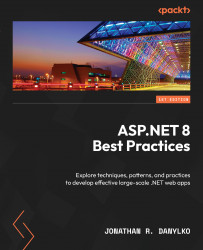Introducing Buck’s coffee shop project
We covered a lot in the last section, with various concepts explained. It’s one thing to explain ViewComponent and TagHelper classes, but where do we apply these concepts on a website?
In this section, we’ll apply those concepts to a brand-new project. Our friend wanted a new website for his coffee shop, so we used the ASP.NET 8 Web Application template as a starting point for the site.
Setting up Buck’s website
Since we have a new website, we want to create the client-side pipeline so that we can focus on the site’s functionality.
This sounds like a job for…the Task Runner.
While we’ve included the transpiling of TypeScript and bundling/minifying JavaScript in the project, we can add additional tasks to make our lives even easier.
One easy task is to bundle and minify our styles using SASS, as follows:
- In the Package Manager Console, type
npm install --save-dev sass gulp...