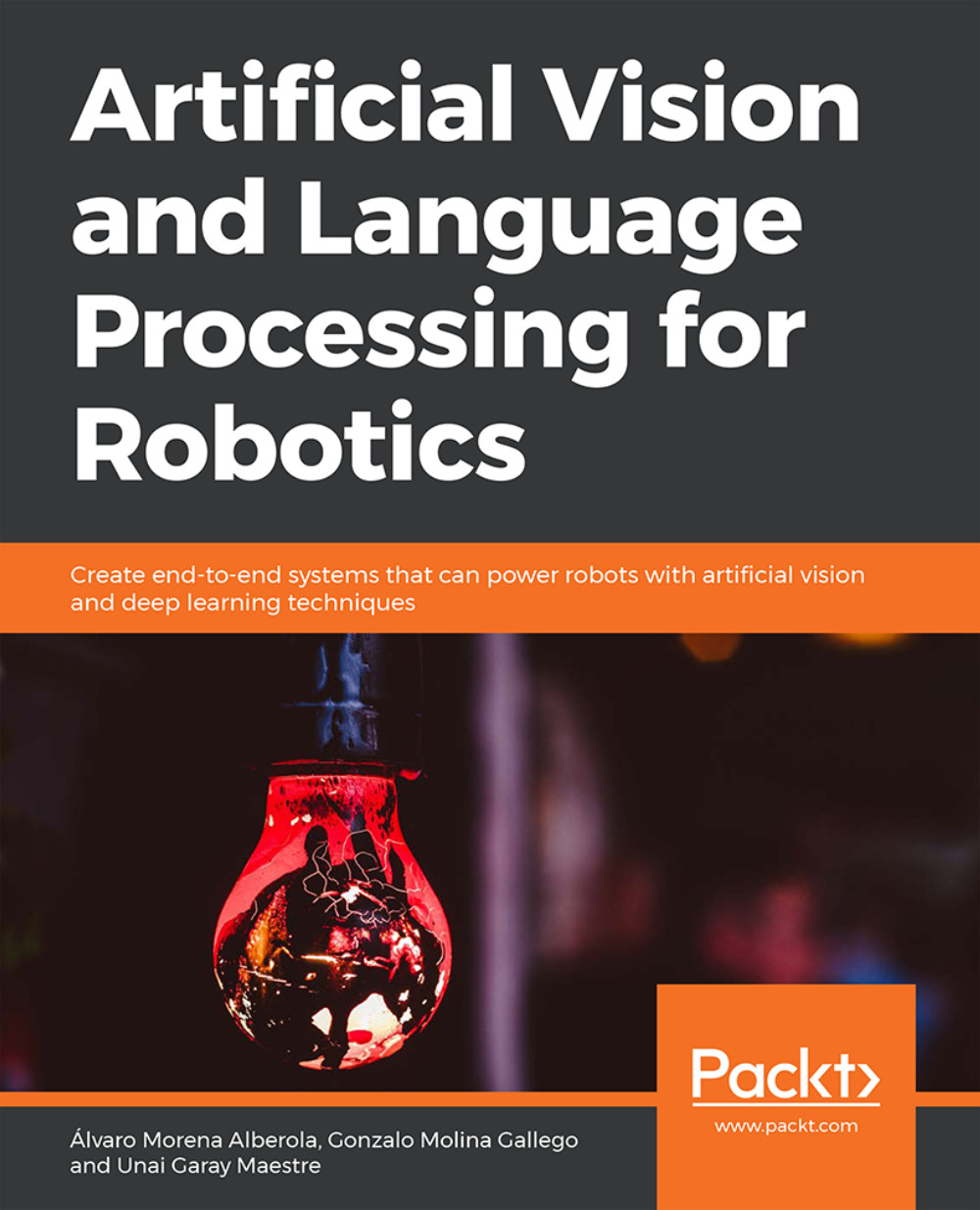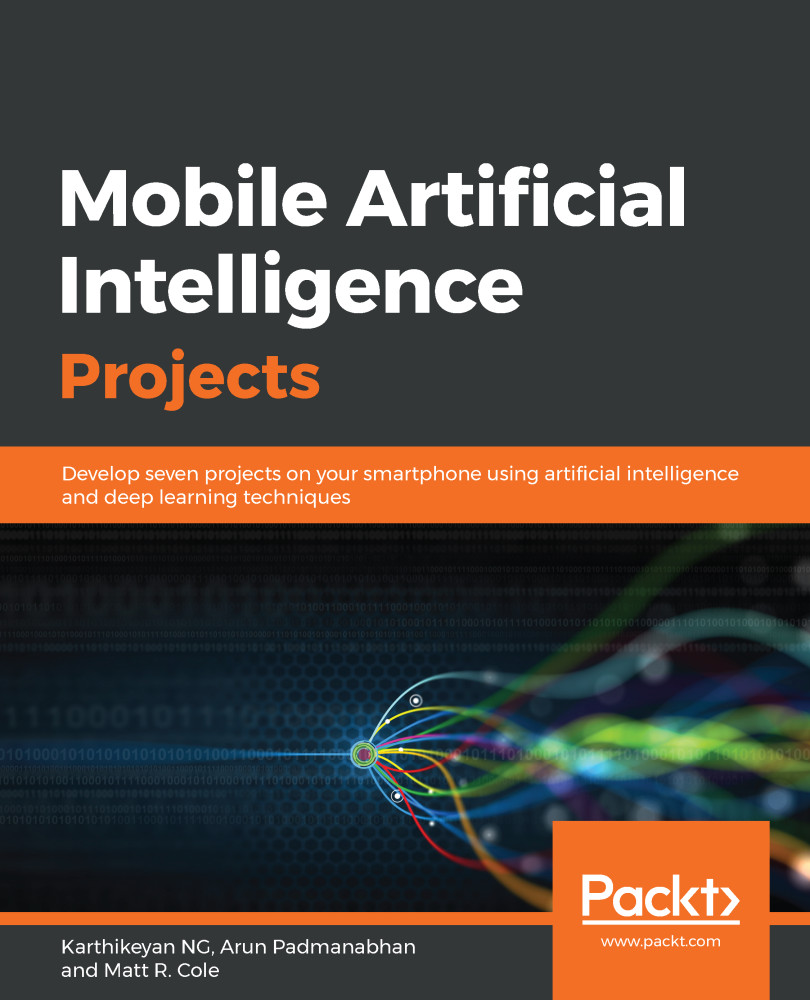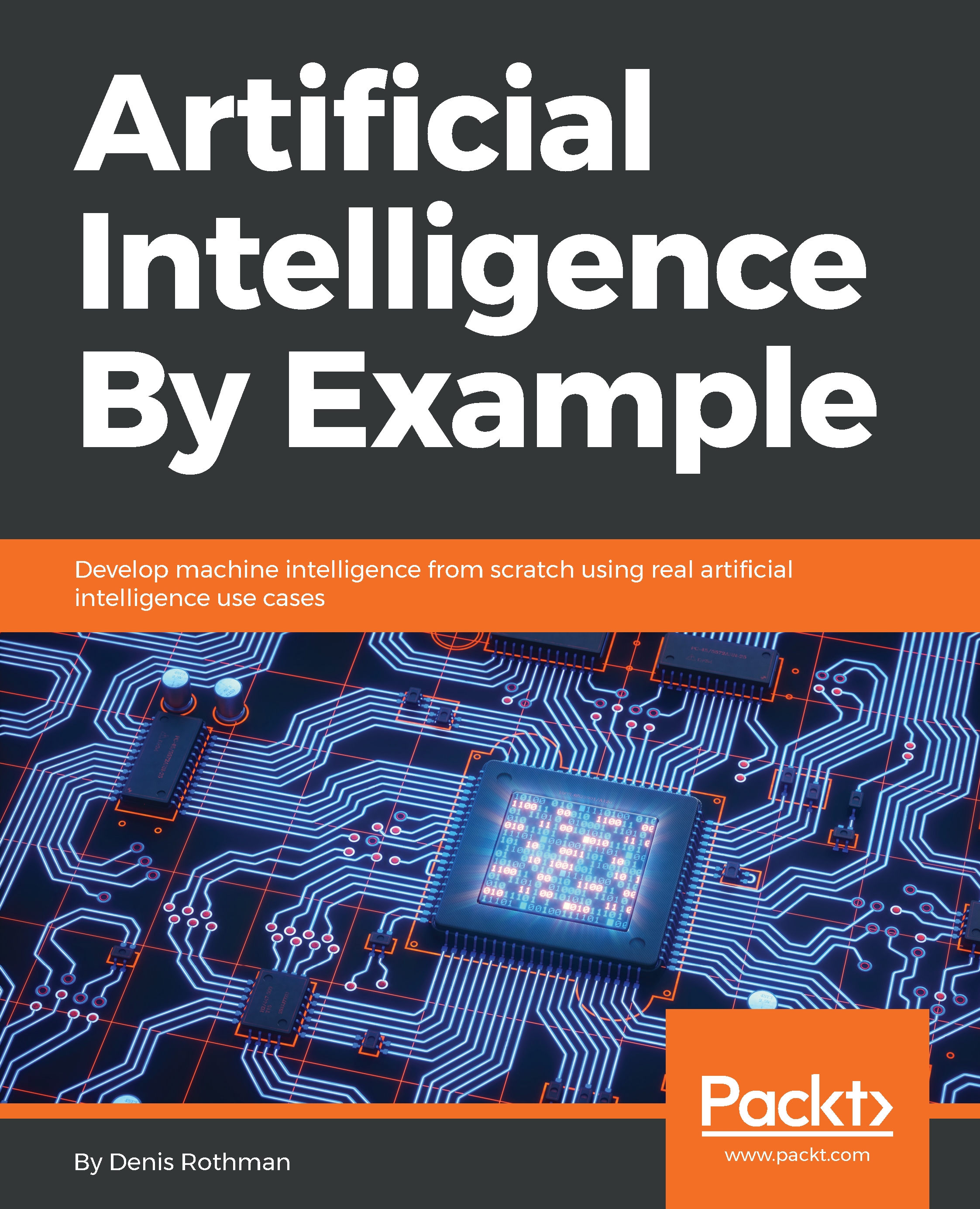By using one of the internal sensors mentioned in the preceding section, we can calculate the position of a robot after a certain amount of displacement. This kind of calculation is called odometry and can be performed with the help of the encoders and the information they provide. When discussing this technique, it's important to keep in mind the main advantage and disadvantage:
Advantage: It can be used to compute the robot's position without external sensors, which would result in a robot's design being much cheaper.
Disadvantage: The final position calculation is not completely accurate because it depends on the state of the ground and wheels.
Now, let's see how to perform this kind of calculation step by step. Supposing we have a robot that moves on two wheels, we would proceed as follows:
First, we should compute the distance completed by the wheels, which is done by using the information extracted from the engine's encoders. In a two-wheeled robot, a simple schema could be like this:
The distance traveled by the left wheel is the dotted line in Figure 1.6 tagged with DL, and DR represents the right wheel.
To calculate the linear displacement of the center point of the wheel's axis, we will need the information calculated in the first step. Using the same simple schema, Dc would be the distance:
Note
If you were working with multi-axial wheels, you should study how the axes are distributed first and then compute the distance traveled by each axis.
To calculate the robot's rotation angle, we will need the final calculation obtained in the first step. The angle named α is the one we are referring to:
As shown in the diagram, α would be 90º in this case, which means that the robot has rotated a specific number of degrees.
Once you've obtained all the information, it is possible to perform a set of calculations (which will be covered in the next section) to obtain the coordinates of the final position.
Exercise 1: Computing a Robot's Position
In this exercise, we are using the previous process to compute the position of a two-wheeled robot after it has moved for a certain amount of time. First, let's consider the following data:
Wheel diameter = 10 cm
Robot base length = 80 cm
Encoder counts per lap = 76
Left encoder counts per 5 seconds = 600
Right encoder counts per 5 seconds = 900
Initial position = (0, 0, 0)
Moving time = 5 seconds
Note
Encoder counts per lap is the measurement unit that we use to compute the amount of energy generated by an encoder after one lap on its axis. For example, in the information provided above we have the left encoder, which completes 600 counts in 5 seconds. We also know that an encoder needs 76 counts to complete a lap. So, we can deduce that, in 5 seconds, the encoder will complete 7 laps (600/76). This way, if we would know the energy generated by 1 lap, we know the energy generated in 5 seconds.
For the initial position, the first and second numbers refer to the X and Y coordinates, and the last number refers to the rotation angle of the robot. This data is a bit relative, as you have to imagine where the axes begin.
Now, let's follow these steps:
Let's compute the completed distance of each wheel. We first compute the number of counts that each encoder performs during the time it moves. This can be easily computed by dividing the total movement by the given encoder time and multiplying it by the number of counts of each encoder:
(Moving time / Encoder time) * Left encoder counts:
(5 / 5) * 600 = 600 counts
(Moving time / Encoder time) * Right encoder counts:
(5 / 5) * 900 = 900 counts
Once this has been calculated, we can use this data to obtain the total distance. As wheels are circular, we can compute each wheel's completed distance as follows:
[2πr / Encoder counts per lap] * Total left encoder counts:
(10π/76) * 600 = 248.02 cm
[2πr / Encoder counts per lap] * Total right encoder counts:
(10π/76) * 900 = 372.03 cm
Now compute the linear displacement of the center point of the wheels' axis. This can be done with a simple calculation:
(Left wheel distance + Right wheel distance) / 2:
(248.02 + 372.03) / 2 = 310.03 cm
Compute the robot's rotation angle. To do this, you can calculate the difference between the distance completed by each wheel and divide it by the base length:
(Right wheel distance – Left wheel distance) / Base length:
(372.03 - 248.02) / 80 = 1.55 radians
Finally, we can compute the final position by calculating each component separately. These are the equations to use to obtain each component:
Final x position = initial x position + (wheels' axis displacement * rotation angle cosine):
0 + (310.03 * cos (1.55)) = 6.45
Final y position = initial y position + (wheels' axis displacement * rotation angle cosine):
0 + (310.03 * sin (1.55)) = 309.96
Final robot rotation = initial robot rotation + robot rotation angle:
0 + 1.55= 1.55
So, after this process, we can conclude that the robot has moved from (0, 0, 0) to (6.45, 309.96, 1.55).
Like any other software development, the process of implementing applications and programs for robots can be done many different ways.
In the upcoming chapters, we will use frameworks and technologies that make it possible to abstract a specific problem and develop a solution that is easily adaptable to all kinds of robots and devices. In this book, we will be using Robot Operating System (ROS) for this purpose.
Another issue to consider before we start working with robots is the programming language to use. You surely know and have used some languages, but which one is the most appropriate? The real answer to this question is that there is no specific language; it always depends on the problem at hand. But during our book, and due to the kinds of activities that we will work on, we are going to use Python, which, as you may know, is an interpreted, high-level, general-purpose programming language that is used in AI and robotics.
By using Python, as with other languages, you can develop any functionality you want your robot to have. For example, you could give your robot the simple behavior of greeting when it detects a person. You could also program a more complex functionality, for example, to dance when it “hears” music.
Now we are going to go through some exercises and activities that will introduce you to Python for robotics, if you haven't used it before.
Exercise 2: Computing the Distance Traveled by a Wheel with Python
In this exercise, we are going to implement a simple Python function for computing the distance covered by a wheel using the same process that we performed in Exercise 1, Computing a Robot's Position. These are the steps to be followed:
Import the required resources. In this case, we are going to use the number π:
Create the function with the parameters. To compute this distance, we will need the following:
Wheel diameter in centimeters
Encoder counts per lap
Number of seconds used to measure encoders' counts
Wheel encoder counts during the given number of seconds
Total time of movement
This is the function definition:
Begin with the implementation of the function. First, compute the distance measured by the encoder:
Transform the obtained distance from above to the one we expect, which would be the distance traveled by the wheel:
Return the final value:
You can finally check whether the function is correctly implemented by passing values to it and make the corresponding calculation manual:
This function call should return 165.34698176788385.
The output in your notebook should look like this:
Exercise 3: Computing Final Position with Python
In this exercise, we use Python to compute the final position of a robot, given its initial position, its distance completed by the axis, and its rotation angle. You can do it by following this process:
Import the sine and cosine functions:
Define the function with the required parameters:
The robot's initial position (coordinates)
The completed distance by the robot's central axis
The angle variation from its initial point:
Set a function by coding the formulas used in Exercise 1: Computing a Robot's Position.
They can be coded like this:
Note
As you may guess by observing this implementation, the initial position has been implemented using a tuple, where the first element matches the “X”, the second with the “Y”, and the last with the initial angle.
Return the final value by creating a new tuple with the results:
Again, you can test the function by calling it with all the arguments and computing the result by hand:
The preceding code returns the following result:
Here, you can see the whole implementation and an example of a function call:
Activity 1: Robot Positioning Using Odometry with Python
You are creating a system that detects the position of a robot after moving for a certain amount of time. Develop a Python function that gives you the final position of a robot after receiving the following data:
Wheels diameter in centimeters = 10 cm
Robot base length = 80 cm
Encoders counts per lap = 76
Number of seconds used to measure encoders' counts = 600
Left and right encoder counts during the given number of seconds = 900
Initial position = (0, 0, 0)
Movement duration in seconds = 5 seconds
Note
The functions implemented in the previous exercises can help you to complete the activity. There are a few steps that you can use to proceed ahead with this activity.
Following these steps will help you to complete the exercises:
First, you need to compute the distance completed by each wheel.
To move on, you need to calculate the distance completed by the axis.
Now compute the robot's rotation angle.
Then calculate the final position of the robot.
The output would look like this:
Note
The solution for this activity can be found on page 248.
 United States
United States
 Great Britain
Great Britain
 India
India
 Germany
Germany
 France
France
 Canada
Canada
 Russia
Russia
 Spain
Spain
 Brazil
Brazil
 Australia
Australia
 Singapore
Singapore
 Hungary
Hungary
 Philippines
Philippines
 Mexico
Mexico
 Thailand
Thailand
 Ukraine
Ukraine
 Luxembourg
Luxembourg
 Estonia
Estonia
 Lithuania
Lithuania
 Norway
Norway
 Chile
Chile
 South Korea
South Korea
 Ecuador
Ecuador
 Colombia
Colombia
 Taiwan
Taiwan
 Switzerland
Switzerland
 Indonesia
Indonesia
 Cyprus
Cyprus
 Denmark
Denmark
 Finland
Finland
 Poland
Poland
 Malta
Malta
 Czechia
Czechia
 New Zealand
New Zealand
 Austria
Austria
 Turkey
Turkey
 Sweden
Sweden
 Italy
Italy
 Egypt
Egypt
 Belgium
Belgium
 Portugal
Portugal
 Slovenia
Slovenia
 Ireland
Ireland
 Romania
Romania
 Greece
Greece
 Argentina
Argentina
 Malaysia
Malaysia
 South Africa
South Africa
 Netherlands
Netherlands
 Bulgaria
Bulgaria
 Latvia
Latvia
 Japan
Japan
 Slovakia
Slovakia