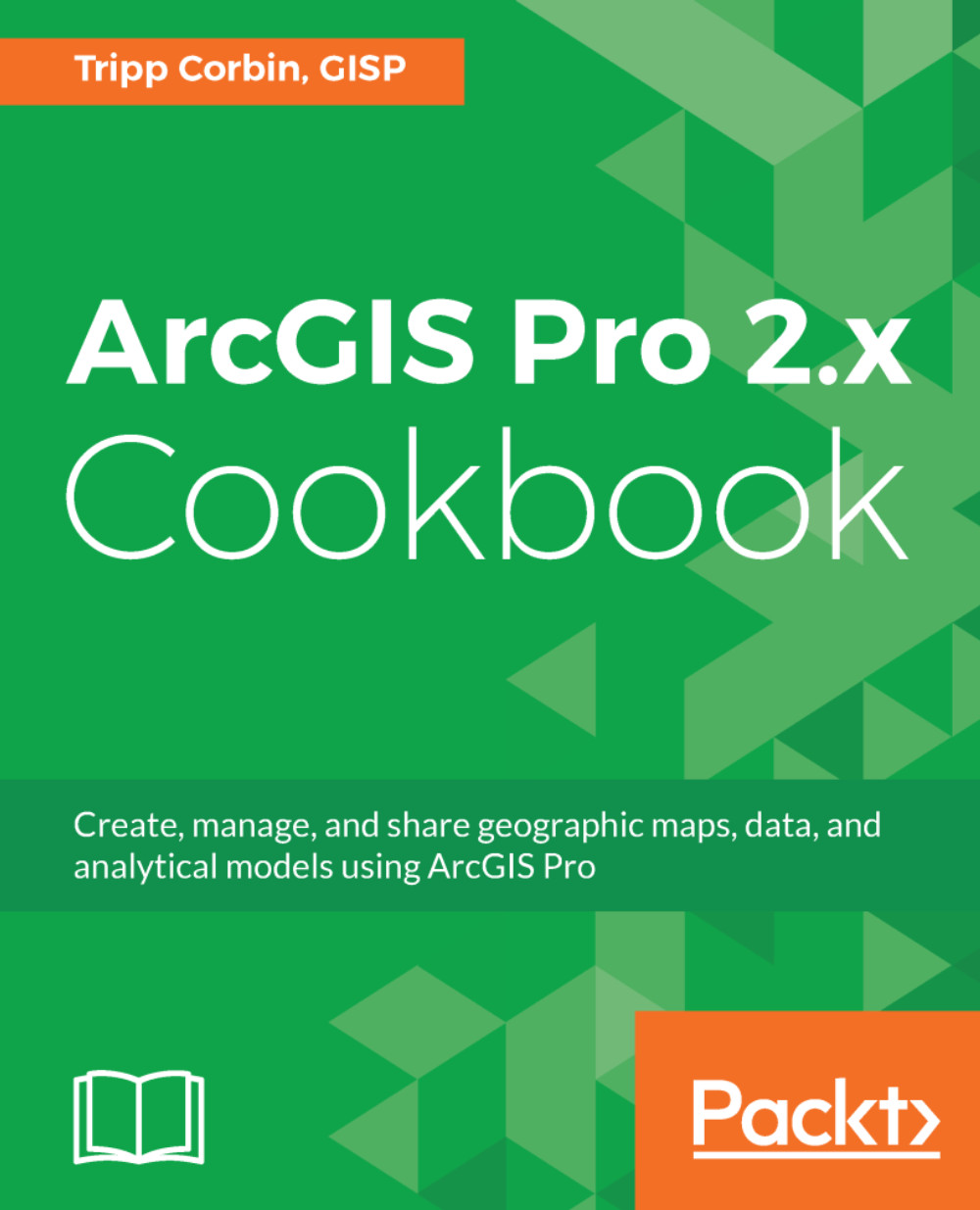Setting the coordinate system for a new map
You now know how to determine the coordinate system assigned to existing maps. But how do you assign one to a new map? That is pretty easy. As was mentioned earlier, the first layer you add to a new map will set the coordinate system for the map.
In this recipe, you will create a new map in the project you used in the previous recipe. You will then see what coordinate system has been assigned to the new map. Next, you will add a new layer to the map and see what that does to the coordinate system for your map. Lastly, you will add another layer to the map that is in a different coordinate system, and check to see if that changes the coordinate system for your map.
Getting ready
This recipe does require the sample data be installed on the computer. It is recommended that you complete the previous recipe in this chapter along with the recipes in Chapter 1, ArcGIS Pro Capabilities and Terminology, before you begin this recipe. This will ensure that...