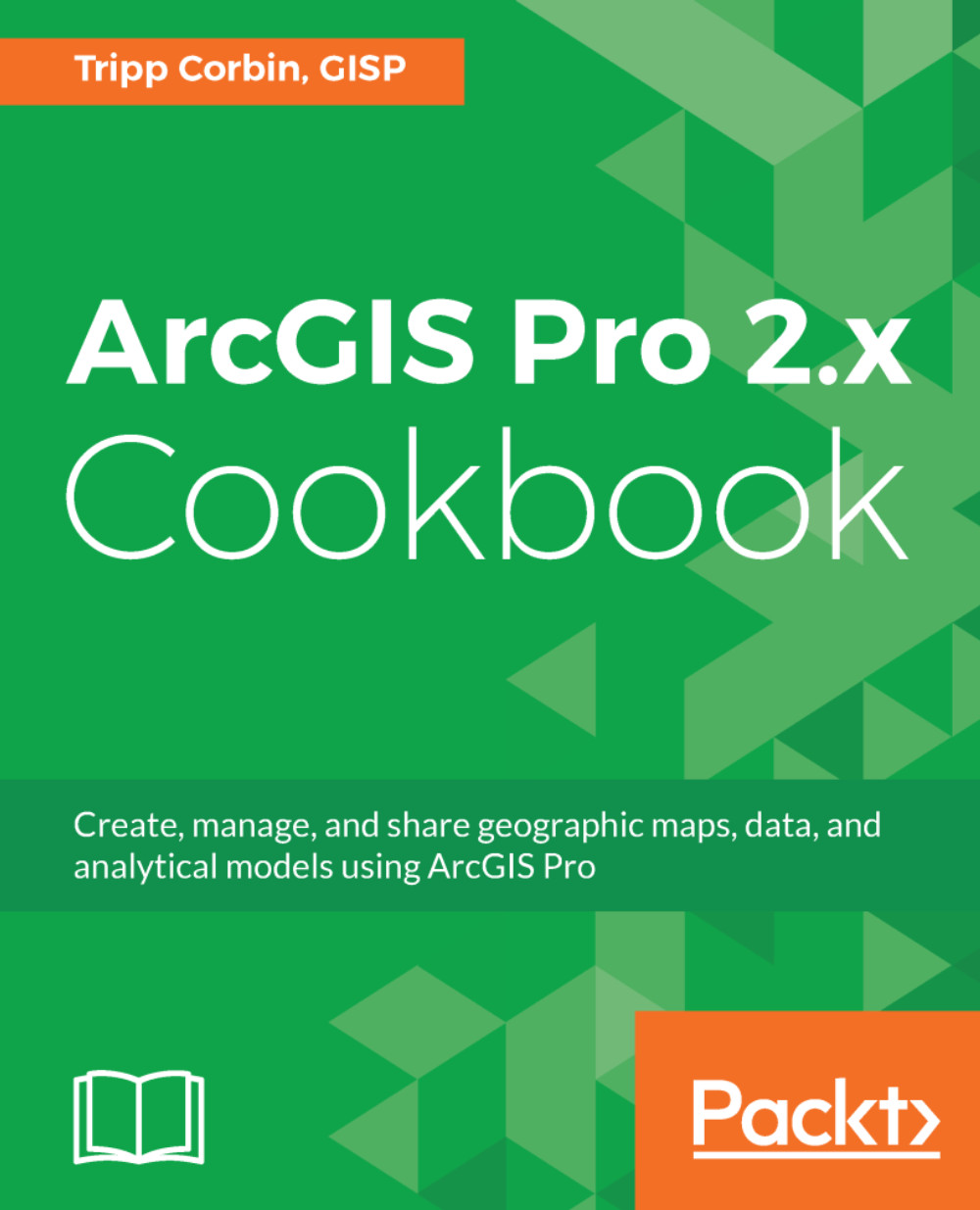Creating a simple web map in ArcGIS Online
Now that you know how to log in to your ArcGIS Online account and add some content, it is time to expand upon that skill and learn how to create a simple web map using publicly-available content. ArcGIS Online contains a wealth of data, provided not only by Esri but also by other users, that you are allowed to access and use freely. This sharing of information is one of the reasons ArcGIS Online can be a very valuable resource.
Creating a map in ArcGIS Online is very similar to creating one in ArcGIS Pro. First, you start a new map. Then, you select your basemap. Next, you start adding layers and configuring them. Then, you save your map. So, as you can see, the steps are very similar.
In this recipe, you will create a simple web map for the City of Trippville. This will include a couple of simple layers such as City Limits, Roads, and Natural Water Features.
Getting ready
This recipe requires that you have an ArcGIS Online account with at least...