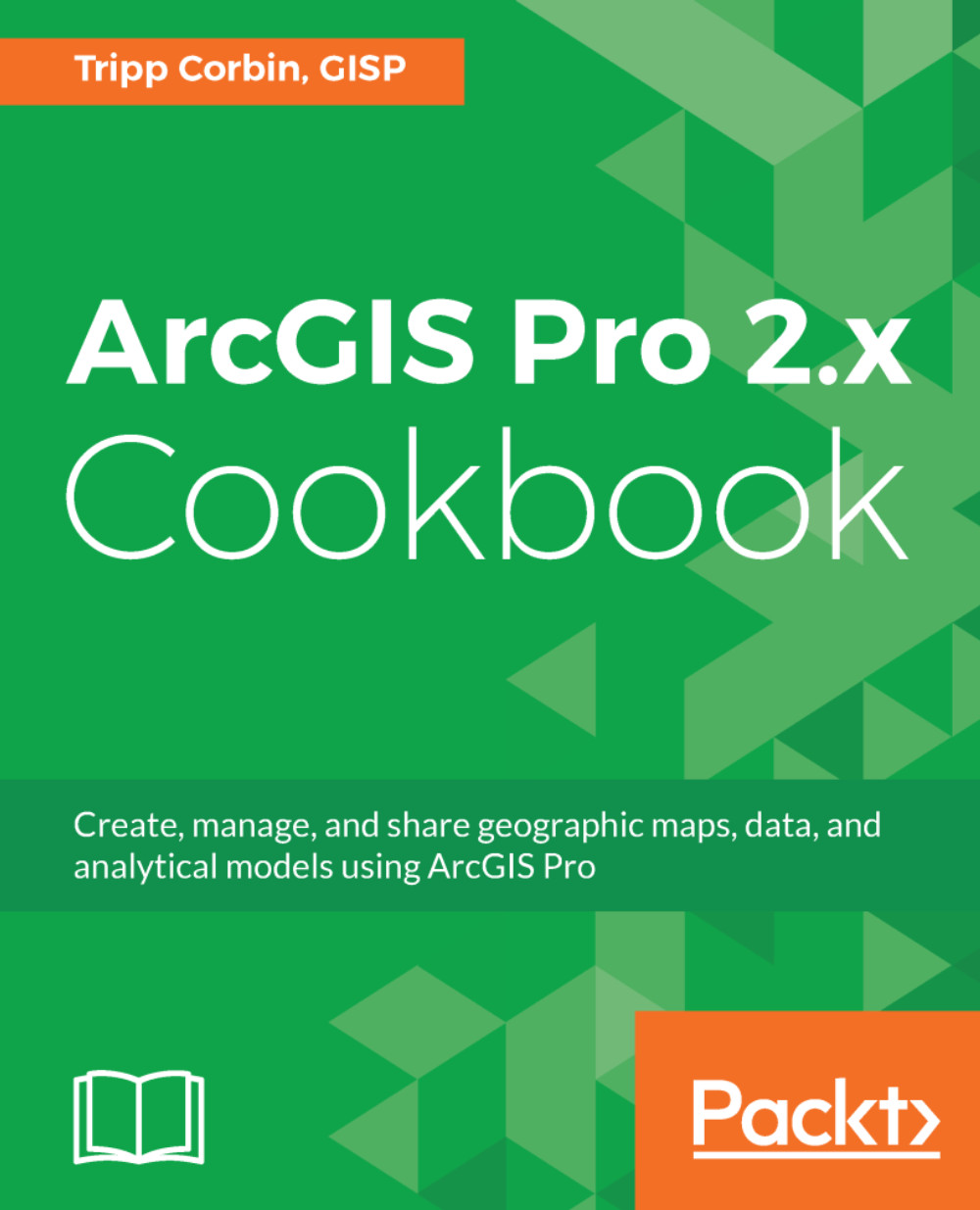Applying prebuilt Arcade expressions
One of the nice things about creating Arcade expressions is that you can save them so that they can be used in other maps or scenes, or even with other layers in the same map. These expression files have a .lxp file extension. This also allows you to easily share expressions with others, so you do not have to reinvent the wheel every time you need to make use of an Arcade expression.
In this recipe, you will examine and apply a couple of existing Arcade expressions to layers within a map. You will start with a labeling expression that labels parcels with their parcel identification number (PIN) and the mapped acreage. Then you will examine another one that controls the visibility of a layer.
Getting ready
This recipe will require you to access an ArcGIS Pro license and have the sample data installed. This recipe is able to be completed at all ArcGIS Pro license levels. You will also need a web browser that supports HTML 5 and JavaScript. This includes...