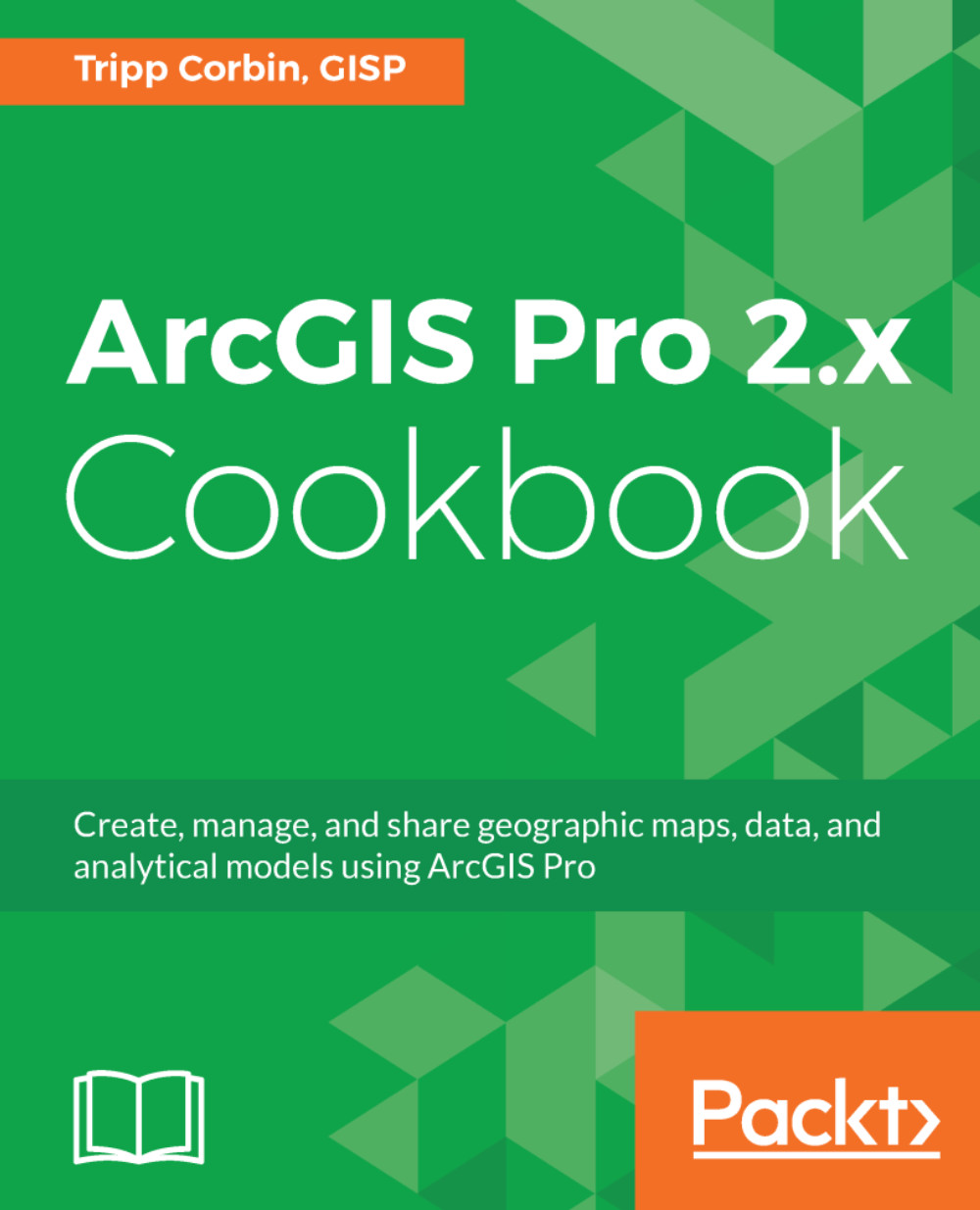Editing attributes using the Attribute pane
In the previous recipes in this chapter, you learned how to edit and create new spatial features. However, that is only half of the data. Each feature also has attribute information linked to it. It is equally important to ensure you keep the attributes up to date.
ArcGIS Pro provides multiple methods you can use to update the attributes associated with features in your GIS. In this recipe, you will learn how to us the Attribute pane to update the values associated with features. You will update the attributes for the road centerlines you added in previous recipes.
Getting ready
Before starting this recipe, you will need to have completed the Configuring editing options, Splitting line features and Creating new line features recipes. This recipe can be completed with all licensing levels of ArcGIS Pro. You will also need to ensure you have internet access in order to make use of the Esri provided basemaps.
How to do it...
- If you closed ArcGIS Pro...