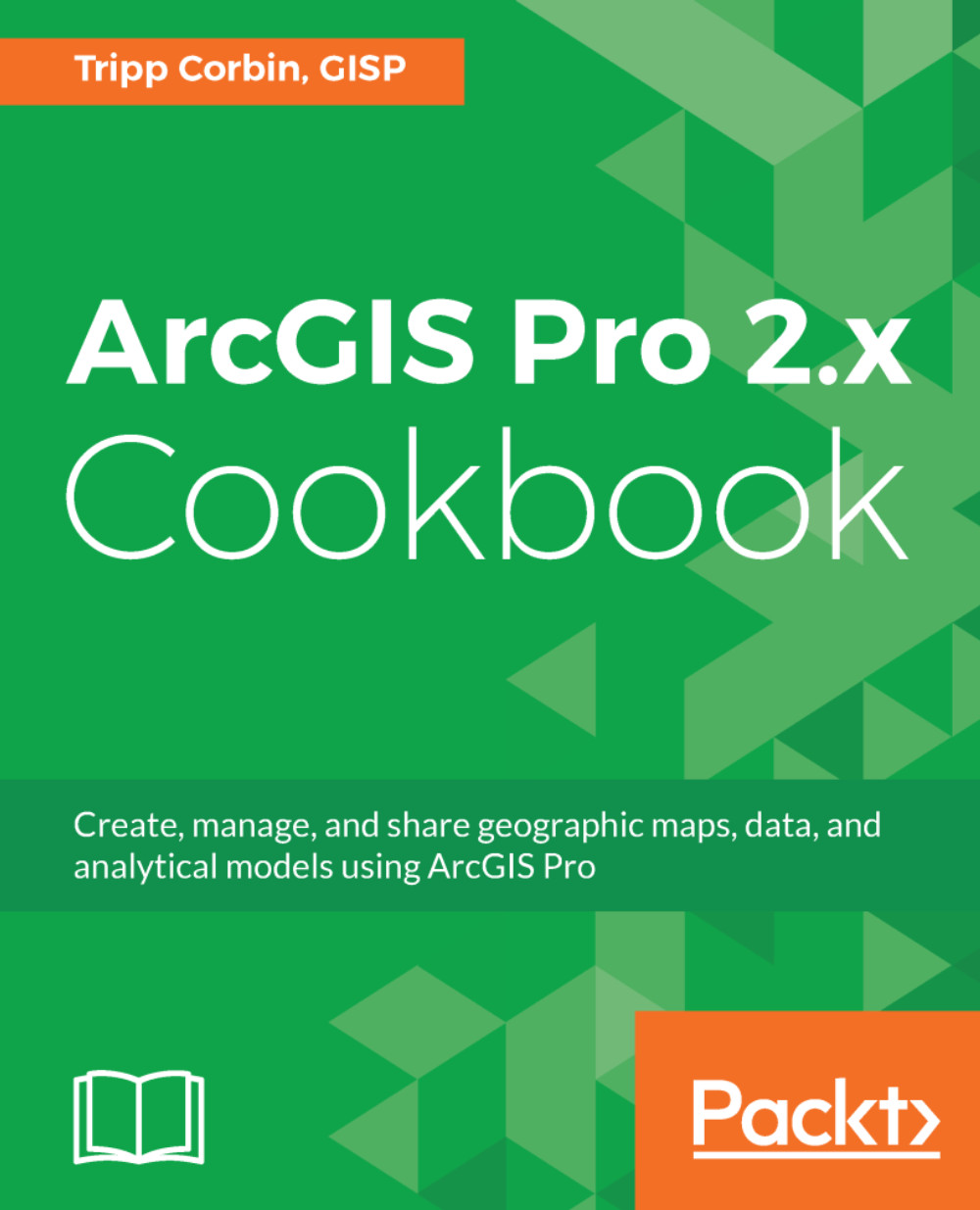Editing attributes in the Table view
In the last recipe, you learned how to update attribute values using the Attributes pane. You experienced editing attributes for individual features and multiple features. This is just one way you can edit attributes.
ArcGIS Pro also allows you to edit attributes directly in the table when you view the attribute table of the entire layer. Like the Attributes pane, you can edit individually or for multiple features at one time. When editing attributes for individual features, the workflow is very similar to editing in the Attributes pane. To edit the values for multiple features, you will need to use a new tool, Calculate Field.
The Calculate Field tool is very powerful. It allows you to create expressions or formulas that are used to calculate the values, which are then populated into the field. These expressions can be very simple or complex. Complex expressions must be written using Python. Python is the primary scripting language for ArcGIS.
In this...