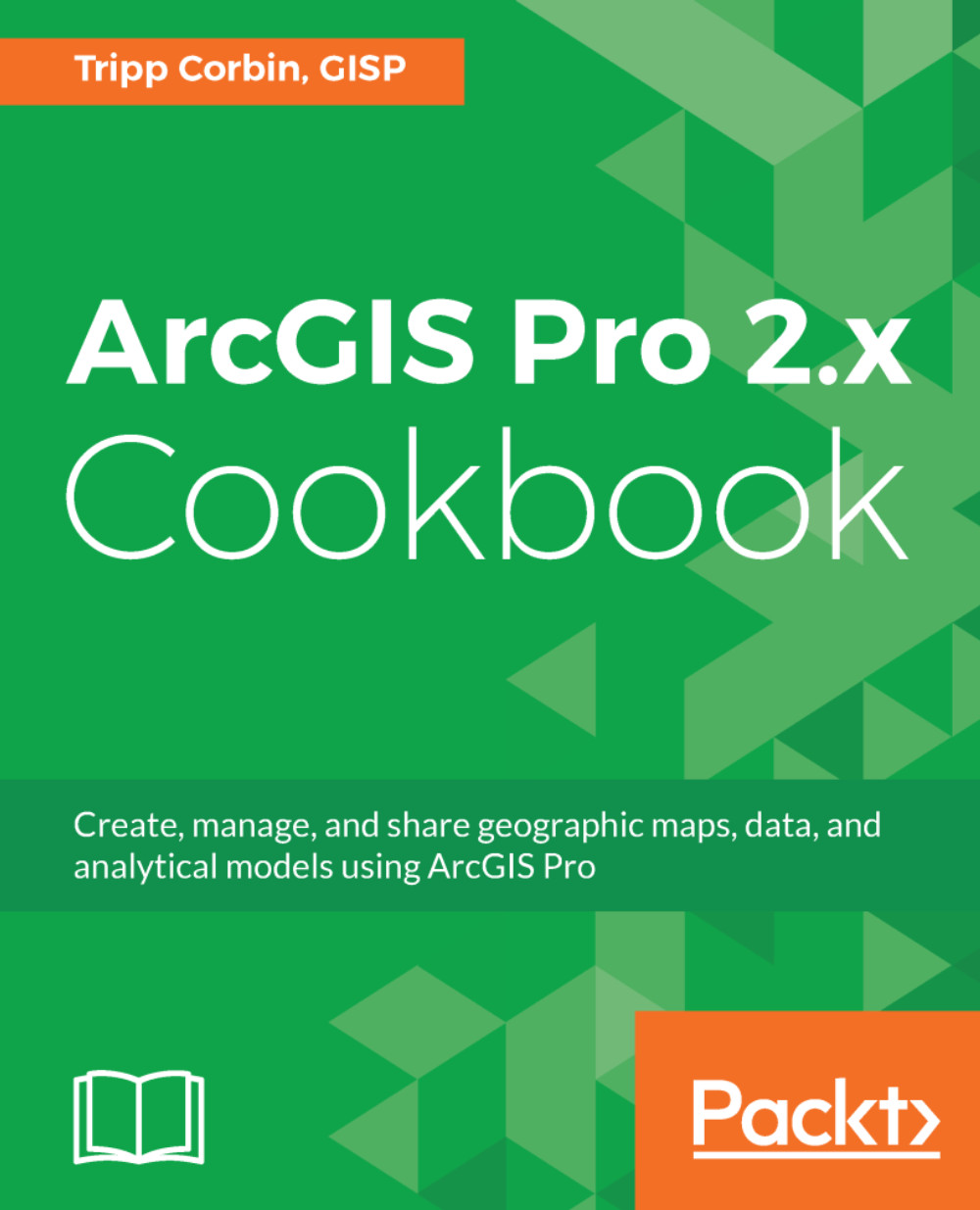Creating a new Geodatabase
As we have mentioned, there are many GIS data storage formats. However, the Geodatabase is the preferred storage format for ArcGIS Pro. It has many advantages over other formats such as shapefiles, coverages, or DWG files.
First, it can store tabular, raster, and vector data in a single database. This makes it easier to manage and access all your GIS data because it is in one place.
Second, it allows for data validation using topologies, geometric networks, domains, and subtypes. This allows you to find and correct errors in your data.
Third, geodatabases are scalable, so they can grow as your organization does. There are several types of geodatabases. Each is designed to support varying sizes of organizations. So, as you grow, so can your geodatabase.
In the previous recipes, you made use of existing geodatabases. You used the data contained in them to create various maps. In this recipe, you will learn the basics skills needed to create a new geodatabase.