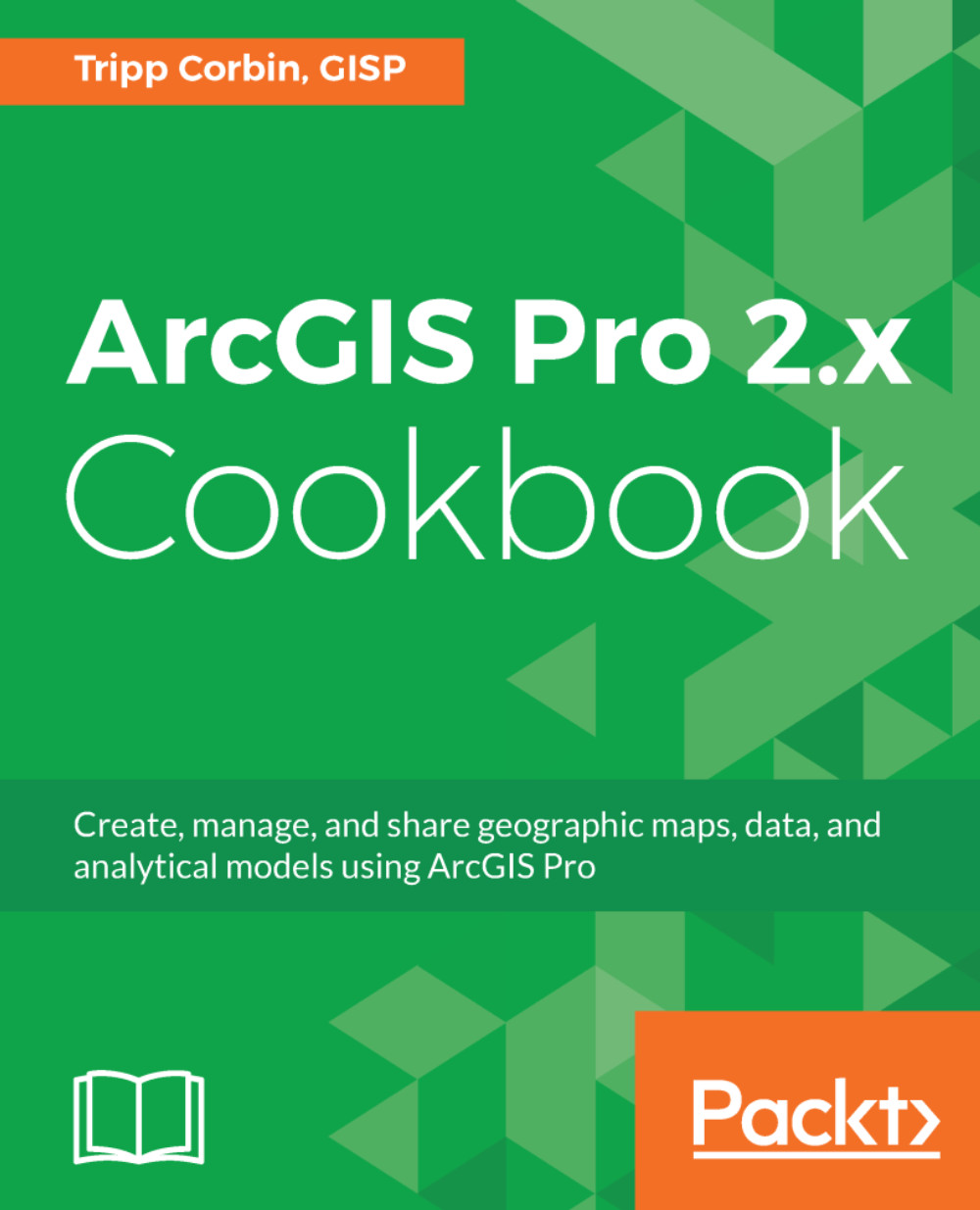Exporting tabular data to an Excel spreadsheet
Many times, the people we work with are not GIS professionals or do not have access to GIS software. They may request data in another format. One of the most commonly requested formats is a spreadsheet. Spreadsheets are something just about everyone with a computer can work with. They can run calculations, summarize data, create graphs, and more.
While you cannot export the spatial data to a spreadsheet, ArcGIS Pro will allow you to export tabular data to a spreadsheet-compatible format. This includes Microsoft Excel XLS, XLSX, and CSV files. You are able to export attribute and stand-alone database tables to spreadsheets with ArcGIS Pro. As with most other operations, there is more than one way to do it.
In this recipe, you will learn two different methods for converting tables to spreadsheet compatible formats. The roads superintendent has asked you to provide him with a copy of the street sign inventory you have been working on so he can get...