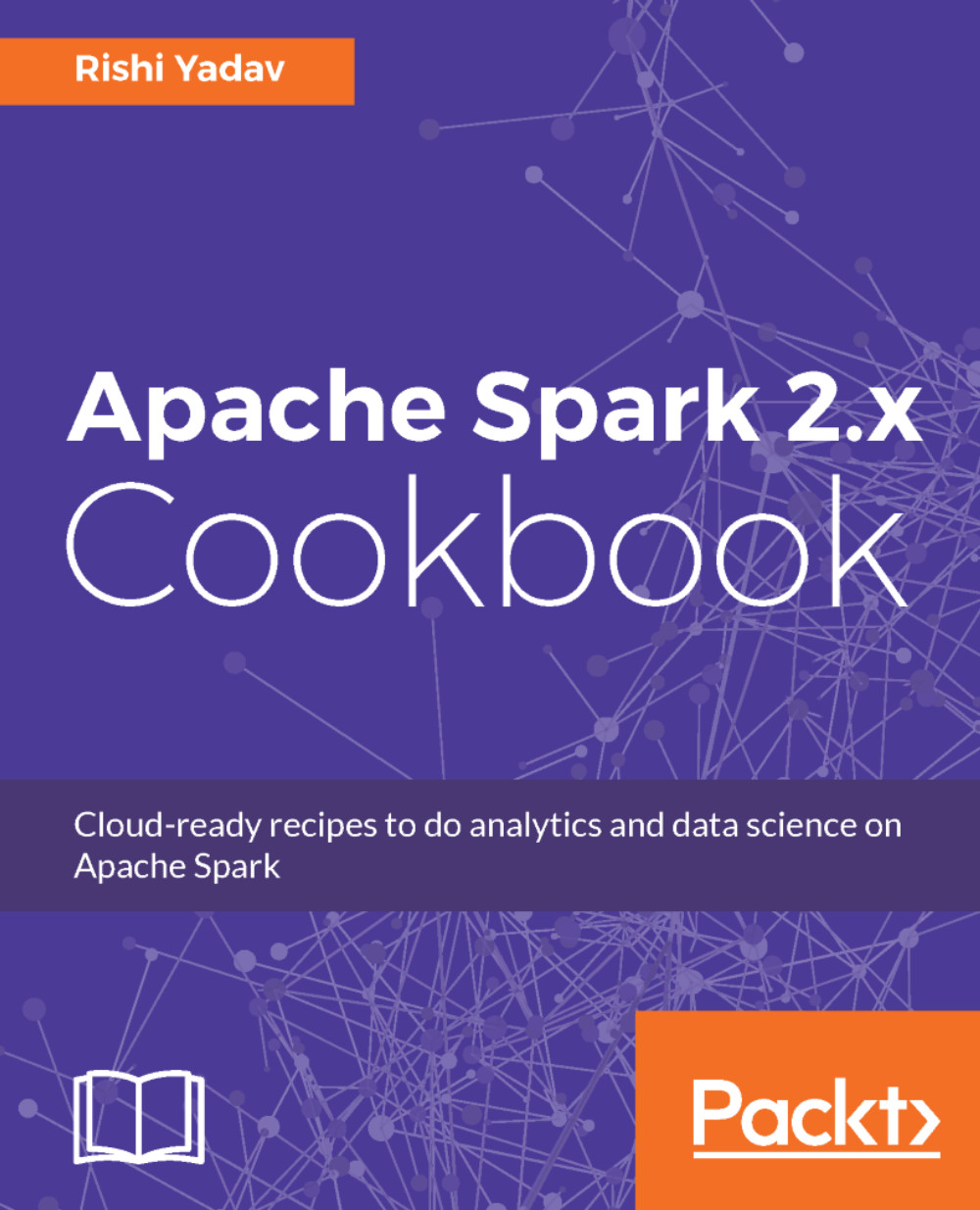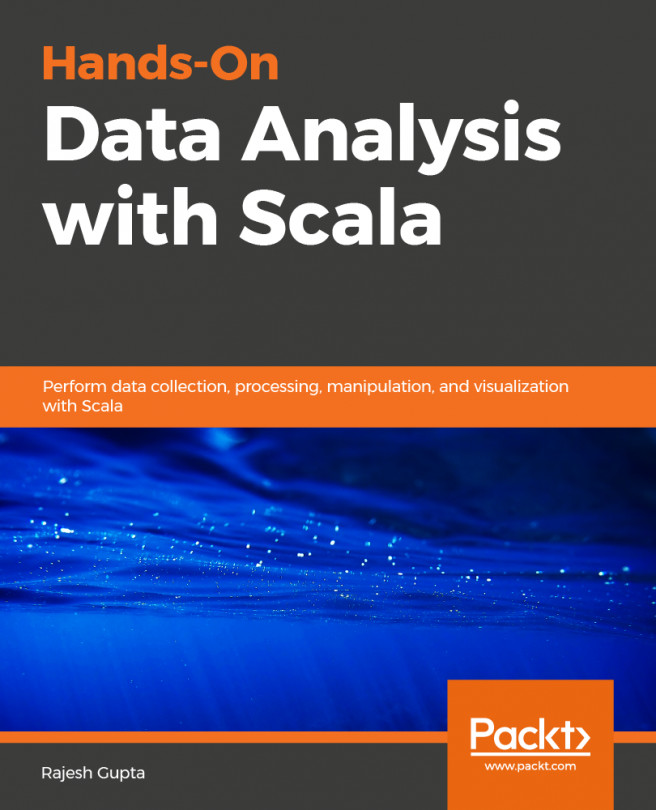Rishi Yadav has 19 years of experience in designing and developing enterprise applications. He is an open source software expert and advises American companies on big data and public cloud trends. Rishi was honored as one of Silicon Valley's 40 under 40 in 2014. He earned his bachelor's degree from the prestigious Indian Institute of Technology, Delhi, in 1998. About 12 years ago, Rishi started InfoObjects, a company that helps data-driven businesses gain new insights into data. InfoObjects combines the power of open source and big data to solve business challenges for its clients and has a special focus on Apache Spark. The company has been on the Inc. 5000 list of the fastest growing companies for 6 years in a row. InfoObjects has also been named the best place to work in the Bay Area in 2014 and 2015. Rishi is an open source contributor and active blogger. This book is dedicated to my parents, Ganesh and Bhagwati Yadav; I would not be where I am without their unconditional support, trust, and providing me the freedom to choose a path of my own. Special thanks go to my life partner, Anjali, for providing immense support and putting up with my long, arduous hours (yet again).Our 9-year-old son, Vedant, and niece, Kashmira, were the unrelenting force behind keeping me and the book on track. Big thanks to InfoObjects' CTO and my business partner, Sudhir Jangir, for providing valuable feedback and also contributing with recipes on enterprise security, a topic he is passionate about; to our SVP, Bart Hickenlooper, for taking the charge in leading the company to the next level; to Tanmoy Chowdhury and Neeraj Gupta for their valuable advice; to Yogesh Chandani, Animesh Chauhan, and Katie Nelson for running operations skillfully so that I could focus on this book; and to our internal review team (especially Rakesh Chandran) for ironing out the kinks. I would also like to thank Marcel Izumi for, as always, providing creative visuals. I cannot miss thanking our dog, Sparky, for giving me company on my long nights out. Last but not least, special thanks to our valuable clients, partners, and employees, who have made InfoObjects the best place to work at and, needless to say, an immensely successful organization.
Read more