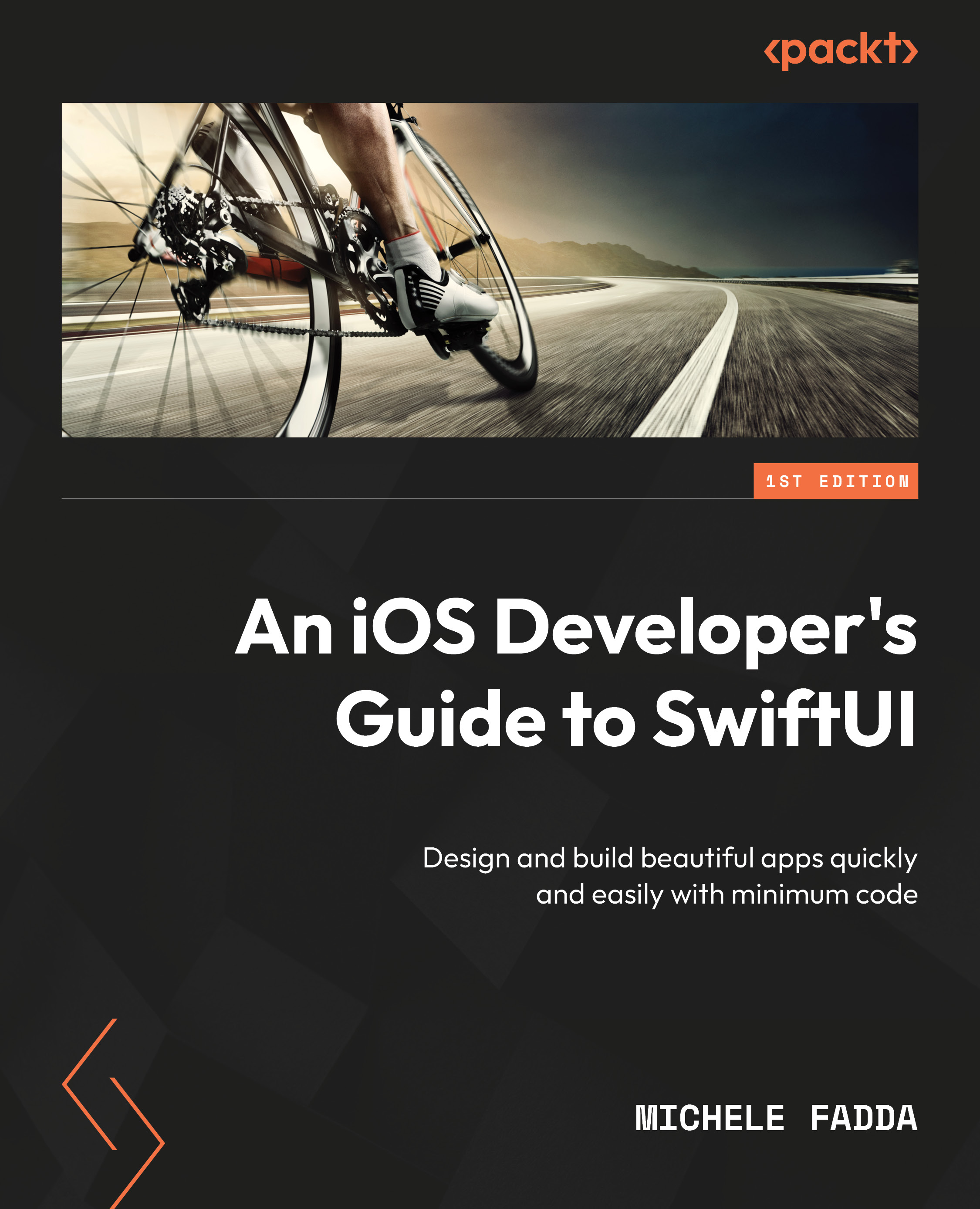Your first SwiftUI project
In this section, we will look into the process of creating a new project supporting SwiftUI. We will first look into the easiest and quickest way to create a SwiftUI project. Then, we’ll learn how to create a multi-platform project and at the end, there’s also a multi-platform exercise for you to practice.
Creating a SwiftUI project
To create an app, start by clicking on Create New Project… on the initial Welcome Xcode screen. Be warned that this part is likely to change graphically and in terms of the options presented, with newer versions of Xcode.
I will teach you how to create a basic project with an app template or a multi-platform project from scratch, but we can’t cover all the other options for all of the different kinds of projects Xcode can generate.
The following is the easiest and quickest way to create a basic project using an app template:
- Create an app for your desired platform by selecting Create...