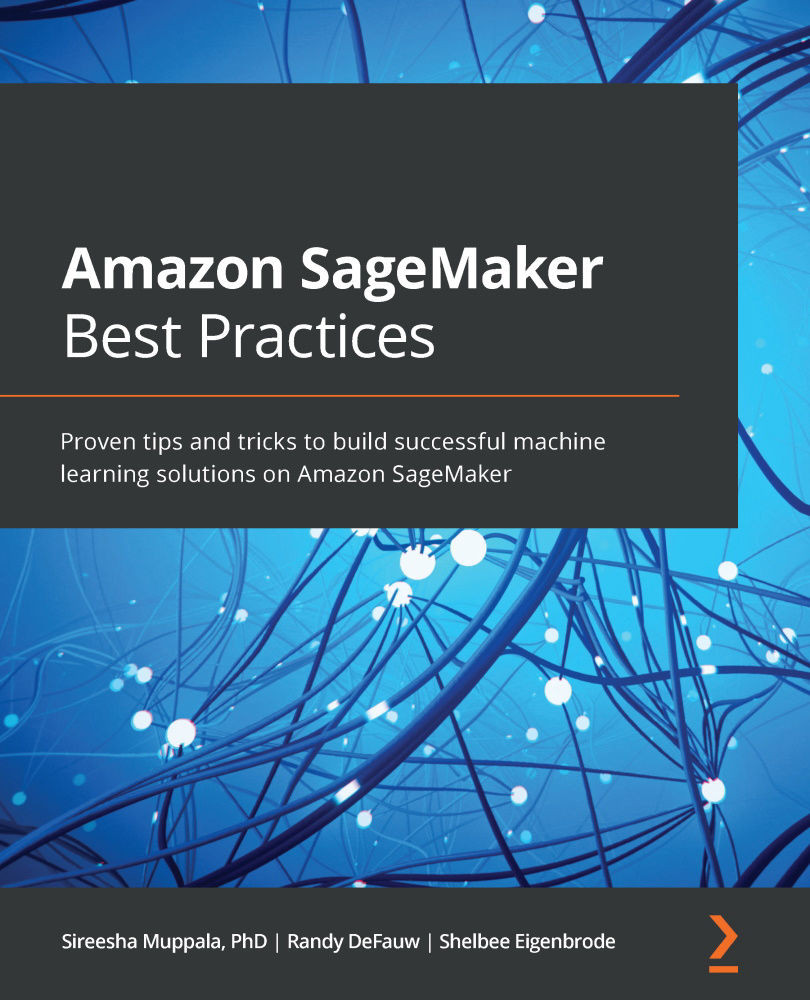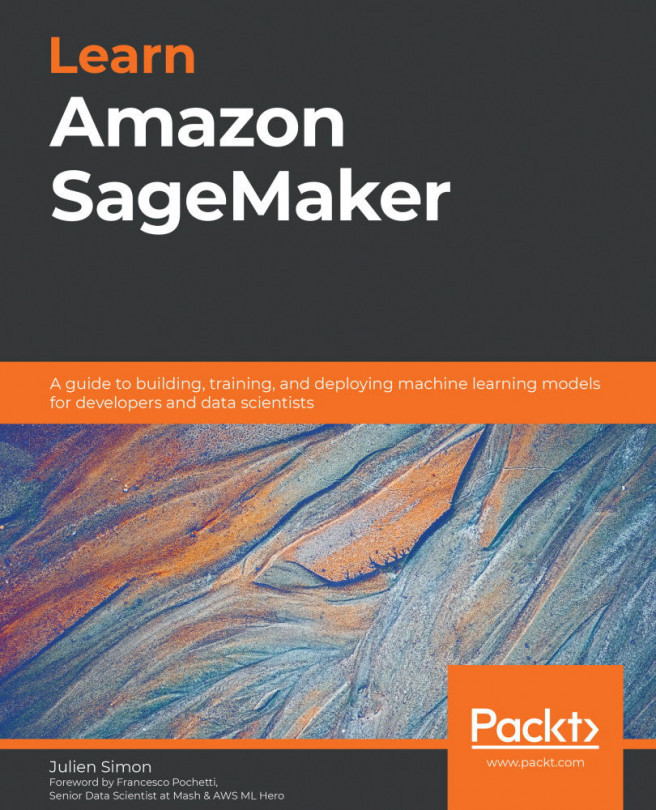Feature tour of model-building capabilities
In this section, we'll dive into SageMaker's model-building capabilities. By the end of this section, you should understand when to use SageMaker Studio or SageMaker notebook instances, and how to choose between SageMaker's built-in algorithms, frameworks, and libraries, versus a bring your own (BYO) approach.
SageMaker Studio
SageMaker Studio is an integrated development environment (IDE) for ML. It brings together Jupyter notebooks, experiment management, and other tools into a unified user interface. You can easily share notebooks and notebook snapshots with other team members using Git or a shared filesystem. The following screenshot shows an example of one of SageMaker Studio's built-in visualizations:

Figure 1.9 – SageMaker Studio showing an experiment graph
SageMaker Studio can be used in all phases of the ML life cycle.
SageMaker notebook instances
If you prefer a more traditional Jupyter or JupyterLab experience, and you don't need the additional integrations and collaboration tools that Studio provides, you can use a regular SageMaker notebook instance. You choose the notebook instance compute capacity (that is, whether you want GPUs and how much storage you need), and SageMaker provisions the environment with the Jupyter Notebook and JupyterLab and several of the common ML frameworks and libraries installed.
The notebook instance also supports Docker in case you want to build and test containers with ML code locally. Best of all, the notebook instances come bundled with over 100 example notebooks. The following figure shows an example of the JupyterLab interface in a notebook:

Figure 1.10 – JupyterLab interface in a SageMaker notebook, showing a list of example notebooks
Similar to SageMaker Studio, you can perform almost any part of the ML life cycle in a notebook instance.
SageMaker algorithms
SageMaker bundles open source and proprietary algorithms for many common ML use cases. These algorithms are a good starting point as they are tuned for performance, often supporting distributed training. The following table lists the SageMaker algorithms provided for different types of ML problems:

Figure 1.11 – SageMaker algorithms for various ML scenarios
BYO algorithms and scripts
If you prefer to write your own training and inference code, you can work with a supported ML, graph, or RL framework, or bundle your own code into a Docker image. The BYO approach works well if you already have a library of model code, or if you need to build a model for a use case where a pre-built algorithm doesn't work well. Data scientists who use R like to use this approach. SageMaker supports the following frameworks:
- Supported machine learning frameworks: XGBoost, sklearn
- Supported deep learning frameworks: TensorFlow, PyTorch, MXNet, Chainer
- Supported reinforcement learning frameworks: Ray RLLib, Coach
- Supporting graph frameworks: Deep Graph Library
Now that we've introduced several SageMaker capabilities for model building, let's move on to training and tuning capabilities.