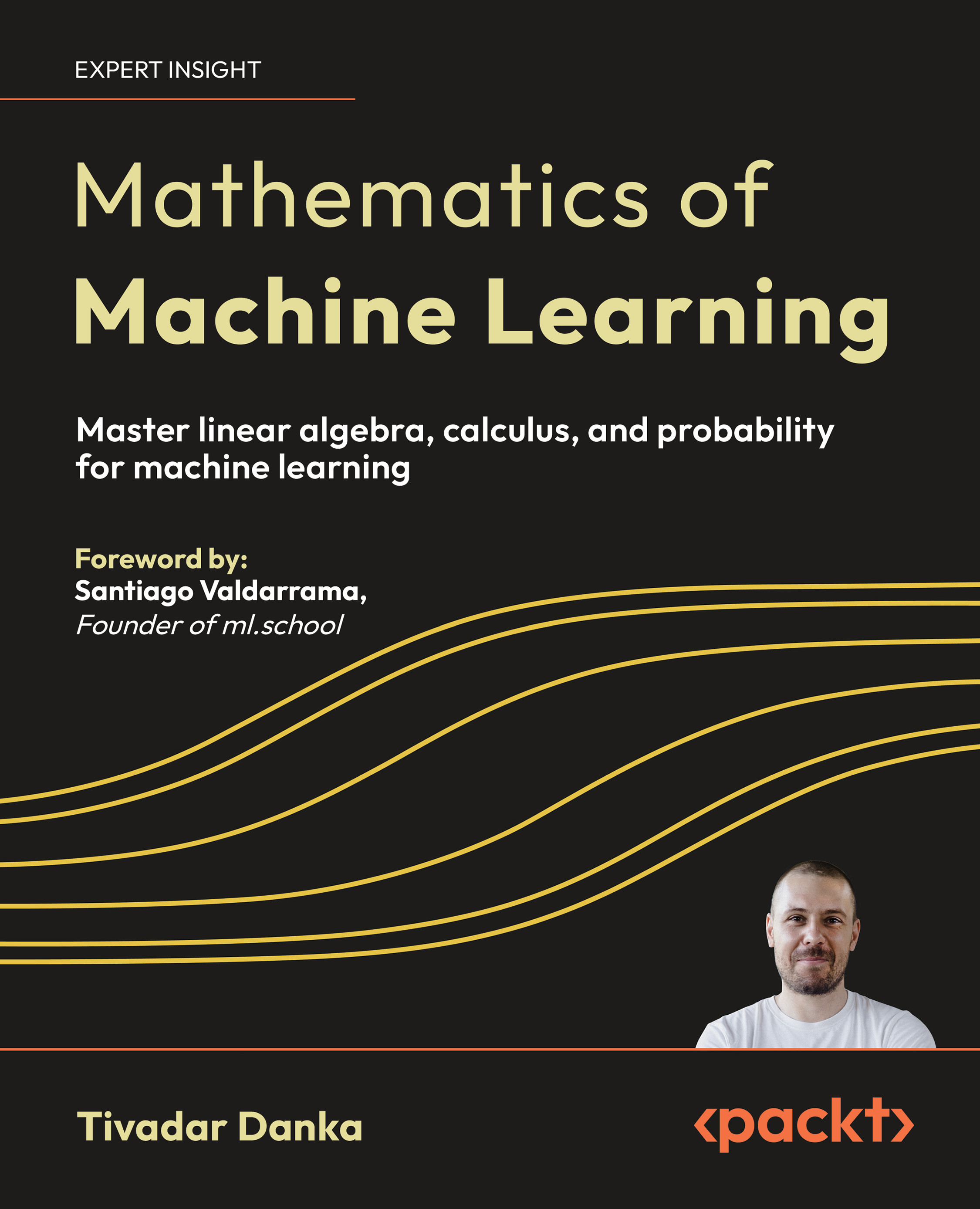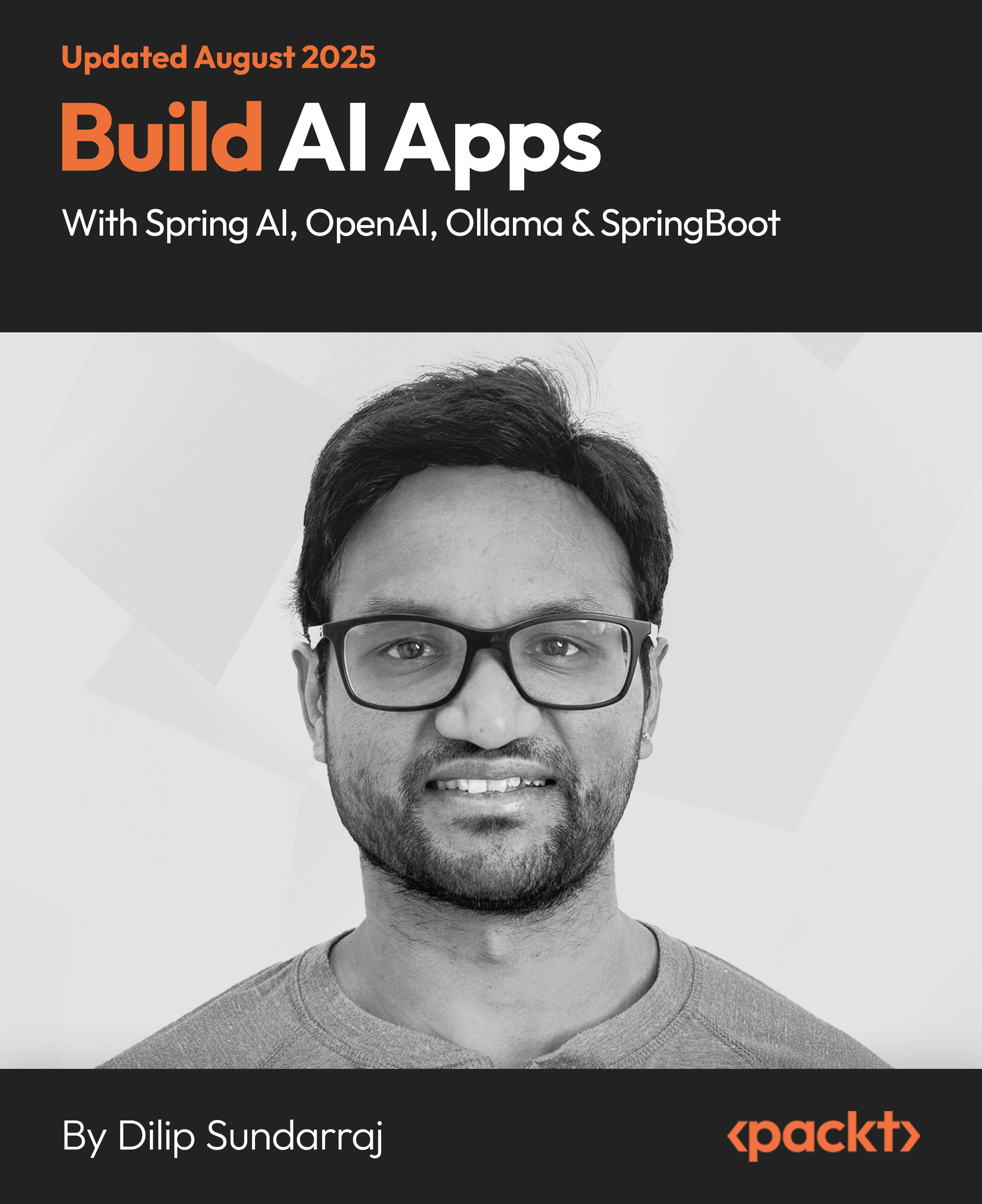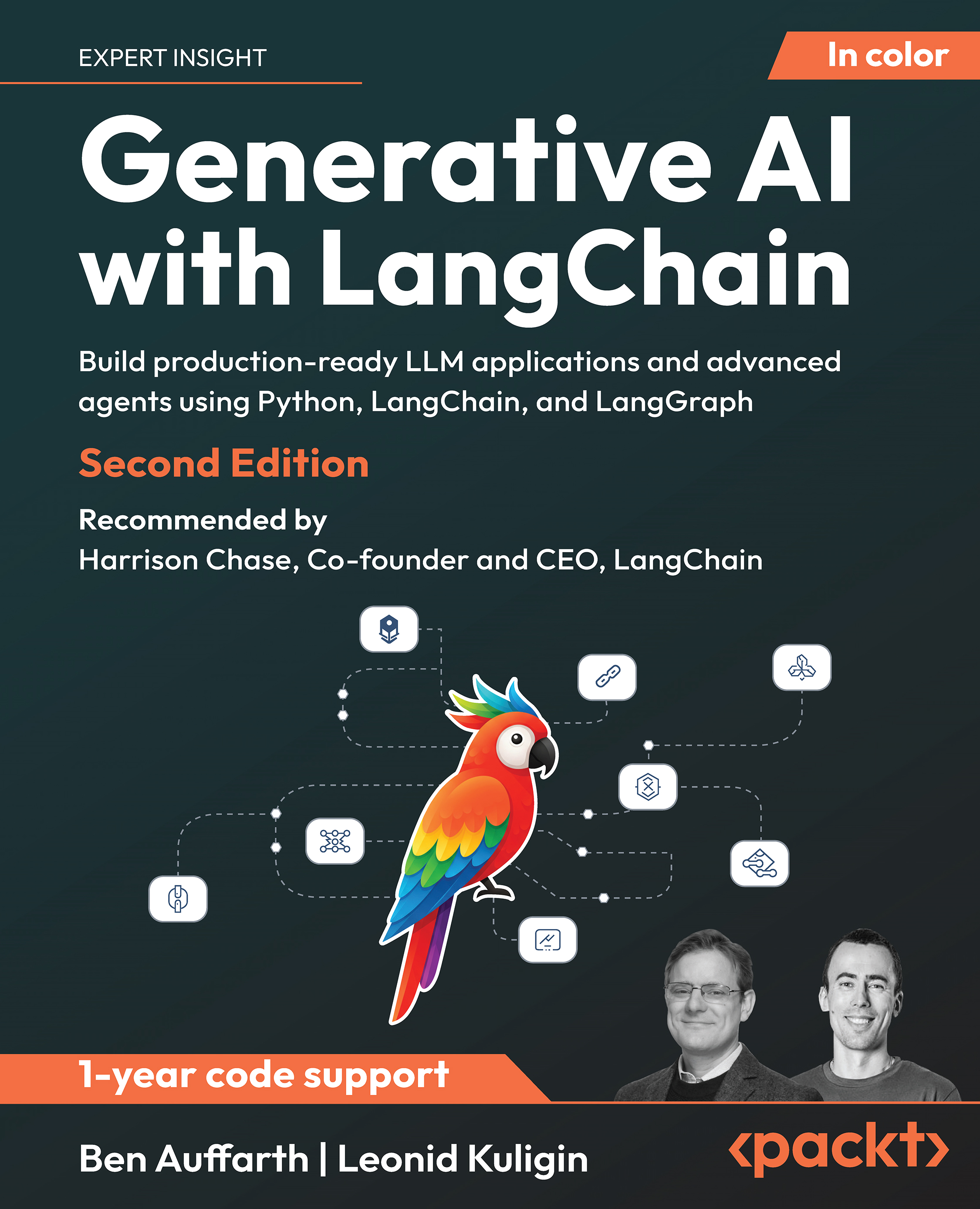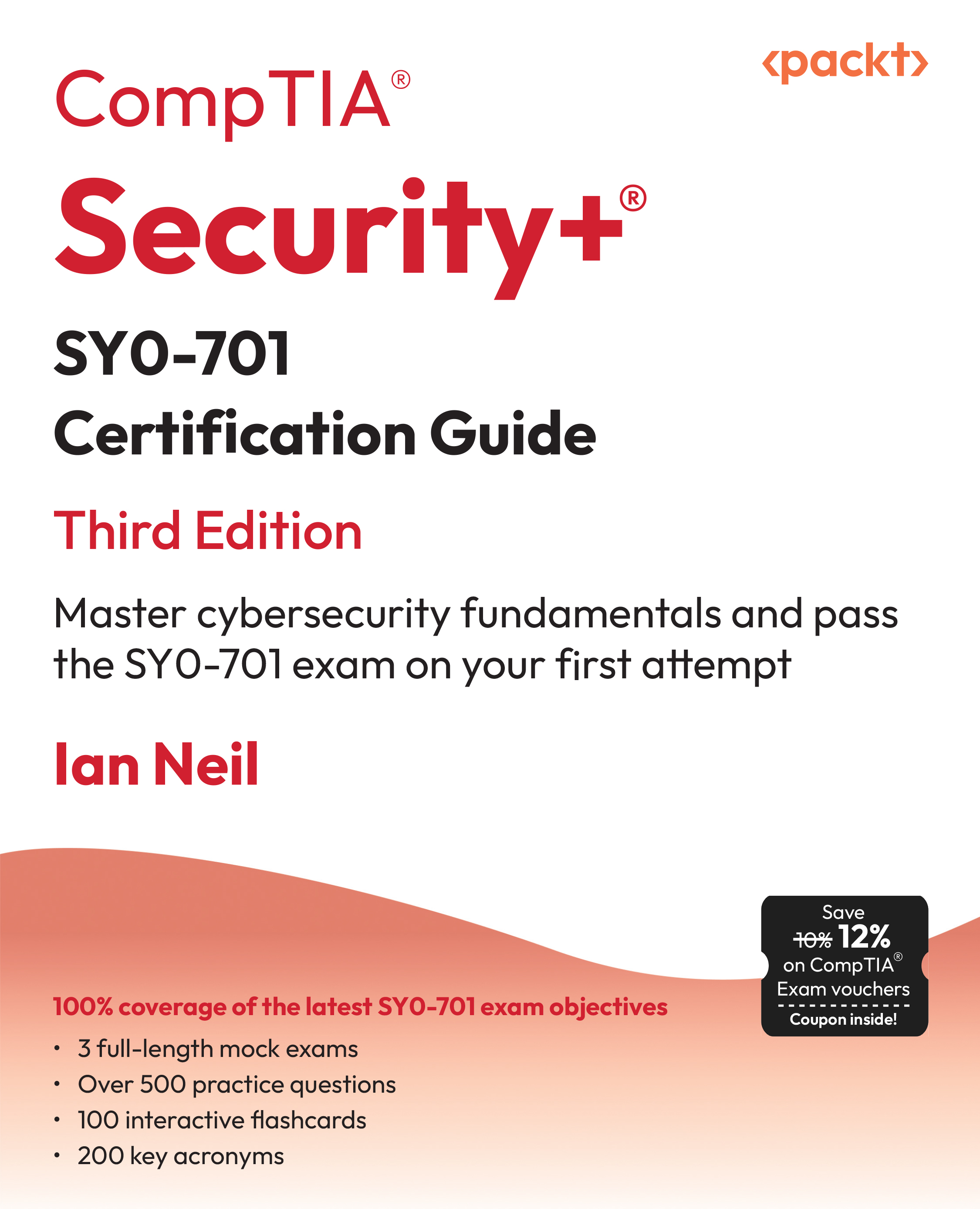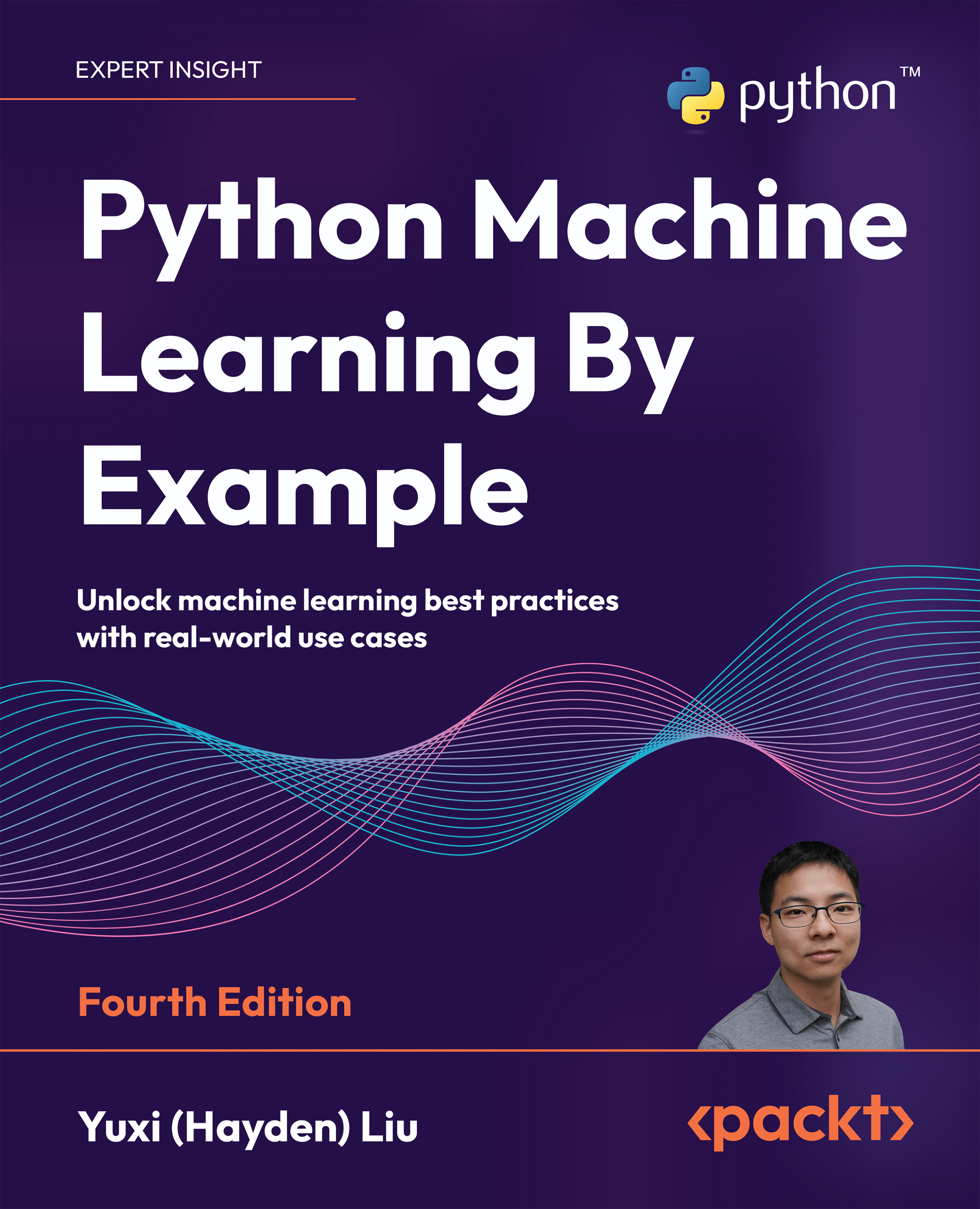|
Adopt Nginx for your web applications to make the most of your infrastructure and serve pages faster than ever
|
(For more resources on this subject, see here.)
Q: What is Nginx and how is it pronounced?
A: Nginx, is a lightweight HTTP server originating from Russia— pronounced as "engine X".
Q: From where can one download and find resources related to Nginx?
A: Although Nginx is a relatively new and growing project, there are already a good number of resources available on the World Wide Web (WWW) and an active community of administrators and developers. The official website, which is at www.nginx.net, is rather simple and does not provide much information or documentation, other than links for downloading the latest versions. On the contrary, you will find a lot of interesting documentation and examples on the official wiki—wiki.nginx.org.
(Move the mouse over the image to enlarge it.)
Unlock access to the largest independent learning library in Tech for FREE!
Get unlimited access to 7500+ expert-authored eBooks and video courses covering every tech area you can think of.
Renews at €18.99/month. Cancel anytime

Q: Which different versions are currently available?
A: There are currently three version branches on the project:
- Stable version: This version is usually recommended, as it is approved by both developers and users, but is usually a little behind the development version above. The current latest stable version is 0.7.66, released on June 07, 2010.
- Development version: This is the the latest version available for download. Although it is generally solid enough to be installed on production servers, you may run into the occasional bug. As such, the stable version is recommended, even though you do not get to use the latest features. The current latest development version is 0.8.40, released on June 07, 2010.
- Legacy version: If for some reason you are interested in looking at the older versions, you will find two of them. There's a legacy version and a legacy stable version, respectively coming as 0.5.38 and 0.6.39 releases.
Q: Are the development versions stable enough to be used on production servers?
A: Cliff Wells, founder and maintainer of the nginx.org wiki website and community, believes so—"I generally use and recommend the latest development version. It's only bit me once!". Early adopters rarely report critical problems. It is up to you to select the version you will be using on your server. The Nginx developers have decided to maintain backwards compatibility in new versions. You can find more information on version changes, new additions, and bug fixes in the dedicated change log page on the official website.
Q: How can one Upgrade Nginx without loosing a single connection?
A: There are many situations where you need to replace the Nginx binary, for example, when you compile a new version and wish to put it in production or simply after having enabled new modules and rebuilt the application. What most administrators would do in this situation is stop the server, copy the new binary over the old one, and start Nginx again. While this is not considered to be a problem for most websites, there may be some cases where uptime is critical and connection losses should be avoided at all costs. Fortunately, Nginx embeds a mechanism allowing you to switch binaries with uninterrupted uptime—zero percent request loss is guaranteed if you follow these steps carefully:
- Replace the old Nginx binary (by default, /usr/local/nginx/sbin/nginx) with the new one.
- Find the pid of the Nginx master process, for example, with ps x grep nginx | grep master| or by looking at the value found in the pid file.
- Send a USR2 (12) signal to the master process—kill –USR2 ***, replacing *** with the pid found in step 2. This will initiate the upgrade by renaming the old .pid file and running the new binary.
- Send a WINCH (28) signal to the old master process—kill –WINCH ***, replacing *** with the pid found in step 2. This will engage a graceful shutdown of the old worker processes.
- Make sure that all the old worker processes are terminated, and then send a QUIT signal to the old master process—kill –QUIT ***, replacing *** with the pid found in step 2.
 United States
United States
 Great Britain
Great Britain
 India
India
 Germany
Germany
 France
France
 Canada
Canada
 Russia
Russia
 Spain
Spain
 Brazil
Brazil
 Australia
Australia
 Singapore
Singapore
 Canary Islands
Canary Islands
 Hungary
Hungary
 Ukraine
Ukraine
 Luxembourg
Luxembourg
 Estonia
Estonia
 Lithuania
Lithuania
 South Korea
South Korea
 Turkey
Turkey
 Switzerland
Switzerland
 Colombia
Colombia
 Taiwan
Taiwan
 Chile
Chile
 Norway
Norway
 Ecuador
Ecuador
 Indonesia
Indonesia
 New Zealand
New Zealand
 Cyprus
Cyprus
 Denmark
Denmark
 Finland
Finland
 Poland
Poland
 Malta
Malta
 Czechia
Czechia
 Austria
Austria
 Sweden
Sweden
 Italy
Italy
 Egypt
Egypt
 Belgium
Belgium
 Portugal
Portugal
 Slovenia
Slovenia
 Ireland
Ireland
 Romania
Romania
 Greece
Greece
 Argentina
Argentina
 Netherlands
Netherlands
 Bulgaria
Bulgaria
 Latvia
Latvia
 South Africa
South Africa
 Malaysia
Malaysia
 Japan
Japan
 Slovakia
Slovakia
 Philippines
Philippines
 Mexico
Mexico
 Thailand
Thailand