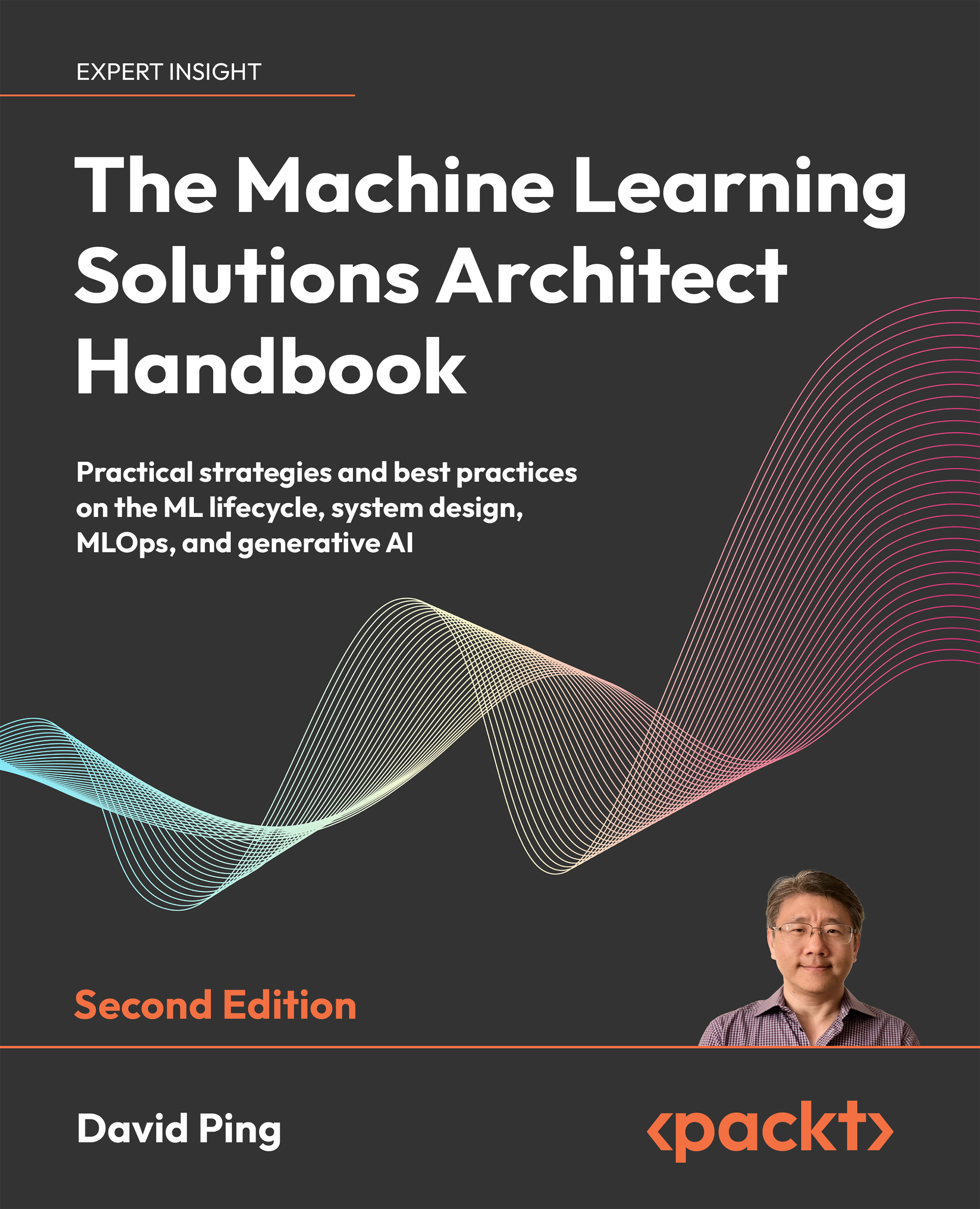To get the most out of this book
If you are using the digital version of this book, we advise you to type the code yourself or access the code from the book’s GitHub repository (a link is available in the next section). Doing so will help you avoid any potential errors related to the copying and pasting of code.
For the hardware/software requirements for the book, all you will need is a Windows or Mac machine, and an AWS account.
Download the example code files
You can download the example code files for this book from GitHub at https://github.com/PacktPublishing/The-Machine-Learning-Solutions-Architect-and-Risk-Management-Handbook-Second-Edition/. If there’s an update to the code, it will be updated in the GitHub repository.
We also have other code bundles from our rich catalog of books and videos available at https://github.com/PacktPublishing/. Check them out!
Download the color images
We also provide a PDF file that has color images of the screenshots and diagrams used in this book. You can download it here: https://packt.link/gbp/9781805122500.
Conventions used
There are a number of text conventions used throughout this book.
Code in text: Indicates code words in text, database table names, folder names, filenames, file extensions, pathnames, dummy URLs, user input, and Twitter handles. Here is an example: “Mount the downloaded WebStorm-10*.dmg disk image file as another disk in your system.”
A block of code is set as follows:
import pandas as pd
churn_data = pd.read_csv("churn.csv")
churn_data.head()
When we wish to draw your attention to a particular part of a code block, the relevant lines or items are set in bold:
# The following command calculates the various statistics
for the features.
churn_data.describe()
# The following command displays the histograms for the
different features.
# You can replace the column names to plot the histograms
for other features
churn_data.hist(['CreditScore', 'Age', 'Balance'])
# The following command calculate the correlations among
features
churn_data.corr()
Any command-line input or output is written as follows:
! pip3 install --upgrade tensorflow
Bold: Indicates a new term, an important word, or words that you see on screen. For instance, words in menus or dialog boxes appear in bold. Here is an example: “An example of a deep learning-based solution is the Amazon Echo virtual assistant.”
Warnings or important notes appear like this.
Tips and tricks appear like this.