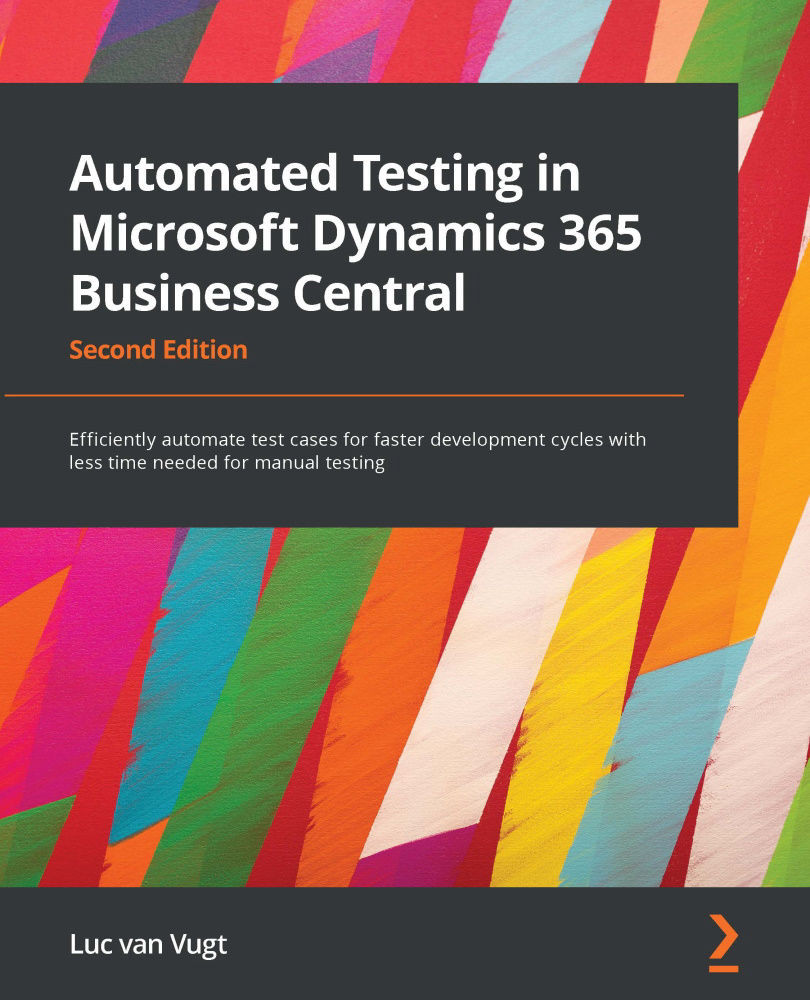Disabling failing tests
How about the almost two handfuls of remaining failing tests? These are standard tests that at this moment do not succeed in your environment. Whether it is because they are failing anyway or because they need some specific setup, it's not clear to me. In general, I will just disable them on the assumption that it's a relatively and absolutely small number of tests, and that the remaining successful ones give me a good enough health check of the code. Of course, if time allows, you might want to study them closer, but if the numbers are so low, please ask yourself if spending more time is worthwhile.
Disabling failing tests could be done manually using, for example, the test tool extension. A more repeatable solution, however, would be to use the DisabledTests.json feature provided by the Run-TestsInBcContainer cmdlet of the BcContainerHelper module, or one of the ALOps pipeline steps. To be able to create a valid DisabledTests.json file, you should...