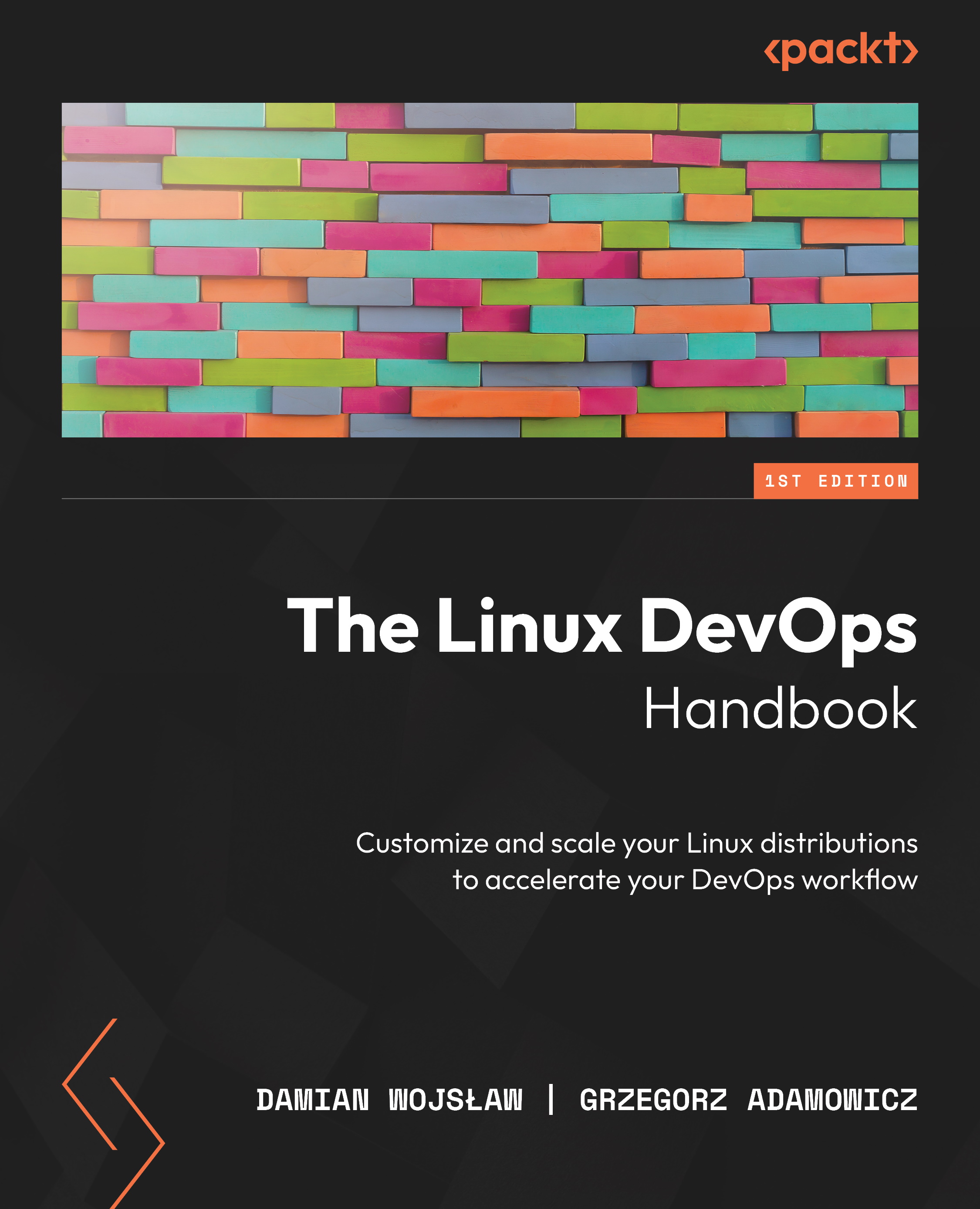Ansible Galaxy
Ansible is a powerful automation tool that enables users to configure, deploy, and manage complex IT infrastructures with ease. However, creating and maintaining Ansible playbooks can be time-consuming, especially when working with large-scale environments. Fortunately, Ansible Galaxy exists to help streamline this process by providing a centralized repository of pre-built roles and playbooks that can be easily integrated into an existing Ansible project.
Ansible Galaxy is a community-driven platform that hosts an extensive collection of Ansible roles and playbooks. These roles and playbooks are submitted by users from around the world and are reviewed and curated by Ansible’s maintainers. Ansible Galaxy provides a simple, efficient way to find and use pre-built automation content that can save users time and effort while ensuring quality and consistency.
Using Ansible Galaxy, users can quickly find, download, and use pre-built roles and playbooks for popular...