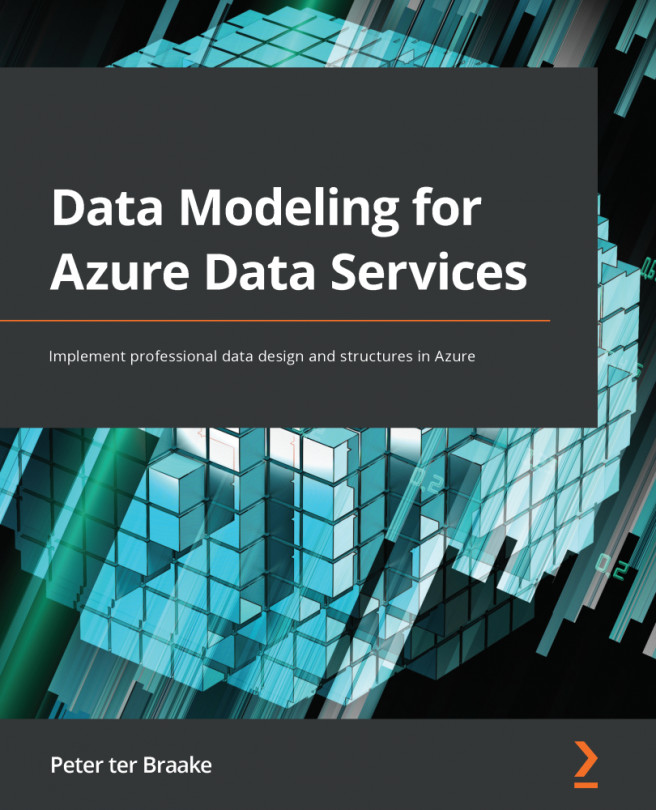Creating a dedicated SQL pool
A dedicated SQL pool is the Synapse name for a database. As we explained in the Introducing SQL pools section, you use dedicated SQL pools to implement data marts and data warehouses. We want to implement the Sales data mart of the Northwind database. You designed this data mart in the exercise of Chapter 7, Dimensional Modeling. You will still be able to follow along if you didn't do that exercise.
The first step is to create a dedicated SQL pool. You can do that directly from the Overview blade of a Synapse Analytics workspace. In this book, however, we will use Synapse Studio to implement our Northwind data mart:
- If necessary, open the Azure portal.
- Navigate to the Synapse Analytics workspace blade.
- Click on Open Synapse Studio.
Synapse Studio will open in a new browser tab. You will get an error if your browser blocks popups and third-party cookies. You may have to log in. You can use your Azure account to log in to Synapse...