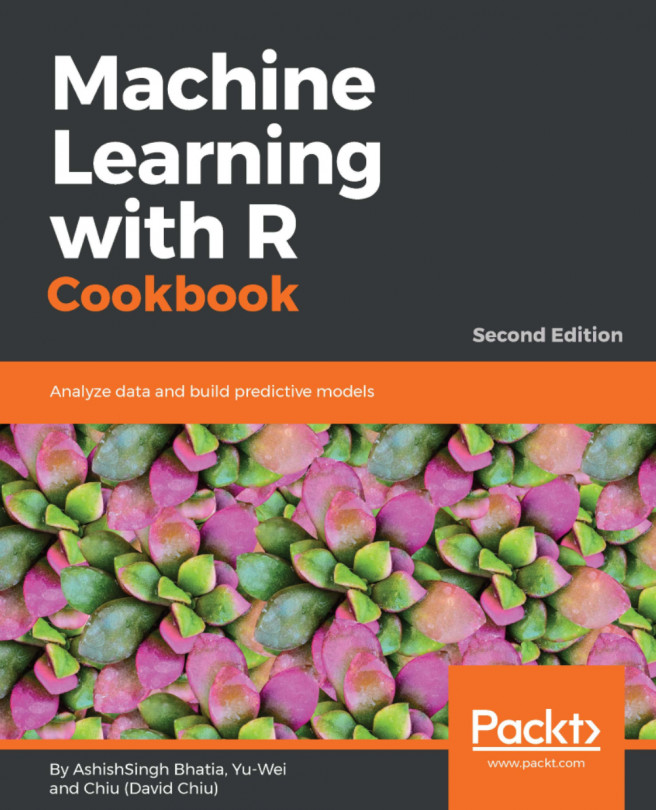Applying basic statistics
R provides a wide range of statistical functions, allowing users to obtain the summary statistics of data, generate frequency and contingency tables, produce correlations, and conduct statistical inferences. This recipe covers basic statistics that can be applied to a dataset.
Getting ready
Ensure you have completed the previous recipes by installing R on your operating system.
How to do it...
Perform the following steps to apply statistics to a dataset:
- Load the
irisdata into an R session:
> data(iris)- Observe the format of the data:
> class(iris)
[1] "data.frame" - The
irisdataset is a DataFrame containing four numeric attributes:petal length,petal width,sepal width, andsepal length. For numeric values, you can perform descriptive statistics, such asmean,sd,var,min,max,median,range, andquantile. These can be applied to any of the four attributes in the dataset:
> mean(iris$Sepal.Length)
Output:
[1] 5.843333
> sd(iris$Sepal.Length)
Output:
[1] 0.8280661
> var(iris$Sepal.Length)
Output:
[1] 0.6856935
> min(iris$Sepal.Length)
Output:
[1] 4.3
> max(iris$Sepal.Length)
Output:
[1] 7.9
> median(iris$Sepal.Length)
Output:
[1] 5.8
> range(iris$Sepal.Length)
Output:
[1] 4.3 7.9
> quantile(iris$Sepal.Length)
Output:
0% 25% 50% 75% 100%
4.3 5.1 5.8 6.4 7.9- The preceding example demonstrates how to apply descriptive statistics to a single variable. In order to obtain summary statistics on every
numericattribute of the DataFrame, one may usesapply. For example, to apply the mean on the first four attributes in theirisDataFrame, ignore thenavalue by settingna.rmasTRUE:
> sapply(iris[1:4], mean, na.rm=TRUE)
Output:
Sepal.Length Sepal.Width Petal.Length Petal.Width
5.843333 3.057333 3.758000 1.199333
- As an alternative to using
sapplyto apply descriptive statistics on given attributes, R offers thesummaryfunction that provides a full range of descriptive statistics. In the following example, thesummaryfunction provides the mean, median, 25th and 75th quartiles, min, and max of everyirisdatasetnumericattribute:
> summary(iris)
Output:
Sepal.Length Sepal.Width Petal.Length Petal.Width Species
Min. 4.300 Min. :2.000 Min. :1.000 Min. :0.100 setosa :50
1st Qu.:5.100 1st Qu.:2.800 1st Qu.:1.600 1st Qu.:0.300
versicolor:50
Median :5.800 Median :3.000 Median :4.350 Median :1.300
virginica :50
Mean :5.843 Mean :3.057 Mean :3.758 Mean :1.199
3rd Qu.:6.400 3rd Qu.:3.300 3rd Qu.:5.100 3rd Qu.:1.800
Max. :7.900 Max. :4.400 Max. :6.900 Max. :2.500- The preceding example shows how to output the descriptive statistics of a single variable. R also provides the correlation for users to investigate the relationship between variables. The following example generates a 4x4 matrix by computing the correlation of each attribute pair within the iris:
> cor(iris[,1:4])
Output:
Sepal.Length Sepal.Width Petal.Length Petal.Width
Sepal.Length 1.0000000 -0.1175698 0.8717538 0.8179411
Sepal.Width -0.1175698 1.0000000 -0.4284401 -0.3661259
Petal.Length 0.8717538 -0.4284401 1.0000000 0.9628654
Petal.Width 0.8179411 -0.3661259 0.9628654 1.0000000- R also provides a function to compute the covariance of each attribute pair within the
irisdataset:
> cov(iris[,1:4])
Output:
Sepal.Length Sepal.Width Petal.Length Petal.Width
Sepal.Length 0.6856935 -0.0424340 1.2743154 0.5162707
Sepal.Width -0.0424340 0.1899794 -0.3296564 -0.1216394
Petal.Length 1.2743154 -0.3296564 3.1162779 1.2956094
Petal.Width 0.5162707 -0.1216394 1.2956094 0.5810063- Statistical tests are performed to access the significance of the results; here we demonstrate how to use a
t-testto determine the statistical differences between two samples. In this example, we perform at.teston the petal width an of anirisin either thesetosaorversicolorspecies. If we obtain a p-value less than 0.5, we can be certain that the petal width between thesetosaandversicolorwill vary significantly:
> t.test(iris$Petal.Width[iris$Species=="setosa"],
+ iris$Petal.Width[iris$Species=="versicolor"])
Output:
Welch Two Sample t-test
data: iris$Petal.Width[iris$Species == "setosa"] and
iris$Petal.Width[iris$Species == "versicolor"]
t = -34.0803, df = 74.755, p-value < 2.2e-16
alternative hypothesis: true difference in means is not equal to 0
95 percent confidence interval:
-1.143133 -1.016867
sample estimates:
mean of x mean of y
0.246 1.326- Alternatively, you can perform a correlation test on the sepal length to the sepal width of an iris, and then retrieve a correlation score between the two variables. The stronger the positive correlation, the closer the value is to
1. The stronger the negative correlation, the closer the value is to-1:
> cor.test(iris$Sepal.Length, iris$Sepal.Width)
Output:
Pearson's product-moment correlation
data: iris$Sepal.Length and iris$Sepal.Width
t = -1.4403, df = 148, p-value = 0.1519
alternative hypothesis: true correlation is not equal to 0
95 percent confidence interval:
-0.27269325 0.04351158
sample estimates:
cor
-0.1175698 How it works...
R has a built-in statistics function, which enables the user to perform descriptive statistics on a single variable. The recipe first introduces how to apply mean, sd, var, min, max, median, range, and quantile on a single variable. Moreover, in order to apply the statistics on all four numeric variables, one can use the sapply function. In order to determine the relationships between multiple variables, one can conduct correlation and covariance. Finally, the recipe shows how to determine the statistical differences of two given samples by performing a statistical test.
There's more...
If you need to compute an aggregated summary of statistics against data in different groups, you can use the aggregate and reshape functions to compute the summary statistics of data subsets:
- Use
aggregateto calculate the mean of eachirisattribute group by the species:
> aggregate(x=iris[,1:4],by=list(iris$Species),FUN=mean)
- Use
reshapeto calculate the mean of eachirisattribute group by the species:
> library(reshape)
> iris.melt <- melt(iris,id='Species')
> cast(Species~variable,data=iris.melt,mean,
subset=Species %in% c('setosa','versicolor'),
margins='grand_row')For information on reshape and aggregate, refer to the help documents by using ?reshape or ?aggregate.