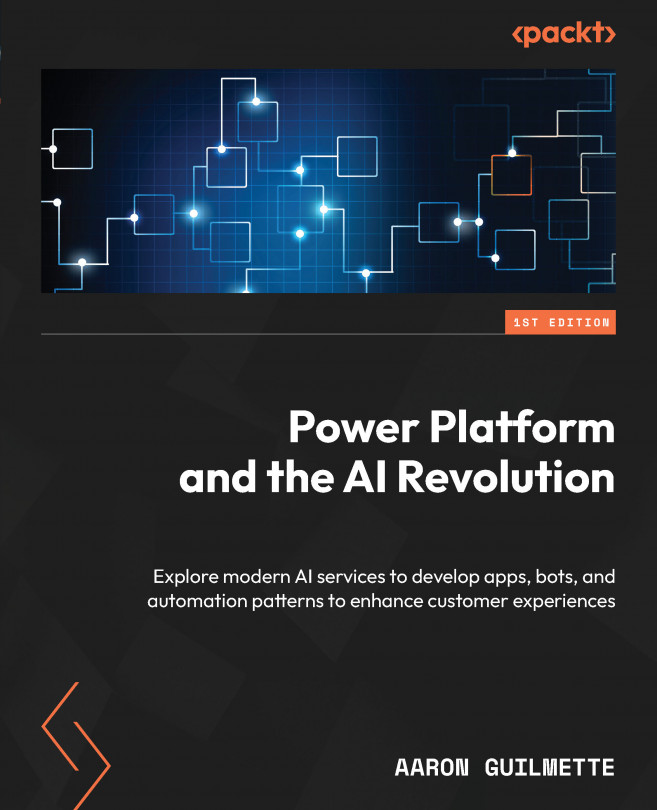What is computer vision?
Azure Computer Vision is a Microsoft cloud service for analyzing images and extracting insights using AI algorithms and deep learning models. Computer Vision can be used to perform a number of image analysis and processing tasks. Azure Computer Vision has a number of different capabilities, including:
- Image classification: This refers to classifying an image as a whole by identifying the main objects in the content. For example, you might train a model to identify images such as Figure 11.1 using the word “dog.”

Figure 11.1 – Classifying an image as a dog
- Object detection: Similar to image classification, object detection is used to identify objects inside of an image. Objects are indicated through the use of a type of border called a bounding box. Object detection can typically identify different kinds of objects in a single image, as shown in Figure 11.2.

Figure...