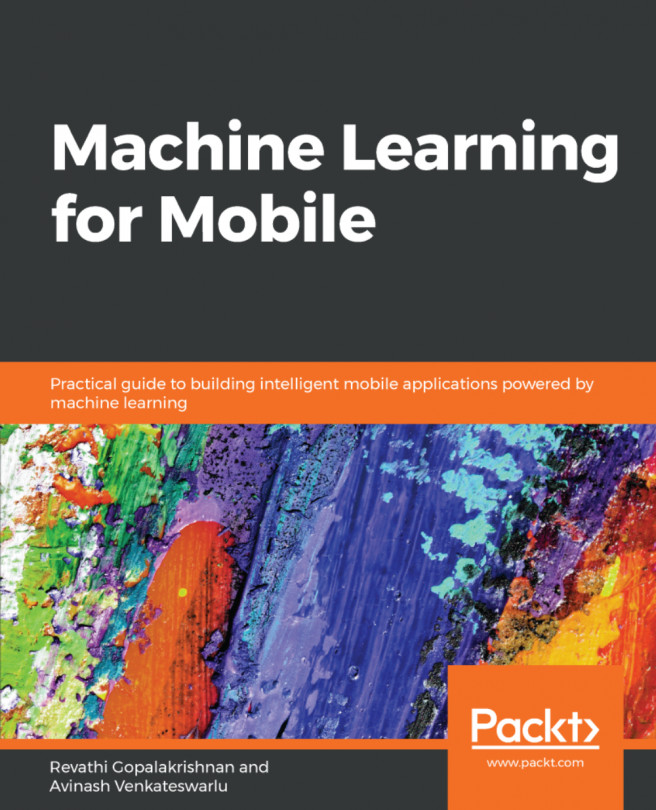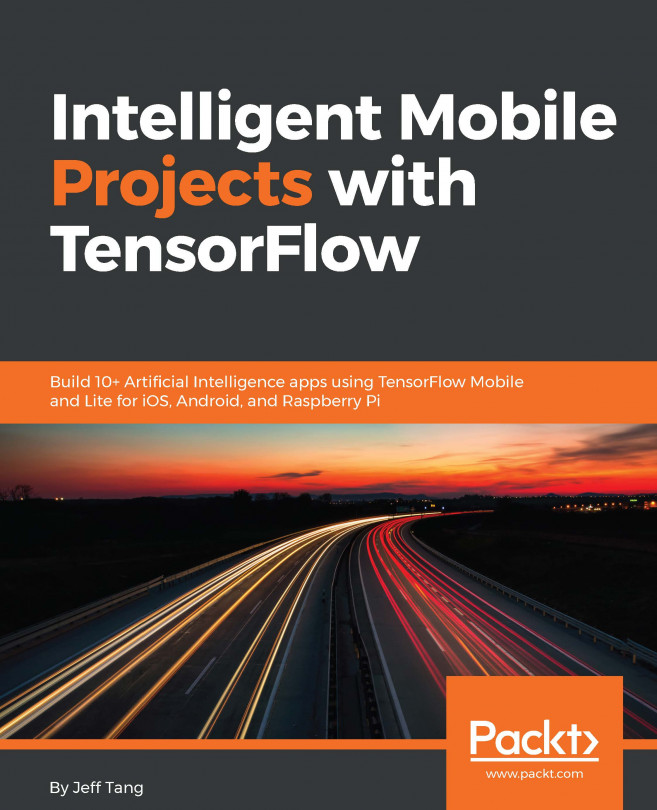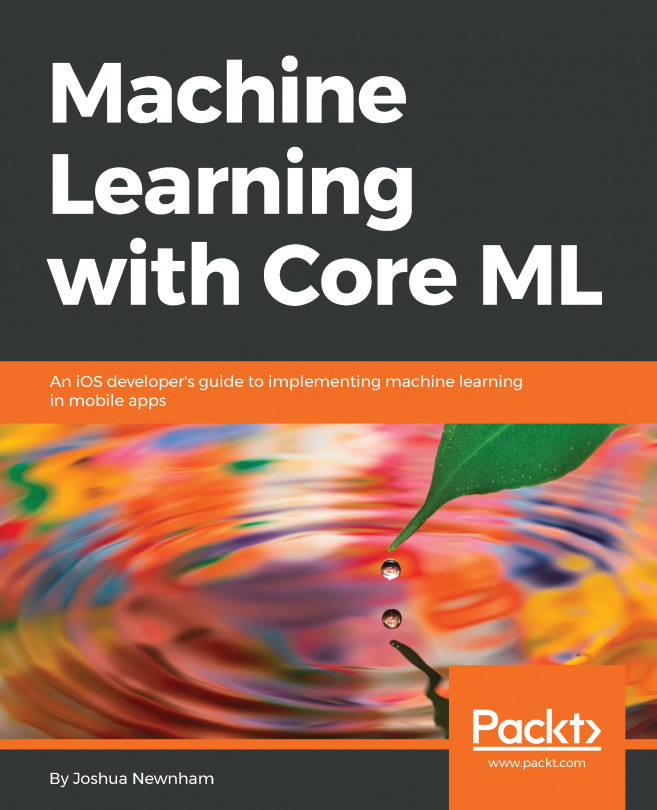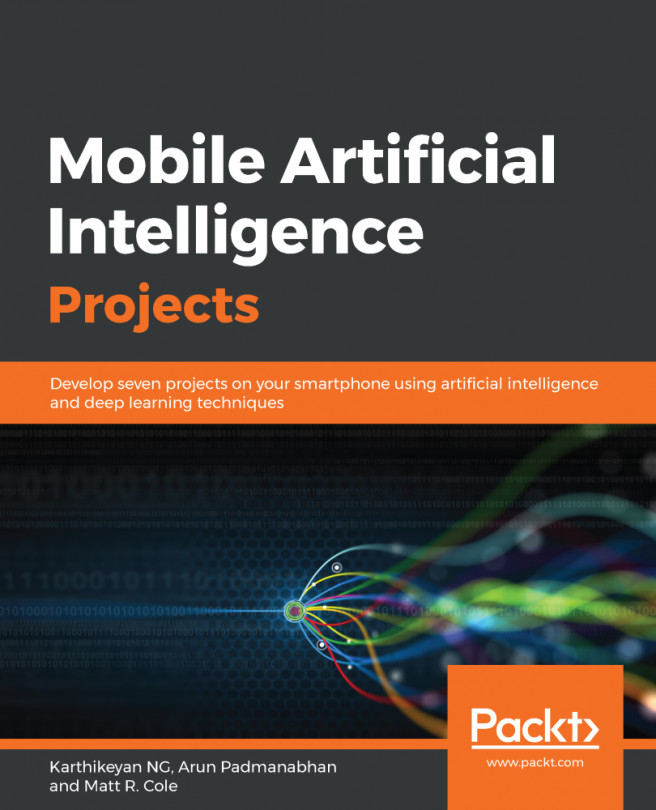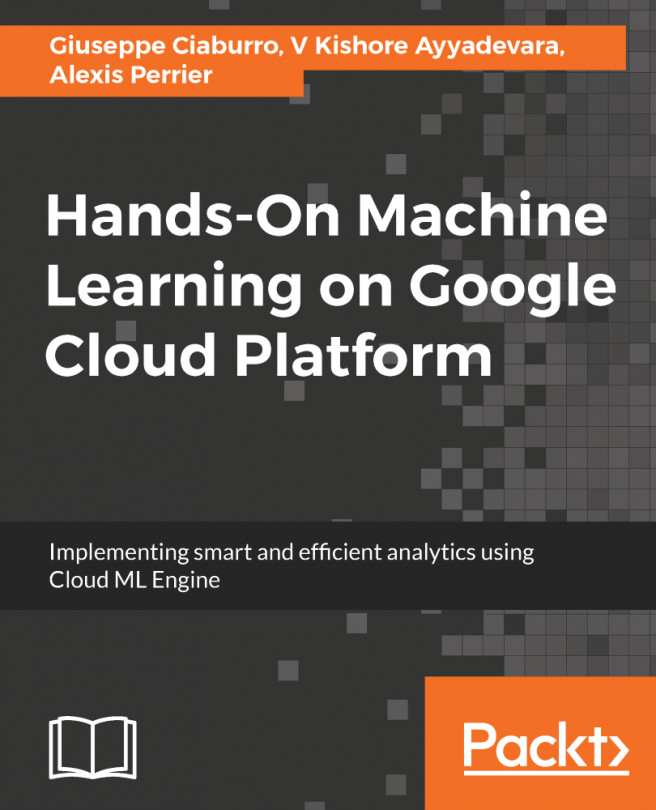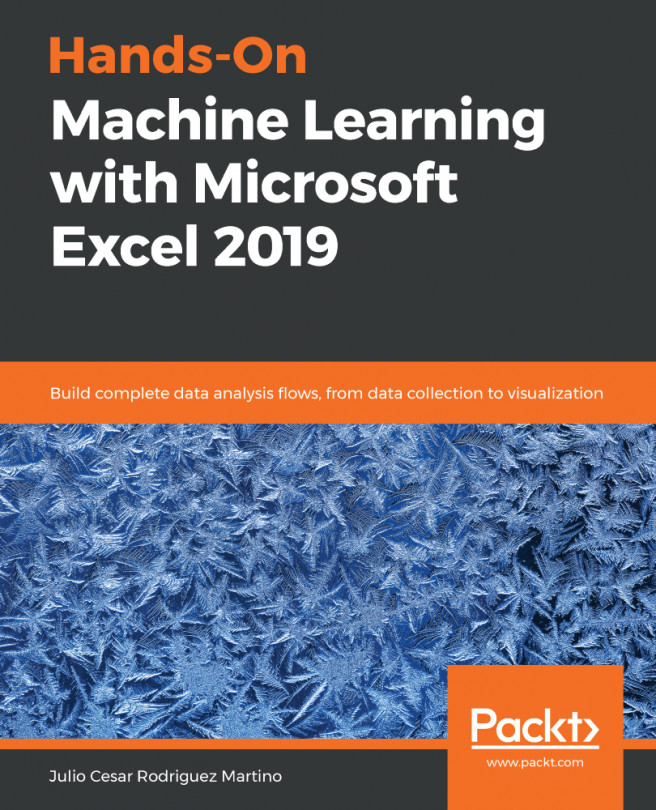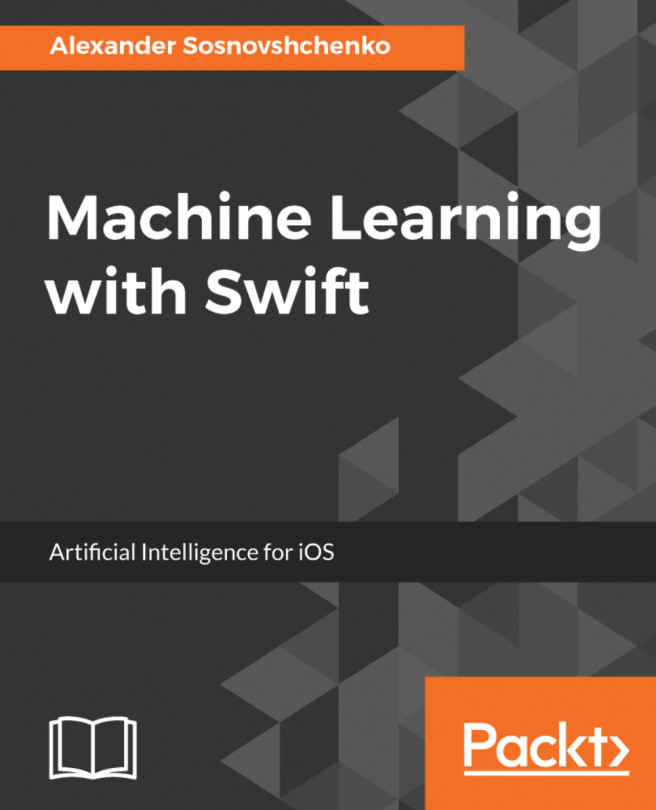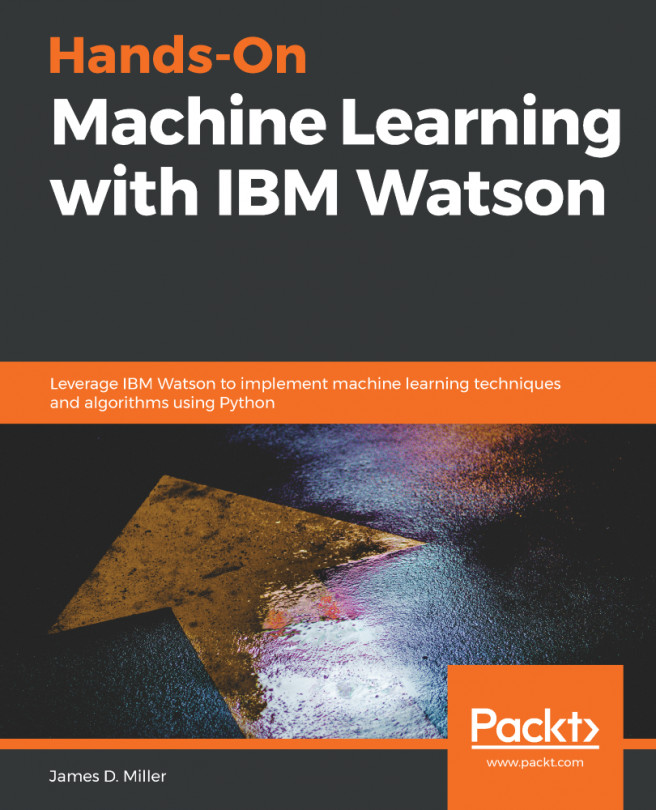Creating a TensorFlow image recognition model
TensorFlow is an open source software library for data flow programming across a range of tasks. It is a symbolic math library and is also used for machine learning applications, such as neural networks. It is used for both research and production at Google, often replacing its closed source predecessor, DistBelief. TensorFlow was developed by the Google Brain team for internal Google use. It was released under the Apache 2.0 open source license on November 9, 2015.
TensorFlow is cross-platform. It runs on nearly everything: GPUs and CPUs–including mobile and embedded platforms–and even tensor processing units (TPUs), which are specialized hardware for performing tensor math.
What does TensorFlow do?
To keep it simple, let's assume you want two numbers. Now, if you want to write a program in a regular programming language, such as Python, you would use the following:
a = 1
b = 2
print(a+b)
If you run the program, you will see the output as 3, and then...