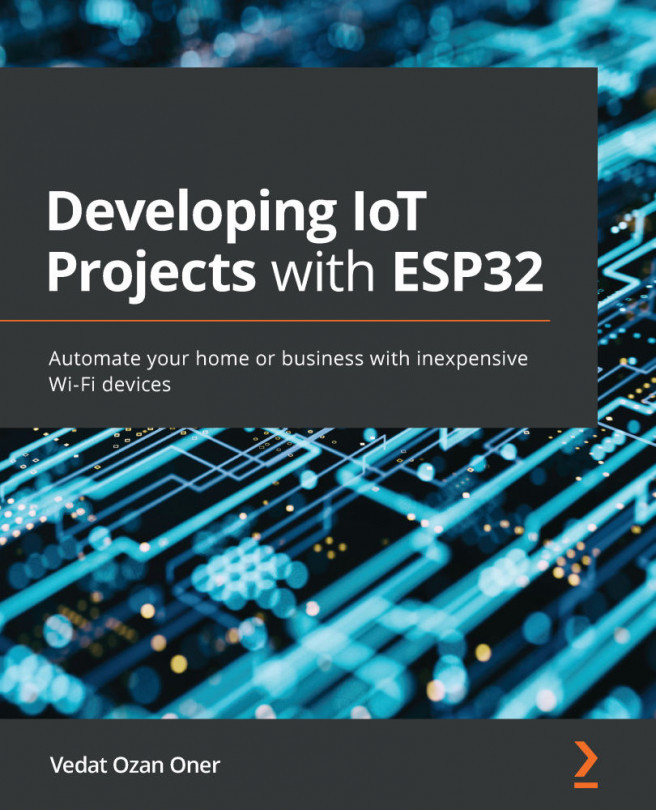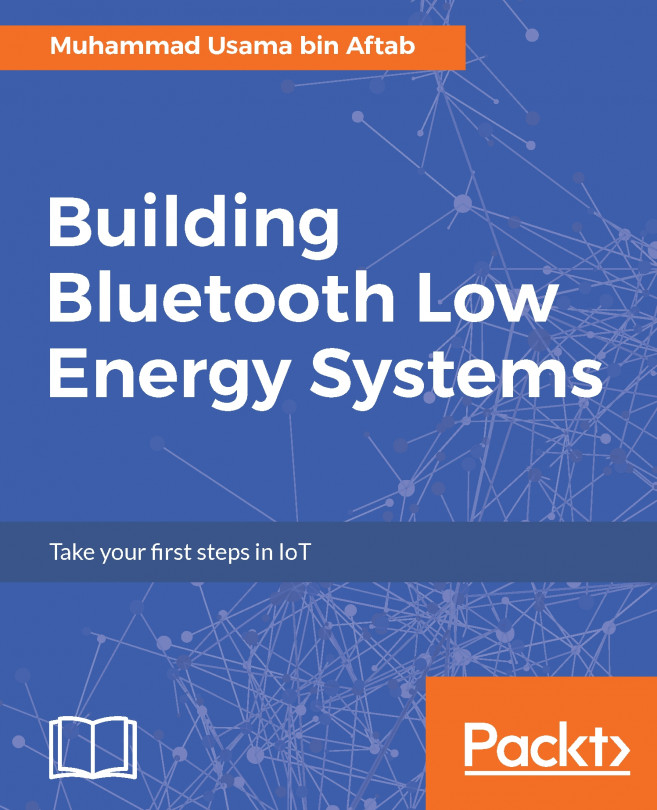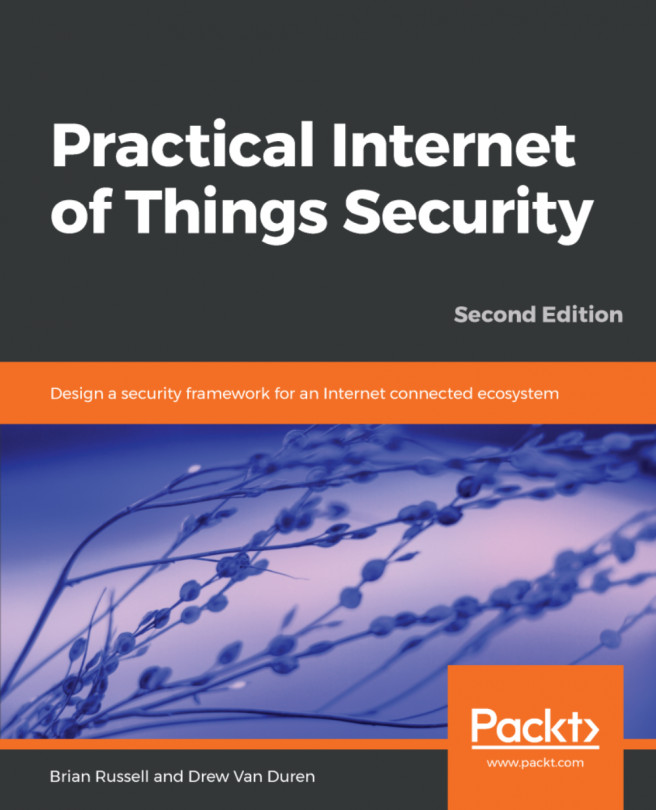Technical requirements
As hardware, we need an ESP32 devkit, an OLED display, and a DHT11 sensor in this chapter. We will also need a mobile phone or any other device with Wi-Fi capability for when we test the examples. The examples in the chapter are located in the GitHub repository here: https://github.com/PacktPublishing/Internet-of-Things-with-ESP32/tree/main/ch6.
There are several third-party applications and command-line tools that we need to use in the examples. On *nix machines, use these:
- avahi-browse: This is for mDNS service browsing. You can read the manual at this link: https://linux.die.net/man/1/avahi-browse.
- nc: The netcat utility provides a wide range of functionality regarding TCP and UDP protocols. The manual page is here: https://linux.die.net/man/1/nc.
For Windows machines, use these:
- Bonjour browser for Windows: This is one of the options on Windows platforms for mDNS service discovery. The download page is here: https://hobbyistsoftware...