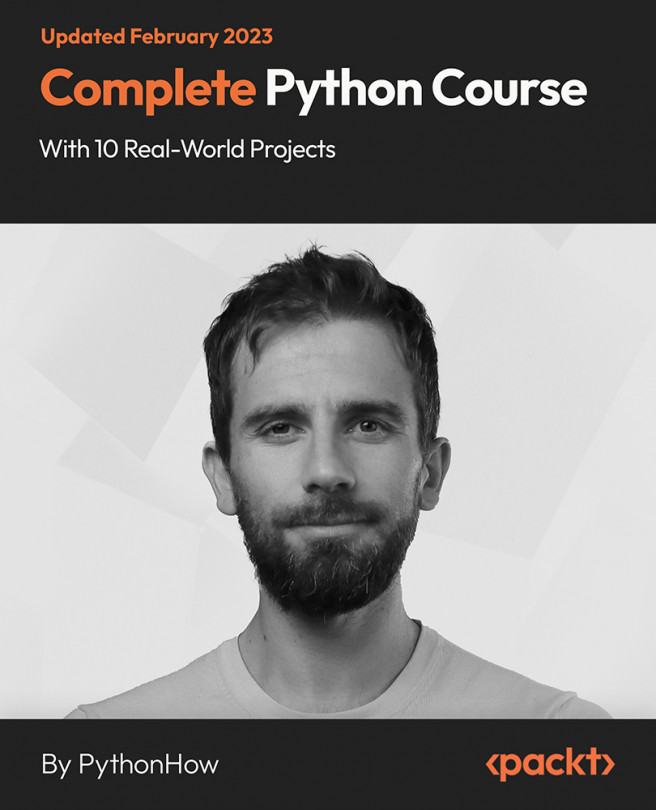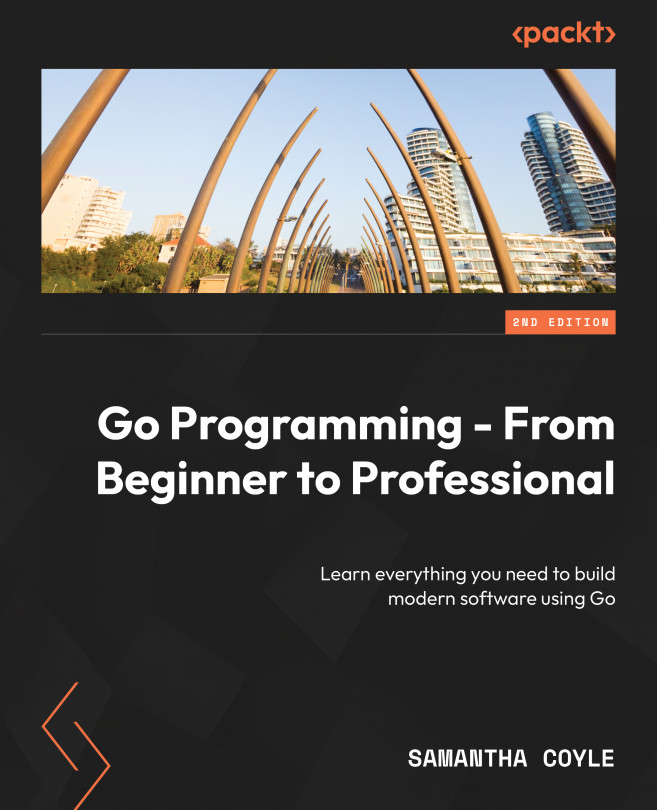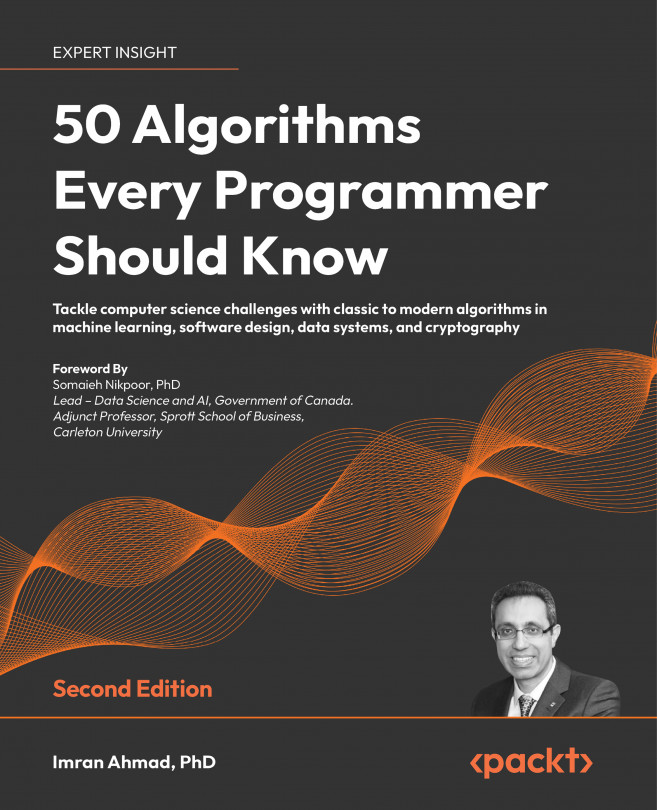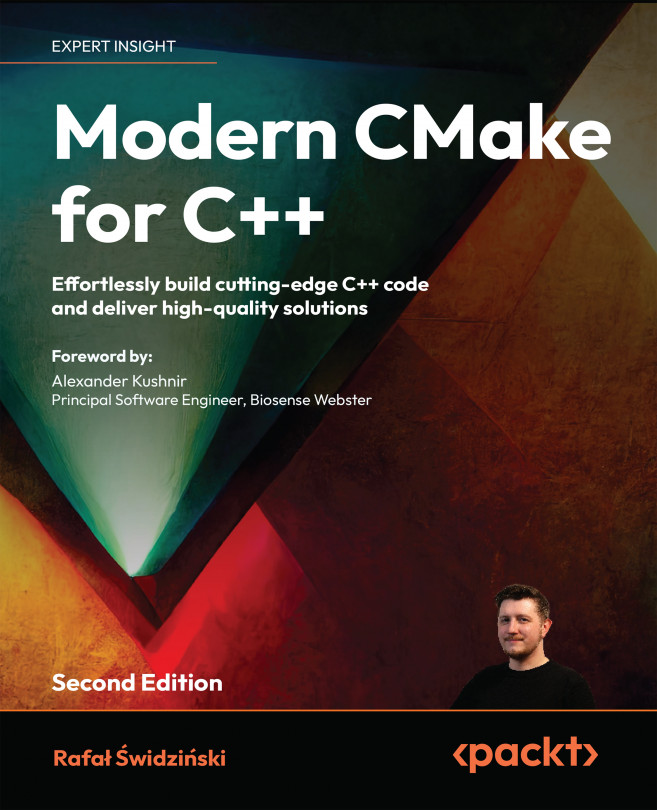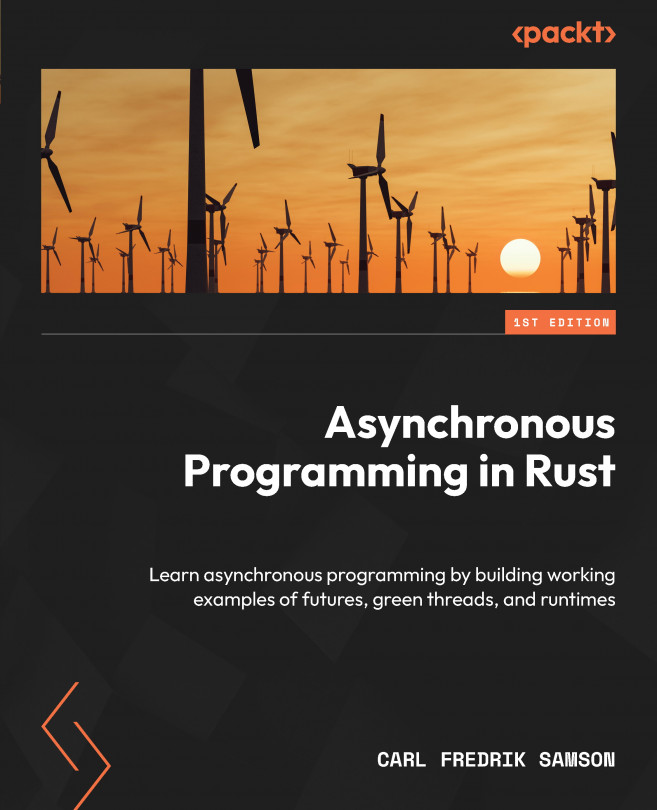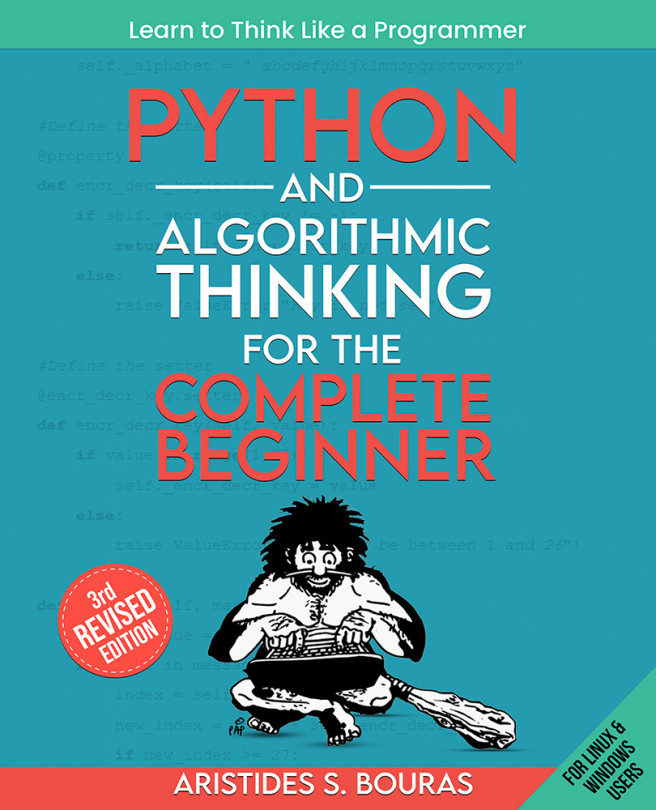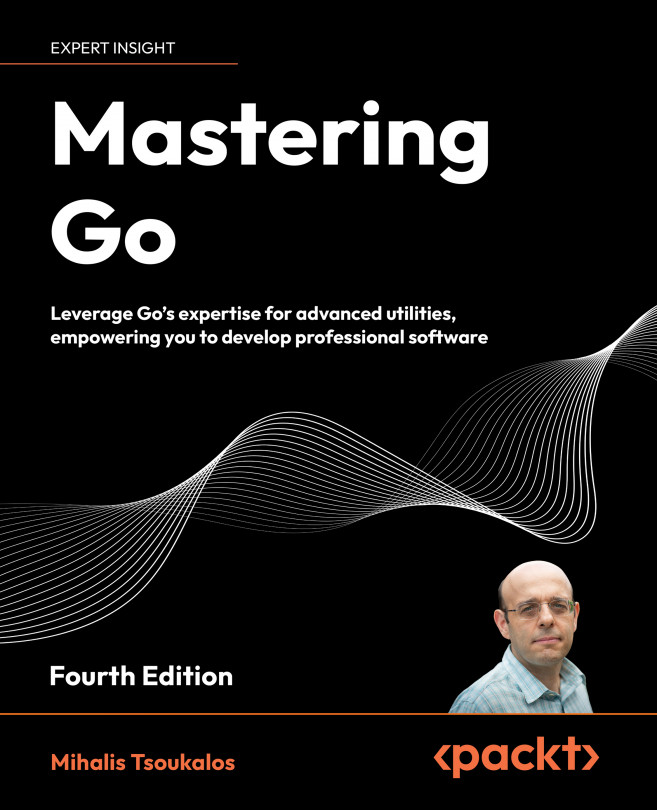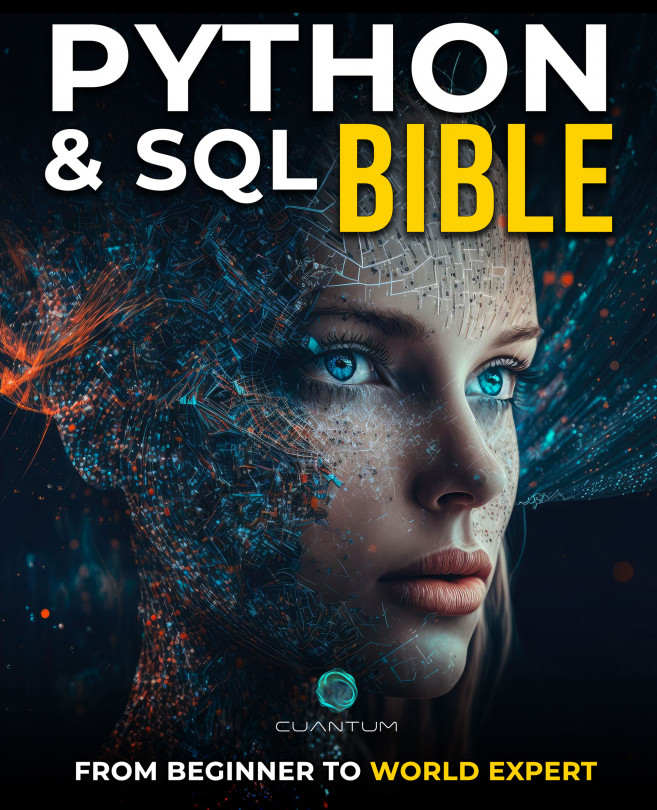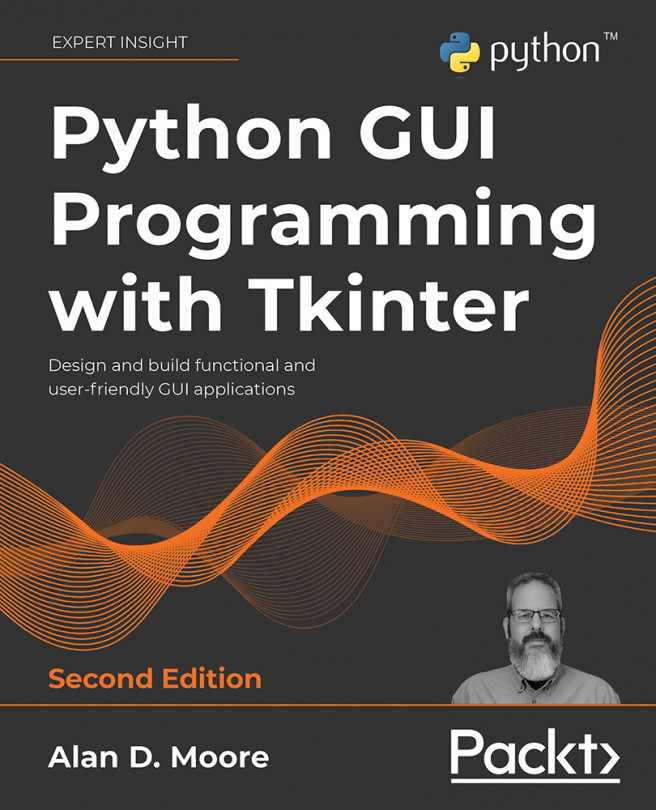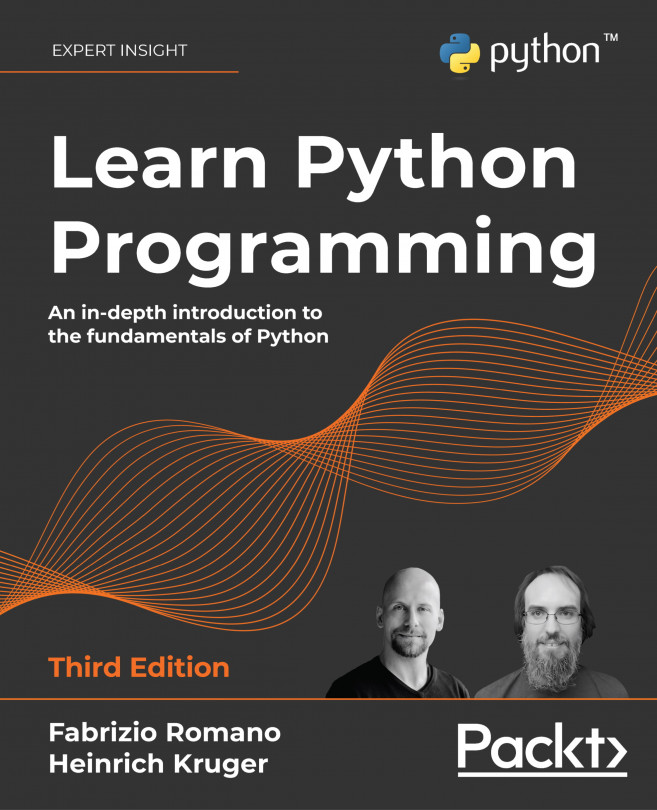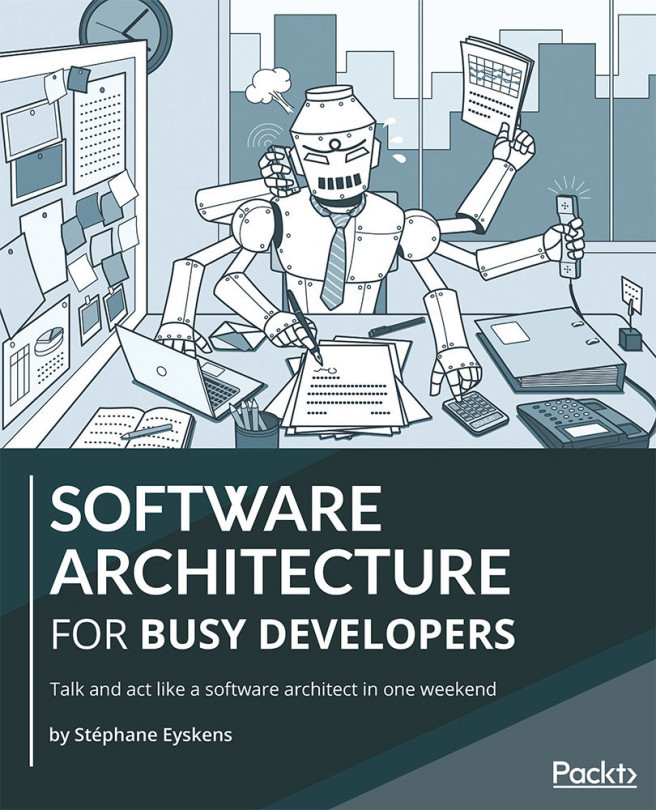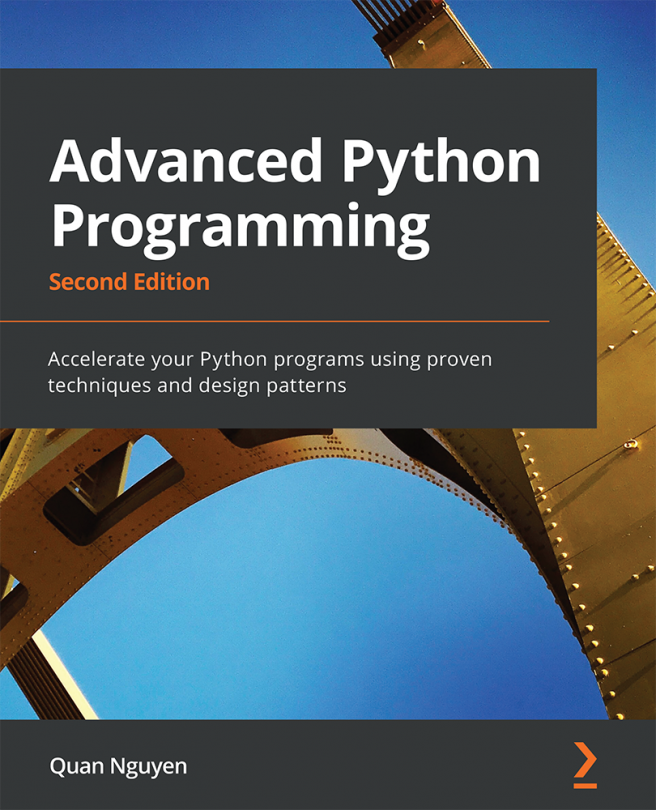-
Learn Python language from basic to advanced, code syntax, and create executable apps using Python
-
Master OOP, visualize data with NumPy, Django, Bootstrap, Kivy, and web scraping with Beautiful Soup
-
Create ten buildable apps using Matplotlib, Flask, Android API, PostgreSQL, Pandas, and Bokeh
Python is a multi-paradigm programming language with object-oriented and structured programming fully supported, and many features support functional and aspect-oriented programming (metaprogramming and metaobjects). Several other paradigms are supported through extensions, including design by contract and logical programming.
This course begins with a brief introduction and covers basic to advanced programming techniques in Python. The first 12 sections of the course cover Python basics. The remaining sections cover intermediate to advanced Python concepts (OOPS, classes, lists, modules, functions, JSON, and so on). Learn to use Matplotlib, NumPy, Flask, and Android APK files. Learn database handling and build geographical apps.
The ten buildable apps covered in the course include a volcano web map generator, object detector app, personal website built with Python and Flask, book inventory desktop GUI app with SQL backend, data analysis/visualization dashboard, mobile app on Android and iOS devices, an app that scrapes multiple real estate webpages data, web app to collect user data and sends emails, blog and translator with Django, and web app to process Excel files and download processed files.
Upon completion, you can create executable Python programs independently and master coding syntax and Python comprehensively.
All codes are available at: https://github.com/PacktPublishing/Complete-Python-Course-with-10-Real-World-Projects
Develop an understanding of object-oriented programming in Python
Learn how to use various Python libraries and frameworks
Learn to create desktop programs, web/data apps, APIs, web scrapers
Learn other programming tools like SQL, HTML, deployment, and debug
Explore how to use JSON, CSV, Excel, NumPy, and Android APK files
Learn data analysis and visualization with Matplotlib and PostgreSQL
 United States
United States
 United Kingdom
United Kingdom
 India
India
 Germany
Germany
 France
France
 Canada
Canada
 Russia
Russia
 Spain
Spain
 Brazil
Brazil
 Australia
Australia
 Argentina
Argentina
 Austria
Austria
 Belgium
Belgium
 Bulgaria
Bulgaria
 Chile
Chile
 Colombia
Colombia
 Cyprus
Cyprus
 Czechia
Czechia
 Denmark
Denmark
 Ecuador
Ecuador
 Egypt
Egypt
 Estonia
Estonia
 Finland
Finland
 Greece
Greece
 Hungary
Hungary
 Indonesia
Indonesia
 Ireland
Ireland
 Italy
Italy
 Japan
Japan
 Latvia
Latvia
 Lithuania
Lithuania
 Luxembourg
Luxembourg
 Malaysia
Malaysia
 Malta
Malta
 Mexico
Mexico
 Netherlands
Netherlands
 New Zealand
New Zealand
 Norway
Norway
 Philippines
Philippines
 Poland
Poland
 Portugal
Portugal
 Romania
Romania
 Singapore
Singapore
 Slovakia
Slovakia
 Slovenia
Slovenia
 South Africa
South Africa
 South Korea
South Korea
 Sweden
Sweden
 Switzerland
Switzerland
 Taiwan
Taiwan
 Thailand
Thailand
 Turkey
Turkey
 Ukraine
Ukraine
![Complete Python Course with 10 Real-World Projects [Video]](https://content.packt.com/_/image/original/V19748/cover_image_large.jpg)