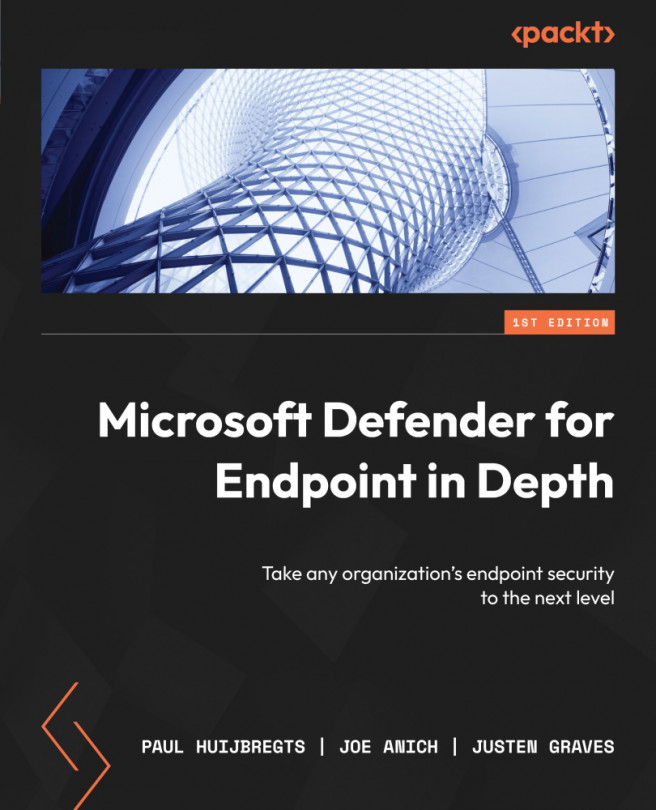Device control
MDE device control monitors and controls removable media to protect against data loss. Originally, device control in Windows only allowed for blocking removable storage devices. Then, controls were added for increased granularity and other device types to cover more use cases—and other platforms, starting with macOS.
The following table provides an overview of the main components of device control:
|
Component |
Common use-case scenario |
|
Removable storage control |
|