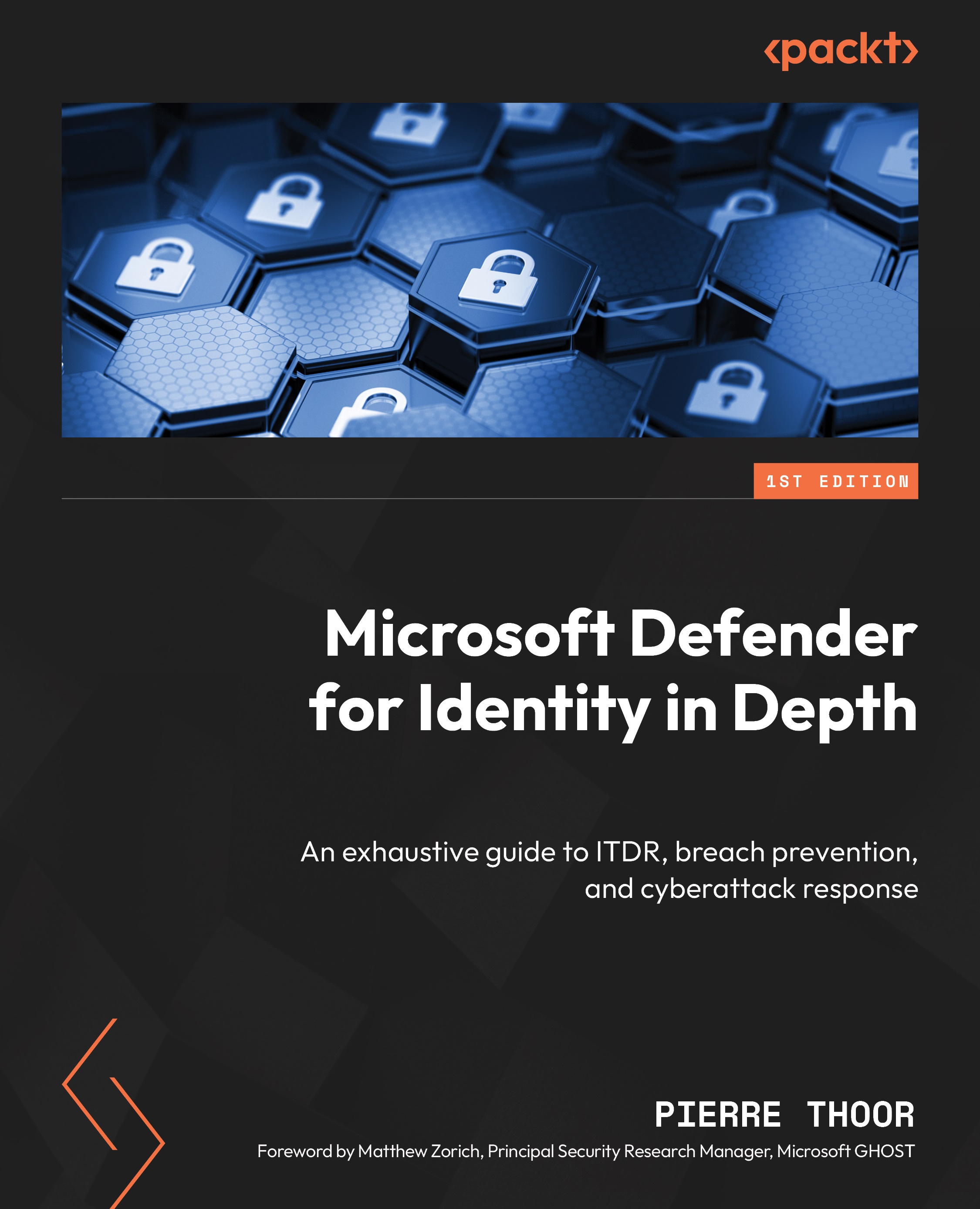What this book covers
Chapter 1, Introduction to Microsoft Defender for Identity, begins our journey by exploring the “why” behind MDI before diving into technical details. We examine its critical role within the evolving threat landscape and its place in Identity Threat Detection and Response (ITDR). By understanding modern identity threats, MDI’s strategic importance in cybersecurity, and unpacking its key features and benefits, you’ll gain a solid foundation on how MDI fortifies defenses against identity-centric attacks.
Chapter 2, Setting up Microsoft Defender for Identity, guides you through securely deploying MDI. It includes a pre-installation checklist, step-by-step installation with proxy configurations, and post-installation verification to ensure MDI operates correctly.
Chapter 3, Leveraging MDI PowerShell for Automation and Management, teaches you how to use the MDI PowerShell module to automate and manage Microsoft Defender for Identity. You’ll learn about key commands and automation techniques to streamline MDI administration.
Chapter 4, Integrating MDI with AD FS, AD CS, and Entra Connect, teaches you how to integrate Microsoft Defender for Identity with key Active Directory services: Active Directory Federation Services (AD FS), Active Directory Certificate Services (AD CS), and Entra Connect. You’ll learn how to expand MDI’s coverage across multiple Active Directory forests and integrate with VPNs to secure remote activities.
Chapter 5, Extending MDI Capabilities Through APIs, explores how to extend Microsoft Defender for Identity using the Microsoft Graph API. You’ll focus on key APIs that allow you to monitor and manage alerts, incidents, and health issues within your MDI environment.
Chapter 6, Mastering KQL for Advanced Threat Detection in MDI, teaches you how to use Kusto Query Language (KQL) within Microsoft Defender for Identity to enhance your threat detection capabilities. You’ll start with the basics of querying and filtering MDI data, then progress to advanced techniques for identifying hidden patterns and anomalies. Through real-world case studies, you’ll learn how to detect advanced attacks, empowering you to improve your organization’s security defenses.
Chapter 7, Investigating and Responding to Security Alerts, teaches you how to effectively investigate and respond to security alerts in Microsoft Defender for Identity. You’ll establish a methodical approach for accurate threat identification and assessment. The chapter presents a real-world playbook for responding to advanced threats with swift action strategies. It also outlines a comprehensive incident response plan for high-stakes situations, preparing you to manage and mitigate security incidents effectively.
Chapter 8, Utilizing MDI Action Accounts Effectively, delves into the strategic use of MDI action accounts. You’ll learn how to configure them securely, following best practices to strengthen your security posture without introducing vulnerabilities. The chapter explores real-world scenarios and use cases, demonstrating how effectively managed action accounts play a pivotal role in automated threat response and operational efficiency within Microsoft Defender for Identity environments.
Chapter 9, Building a Resilient Identity Threat Detection and Response Framework, focuses on constructing a robust ITDR framework using Microsoft Defender for Identity. You’ll learn how to design proactive threat-hunting strategies with MDI, leveraging KQL to detect early indicators of compromise. The chapter discusses elevating your ITDR posture through continuous improvement and covers disaster recovery and incident response planning, preparing you for the inevitable challenges of security breaches.
Chapter 10, Navigating Challenges: MDI Troubleshooting and Optimization, serves as a practical guide for IT professionals to troubleshoot and resolve common challenges with Microsoft Defender for Identity. You’ll learn essential techniques for diagnosing and fixing frequent issues, including configuration and connectivity problems. The chapter delves into strategies for tuning performance and optimizing MDI operations to ensure a smooth and efficient security framework. It also provides insights into resolving false positives and alert misfires, enhancing the accuracy and reliability of your security measures.
Note
News from Microsoft Ignite 2024: Unified agent Microsoft has introduced a unified agent that integrates Microsoft Defender for Endpoint (MDE) with Microsoft Defender for Identity (MDI), extending protection across endpoints, operational technology (OT) devices, identities, and Data Loss Prevention (DLP). This consolidation simplifies deployment and maintenance by eliminating the need for separate agents, thereby reducing system overhead and enhancing efficiency. Organizations can now enable MDI directly from the Defender portal, streamlining the process of securing on-premises identities.
News from Microsoft Ignite 2024: Sensor Management API for Automated Operations To further enhance operational efficiency, Microsoft has launched a Sensor Management API. This API allows for the automation of tasks such as deployment, configuration, and monitoring of sensors within an organization's environment. By providing programmatic access, it enables security teams to maintain up-to-date sensor deployments and monitor their health status effectively, ensuring continuous and robust protection.