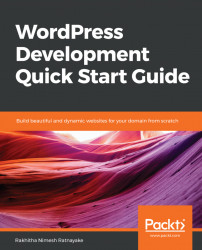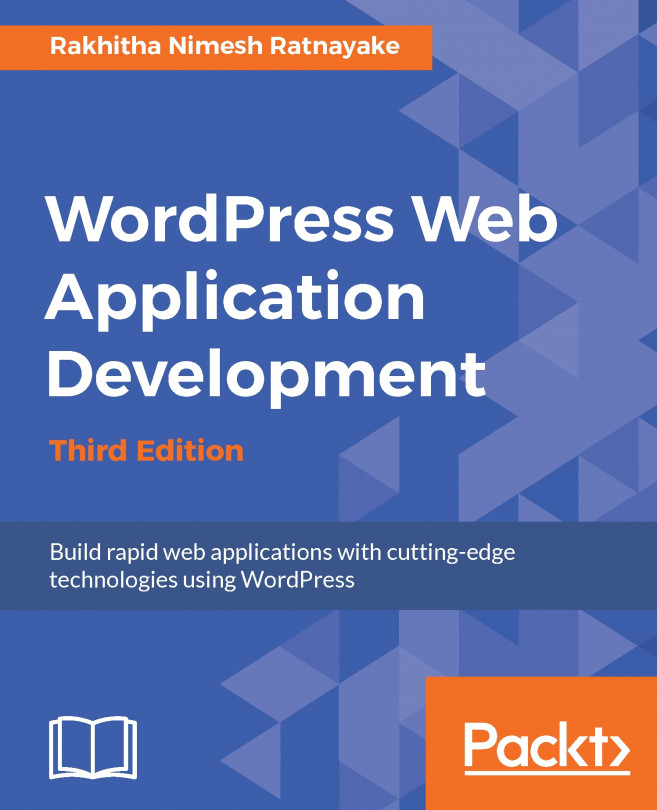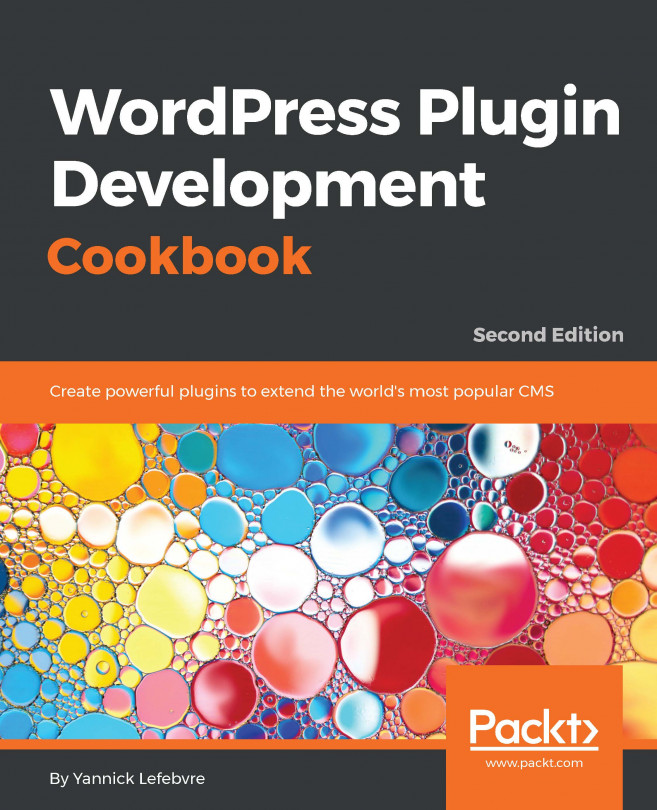WordPress is the most widely-used CMS in the world, and the demand for developers is on the rise. Beginner WordPress developers are often restricted to using existing plugins and making minor modifications with the theme functions file. As a developer, you need a thorough understanding of WordPress core modules and components, along with a proper development setup to tackle complex application requirements.
This chapter focuses on introducing you to the prerequisites of WordPress development while clearing up some of the misconceptions about development. Unlike other frameworks, WordPress doesn't have an MVC architecture or similar. So, developers have the freedom to find their own techniques. We will begin by having a high-level overview of how developers can use the existing features in development, as well as the techniques for integrating our code with WordPress components. Then, we will move on to installing WordPress and discussing the use of configuration files with default and advanced configurations. Development tools and coding standards are the keys for producing quality code, and hence we will discuss the use of WordPress-specific coding standards as well as the use of popular open source development tools.
In this chapter, we will cover the following topics:
- Installing and configuring a development environment for WordPress
- How to use a WordPress configuration file
- A high-level overview of the WordPress file/directory structure and their use in development
- A brief introduction to WordPress coding standards and its usage
- Using popular tools for debugging code
By the end of this chapter, you will have the necessary knowledge to understand the key development areas of WordPress and preparing the development environment for a smooth workflow.