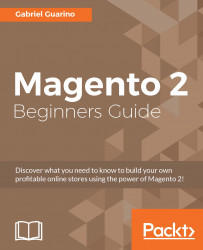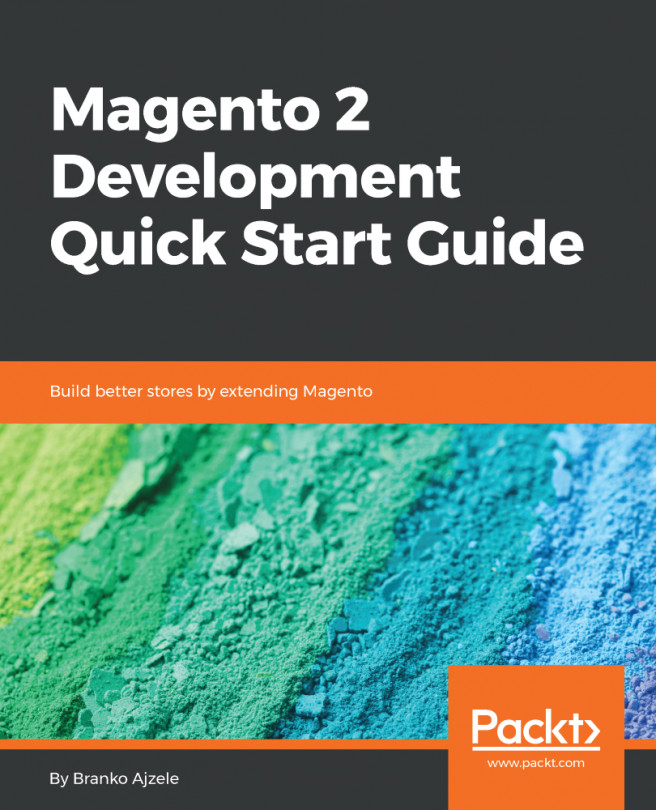Working with customer accounts
Customers have the ability to register an account on the Storefront to keep track of their orders, save their personal information for future orders, and more.
You can manage the customer accounts in your store from the CUSTOMERS | All Customers section in the admin panel.
You will see the following page on the screen:

One of the most useful elements from the grids in the Magento admin panel is the Actions dropdown. The dropdown contains mass actions to apply a specific action to the items that are selected in the grid.
The following mass actions are available from the Customers grid:
- Delete
- Subscribe to Newsletter
- Unsubscribe from Newsletter
- Assign a Customer Group
- Edit
In addition to that, you can filter and sort the list of customers in the grid, set the number of customers to display per page, select the columns to display, search by keyword, and export the customer list to CSV and Excel XML.
You can view and edit the customer information by...