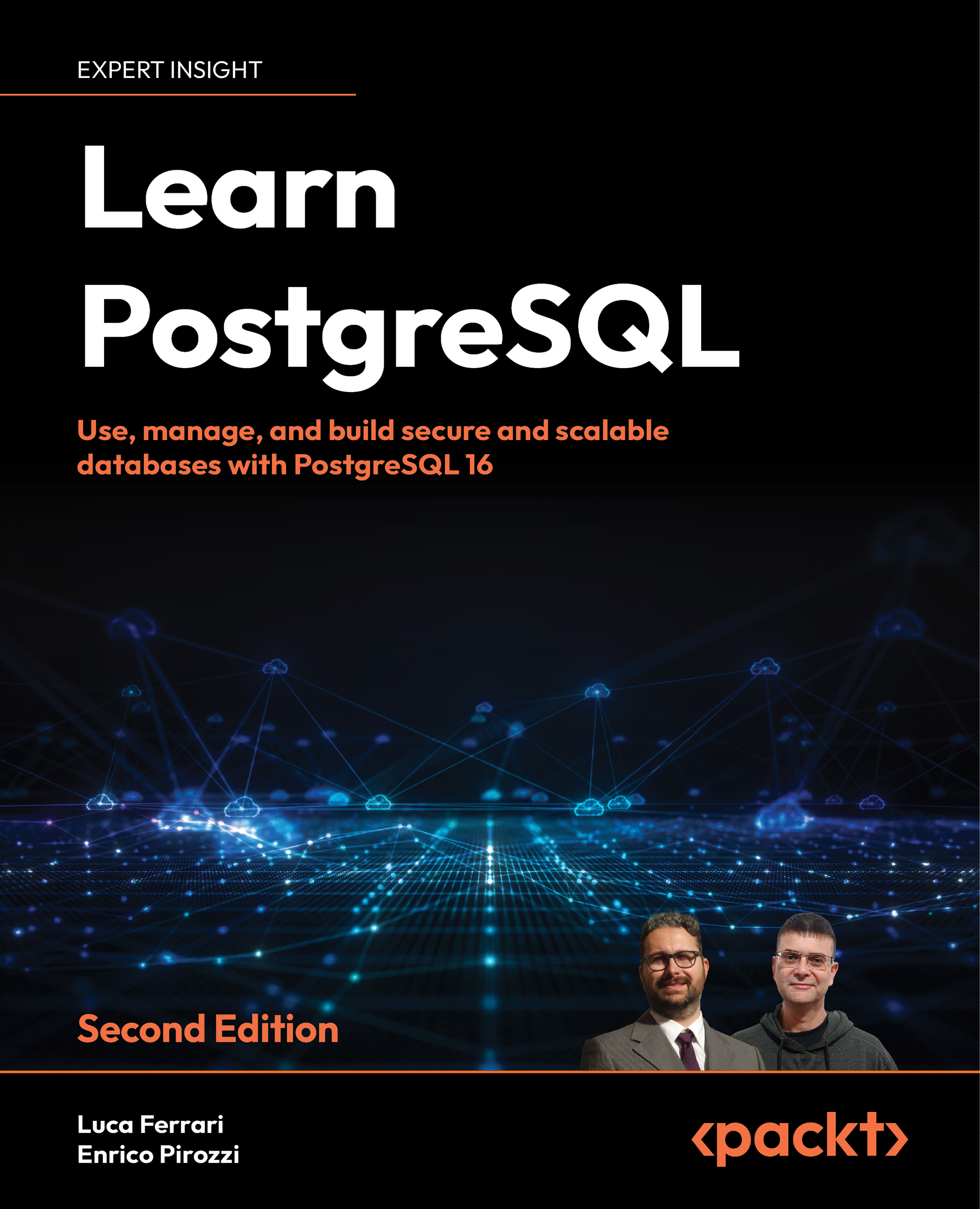Auto-explain
Auto-explain is an extension that helps the DBA get an idea of slow queries and their execution plan. Essentially, auto-explain triggers when a running query is slower than a specified threshold, and then dumps the execution plan of the query in the PostgreSQL logs (refer to Chapter 14, Logging and Auditing, for more detail).
Note: the Docker image for this chapter comes with auto-explain and log machinery pre-configured.
In this way, the DBA can get an insight into slow queries and their execution plans without having to re-execute these queries. Thanks to this, the DBA can inspect the execution plans and decide if and where to apply indexes or perform a deeper analysis.
The auto-explain module is configured via a set of auto_explain parameter options that can be inserted in the PostgreSQL configuration (the postgresql.conf file), but you need to remember that in order to activate the module, you need to restart the cluster.
The auto-explain...