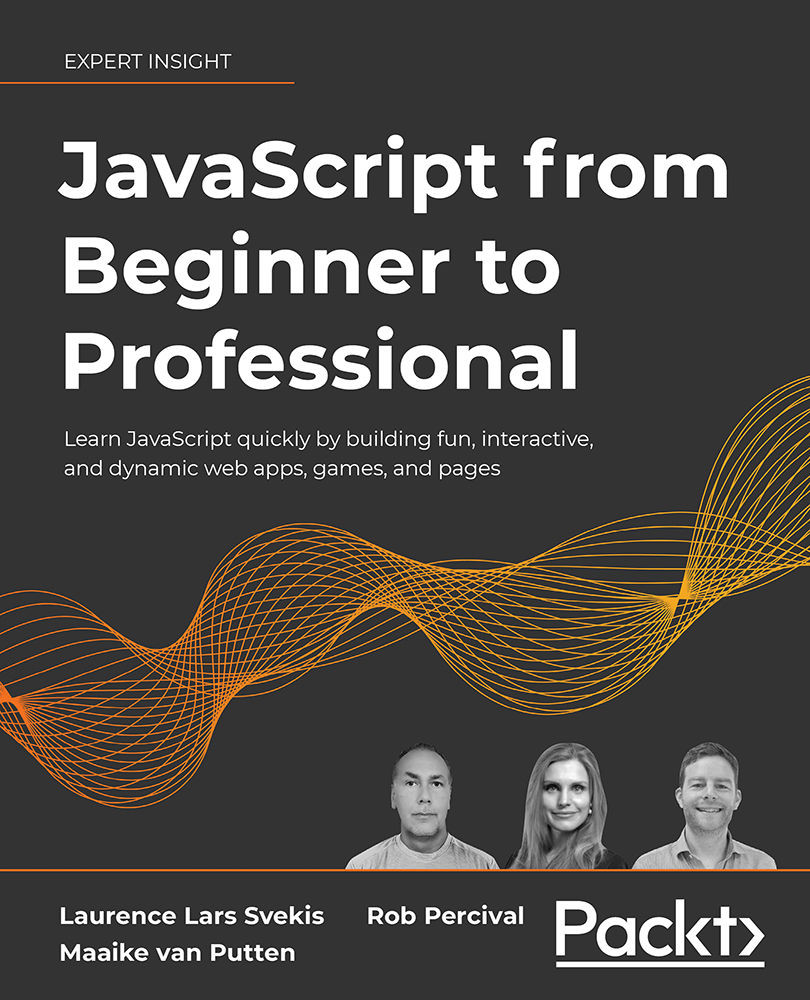Laurence Svekis is an experienced web application developer. He has worked on multiple enterprise-level applications, hundreds of websites, business solutions, and many unique and innovative web applications. He has expertise in HTML, CSS, JavaScript, jQuery, Bootstrap, PHP, and MySQL and is also passionate about web technologies, web application development, programming, and online marketing with a strong focus on social media and SEO. He is always willing to help his students experience what technology has to offer and looks forward to sharing his knowledge and experiences with the world.
Read more