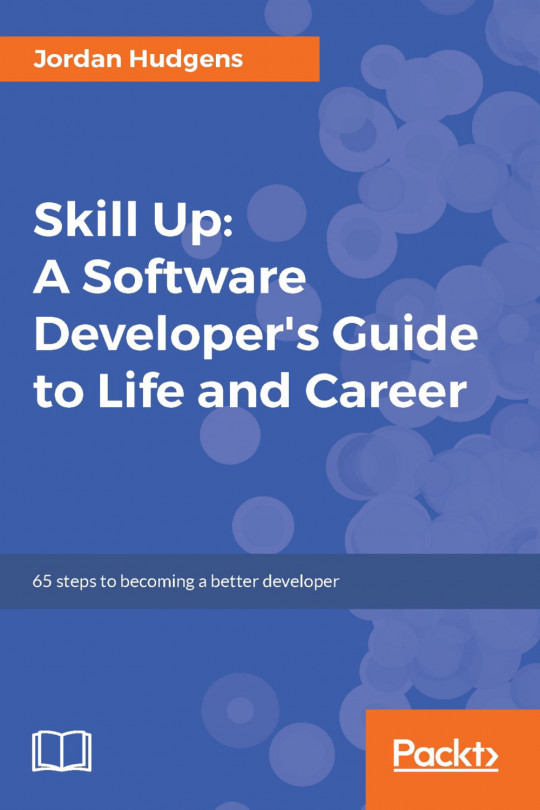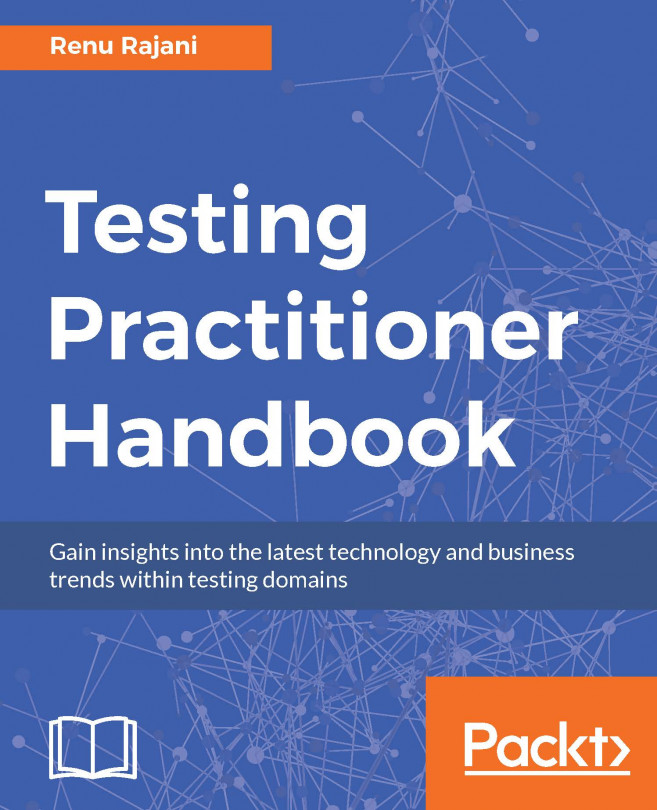Chapter #41. Use the Same Date Picker Controls Consistently
This problem is less pronounced than it used to be, thanks to browsers and mobile device makers producing more consistent date picker UI. By triggering the device-native date picker, you can give the user an experience they're familiar with and a UI that has been designed for their device.
It's not always possible, however, as some tools need a more complex or more advanced interface for selecting dates, ranges of dates or comparison date ranges. When this is the case, always use the same date picker control everywhere in your app. Showing a different set of controls for the same task in a different part of your product will confuse users and reduce your conversion rates.
A common place that this mistake is made is on holiday or hotel booking sites. The home page will often have a big, clear date picker, designed to convert casual visitors into "searchers" when they land on the site. Once the user is deep into their journey, and they...