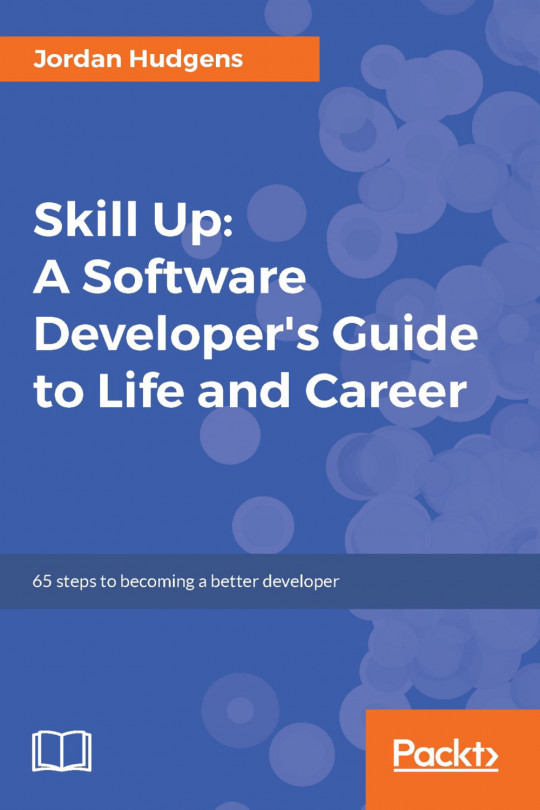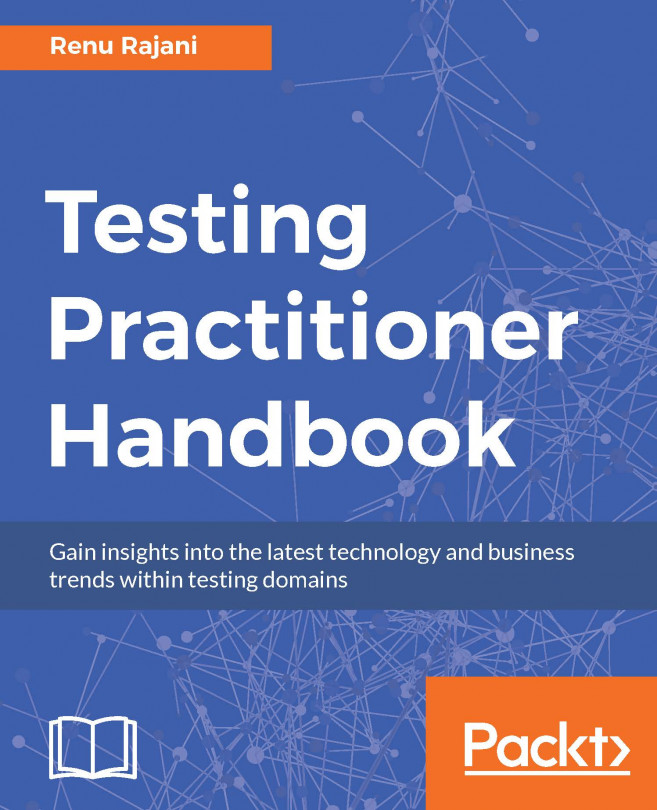Chapter #26. Hide "Advanced" Settings From Most Users
There's no need to include every possible menu option in your menu when you can hide advanced settings away. Group settings together, but separate out the more obscure their own section of "power user" settings, which should be also grouped into sections if there are a lot of them (don't just throw all the advanced items in at random).
Not only does hiding advanced settings have the effect of reducing the number of items for a user to mentally juggle (refer to #25, Split Menu Items Down into Subsections, so Users Don't Have to Remember Large Lists), it also makes the app appear less daunting, by hiding complex settings from most users.
By picking good defaults (refer to #92, Pick Good Defaults, you can ensure that the vast majority of users will never need to alter advanced settings. For the ones that do, an advanced menu section is a pretty well-used pattern.

The macOS system preferences panel is well categorized
Settings pages should be...